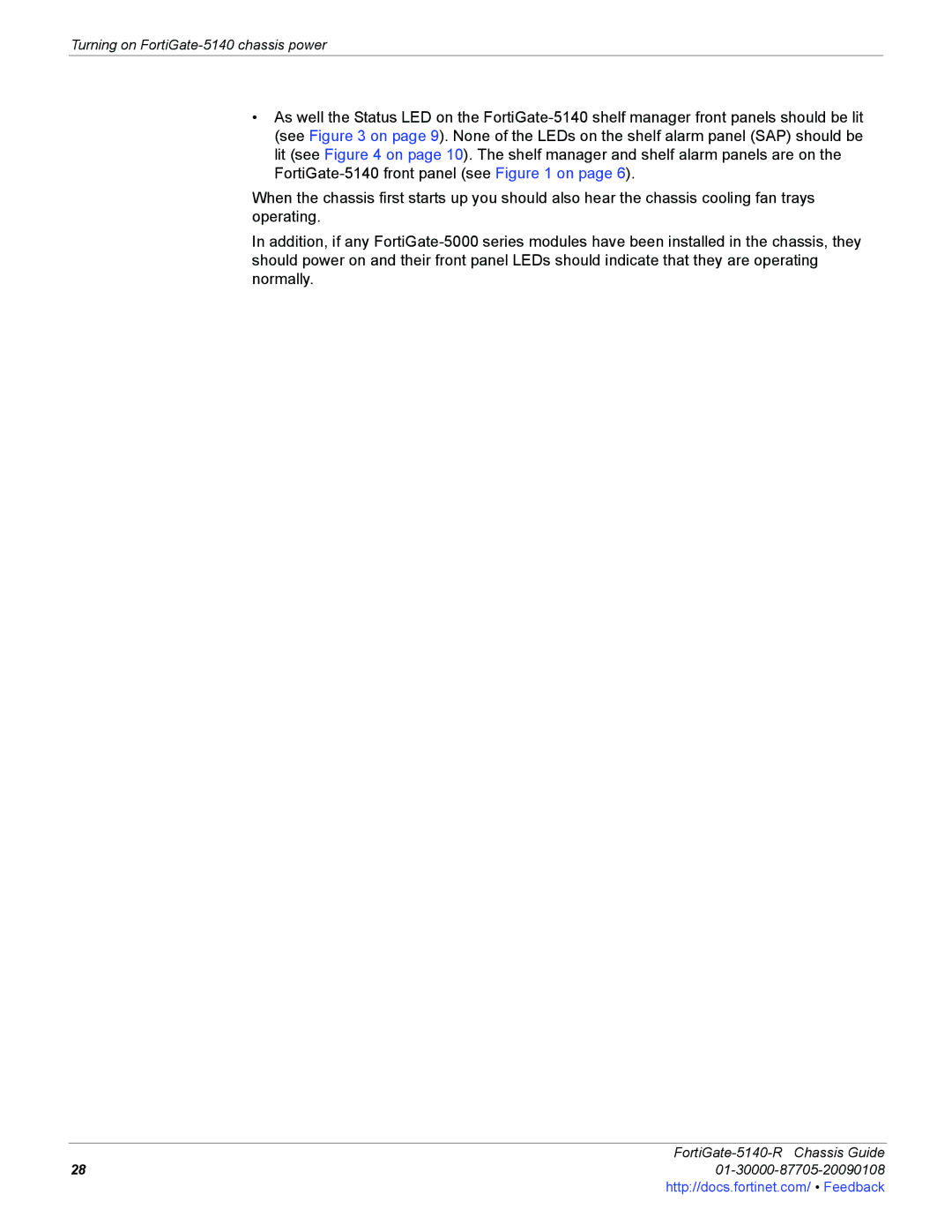Turning on FortiGate-5140 chassis power
•As well the Status LED on the FortiGate-5140 shelf manager front panels should be lit (see Figure 3 on page 9). None of the LEDs on the shelf alarm panel (SAP) should be lit (see Figure 4 on page 10). The shelf manager and shelf alarm panels are on the FortiGate-5140 front panel (see Figure 1 on page 6).
When the chassis first starts up you should also hear the chassis cooling fan trays operating.
In addition, if any FortiGate-5000 series modules have been installed in the chassis, they should power on and their front panel LEDs should indicate that they are operating normally.
FortiGate-5140-R Chassis Guide
2801-30000-87705-20090108http://docs.fortinet.com/ • Feedback