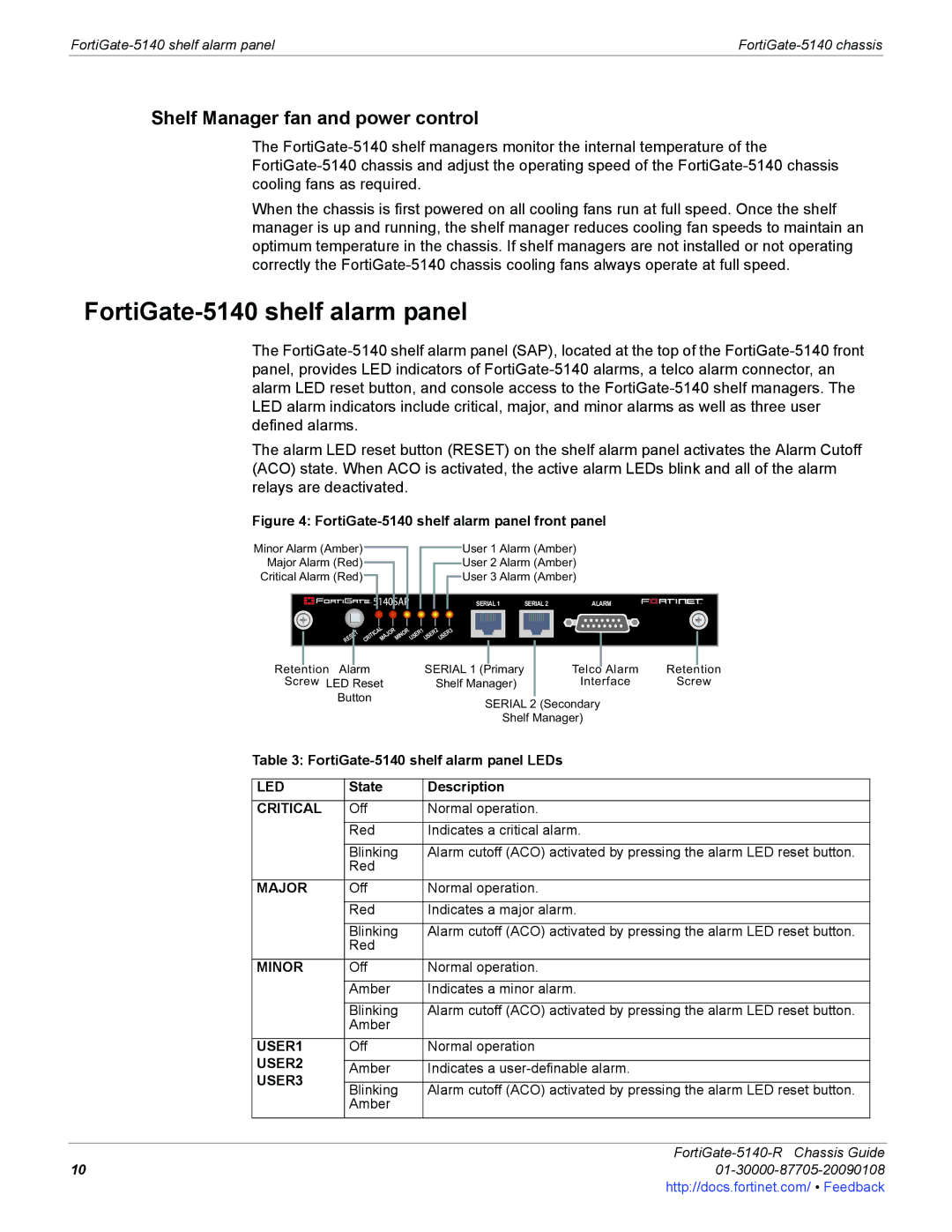Shelf Manager fan and power control
The
When the chassis is first powered on all cooling fans run at full speed. Once the shelf manager is up and running, the shelf manager reduces cooling fan speeds to maintain an optimum temperature in the chassis. If shelf managers are not installed or not operating correctly the
FortiGate-5140 shelf alarm panel
The
The alarm LED reset button (RESET) on the shelf alarm panel activates the Alarm Cutoff (ACO) state. When ACO is activated, the active alarm LEDs blink and all of the alarm relays are deactivated.
Figure 4: FortiGate-5140 shelf alarm panel front panel
Minor Alarm (Amber) |
|
|
|
|
|
|
|
| User 1 Alarm (Amber) |
|
|
| |||||||||||||||||||
|
|
|
|
|
|
|
|
|
|
| |||||||||||||||||||||
Major Alarm (Red) |
|
|
|
|
|
|
|
|
|
| User 2 Alarm (Amber) |
|
|
| |||||||||||||||||
|
|
|
|
|
|
|
|
|
|
|
|
| |||||||||||||||||||
Critical Alarm (Red) |
|
|
|
|
|
|
|
|
|
| User 3 Alarm (Amber) |
|
|
| |||||||||||||||||
|
|
|
|
|
|
|
|
|
|
|
|
| |||||||||||||||||||
|
|
|
|
|
|
|
|
|
|
|
|
|
|
|
|
|
|
|
|
|
|
|
|
|
|
|
|
|
|
|
|
|
|
|
|
|
|
| 5140SAP |
|
|
|
|
|
|
|
| SERIAL 1 | SERIAL 2 |
| ALARM |
|
|
| |||||||||
|
|
|
|
|
| CAL |
|
|
|
|
|
|
|
|
|
|
|
|
|
|
|
|
|
|
|
|
| ||||
|
|
|
|
|
|
|
|
|
|
|
|
|
|
|
|
|
|
|
|
|
|
|
|
|
|
| |||||
|
|
| RESET | CRITI MAJORMINOR USER1 USER2 USER3 |
|
|
|
|
|
|
|
|
|
|
|
|
|
|
| ||||||||||||
|
|
|
|
|
|
|
|
|
|
|
|
|
|
|
|
|
|
|
|
| |||||||||||
Retention | Alarm | SERIAL 1 (Primary |
|
|
| Telco | Alarm | Retention | |||||||||||||||||||||||
Screw LED Reset |
| Shelf Manager) |
|
|
|
| Interface | Screw | |||||||||||||||||||||||
|
|
| Button |
|
|
|
|
|
|
|
|
|
|
|
|
|
|
|
|
|
|
|
|
| |||||||
|
|
|
|
|
|
|
|
|
| SERIAL 2 (Secondary |
|
|
| ||||||||||||||||||
|
|
|
|
|
|
|
|
|
|
|
|
|
|
|
|
|
|
|
|
| |||||||||||
|
|
|
|
|
|
|
|
|
|
|
|
|
|
|
|
|
| Shelf Manager) |
|
|
| ||||||||||
Table 3: |
|
|
|
|
|
|
|
| |||||||||||||||||||||||
|
|
|
|
|
|
|
|
|
|
|
|
|
|
|
|
|
|
|
|
|
|
|
|
|
|
|
|
|
|
|
|
LED |
| State | Description |
|
|
|
|
|
|
|
|
|
|
| |||||||||||||||||
|
|
|
|
|
|
|
|
|
|
|
|
|
|
|
|
|
|
|
|
|
|
|
|
|
|
|
|
|
|
| |
CRITICAL |
| Off | Normal operation. |
|
|
|
|
|
|
|
| ||||||||||||||||||||
|
|
|
|
|
|
|
|
|
|
|
|
|
|
|
|
|
|
|
|
|
|
|
|
|
|
|
|
|
| ||
|
|
|
| Red | Indicates a critical alarm. |
|
|
| |||||||||||||||||||||||
|
|
|
|
|
|
|
|
|
|
|
|
|
|
|
|
|
|
|
|
|
|
|
|
|
|
|
|
| |||
|
|
|
| Blinking | Alarm cutoff (ACO) activated by pressing the alarm LED reset button. | ||||||||||||||||||||||||||
|
|
|
| Red |
|
|
|
|
|
|
|
|
|
|
|
|
|
|
|
|
|
|
|
|
| ||||||
|
|
|
|
|
|
|
|
|
|
|
|
|
|
|
|
|
|
|
|
|
|
|
|
|
|
|
|
|
|
| |
MAJOR |
| Off | Normal operation. |
|
|
|
|
|
|
|
| ||||||||||||||||||||
|
|
|
|
|
|
|
|
|
|
|
|
|
|
|
|
|
|
|
|
|
|
|
|
|
|
|
|
|
| ||
|
|
|
| Red | Indicates a major alarm. |
|
|
| |||||||||||||||||||||||
|
|
|
|
|
|
|
|
|
|
|
|
|
|
|
|
|
|
|
|
|
|
|
|
|
|
|
|
| |||
|
|
|
| Blinking | Alarm cutoff (ACO) activated by pressing the alarm LED reset button. | ||||||||||||||||||||||||||
|
|
|
| Red |
|
|
|
|
|
|
|
|
|
|
|
|
|
|
|
|
|
|
|
|
| ||||||
|
|
|
|
|
|
|
|
|
|
|
|
|
|
|
|
|
|
|
|
|
|
|
|
|
|
|
|
|
|
| |
MINOR |
| Off | Normal operation. |
|
|
|
|
|
|
|
| ||||||||||||||||||||
|
|
|
|
|
|
|
|
|
|
|
|
|
|
|
|
|
|
|
|
|
|
|
|
|
|
|
|
|
| ||
|
|
|
| Amber | Indicates a minor alarm. |
|
|
| |||||||||||||||||||||||
|
|
|
|
|
|
|
|
|
|
|
|
|
|
|
|
|
|
|
|
|
|
|
|
|
|
|
|
| |||
|
|
|
| Blinking | Alarm cutoff (ACO) activated by pressing the alarm LED reset button. | ||||||||||||||||||||||||||
|
|
|
| Amber |
|
|
|
|
|
|
|
|
|
|
|
|
|
|
|
|
|
|
|
|
| ||||||
|
|
|
|
|
|
|
|
|
|
|
|
|
|
|
|
|
|
|
|
|
|
|
|
|
|
|
|
|
|
| |
USER1 |
| Off | Normal operation |
|
|
|
|
|
|
|
| ||||||||||||||||||||
USER2 |
|
|
|
|
|
|
|
|
|
|
|
|
|
|
|
|
|
|
|
|
|
|
|
|
|
|
| ||||
| Amber | Indicates a |
|
|
| ||||||||||||||||||||||||||
USER3 |
|
|
|
|
|
|
|
|
|
|
|
|
|
|
|
|
|
|
|
|
|
|
|
|
|
|
|
|
| ||
| Blinking | Alarm cutoff (ACO) activated by pressing the alarm LED reset button. | |||||||||||||||||||||||||||||
|
|
|
| Amber |
|
|
|
|
|
|
|
|
|
|
|
|
|
|
|
|
|
|
|
|
| ||||||
|
|
|
|
|
|
|
|
|
|
|
|
|
|
|
|
|
|
|
|
|
|
|
|
|
|
|
|
|
|
|
|
FortiGate-5140-R Chassis Guide
1001-30000-87705-20090108http://docs.fortinet.com/ • Feedback