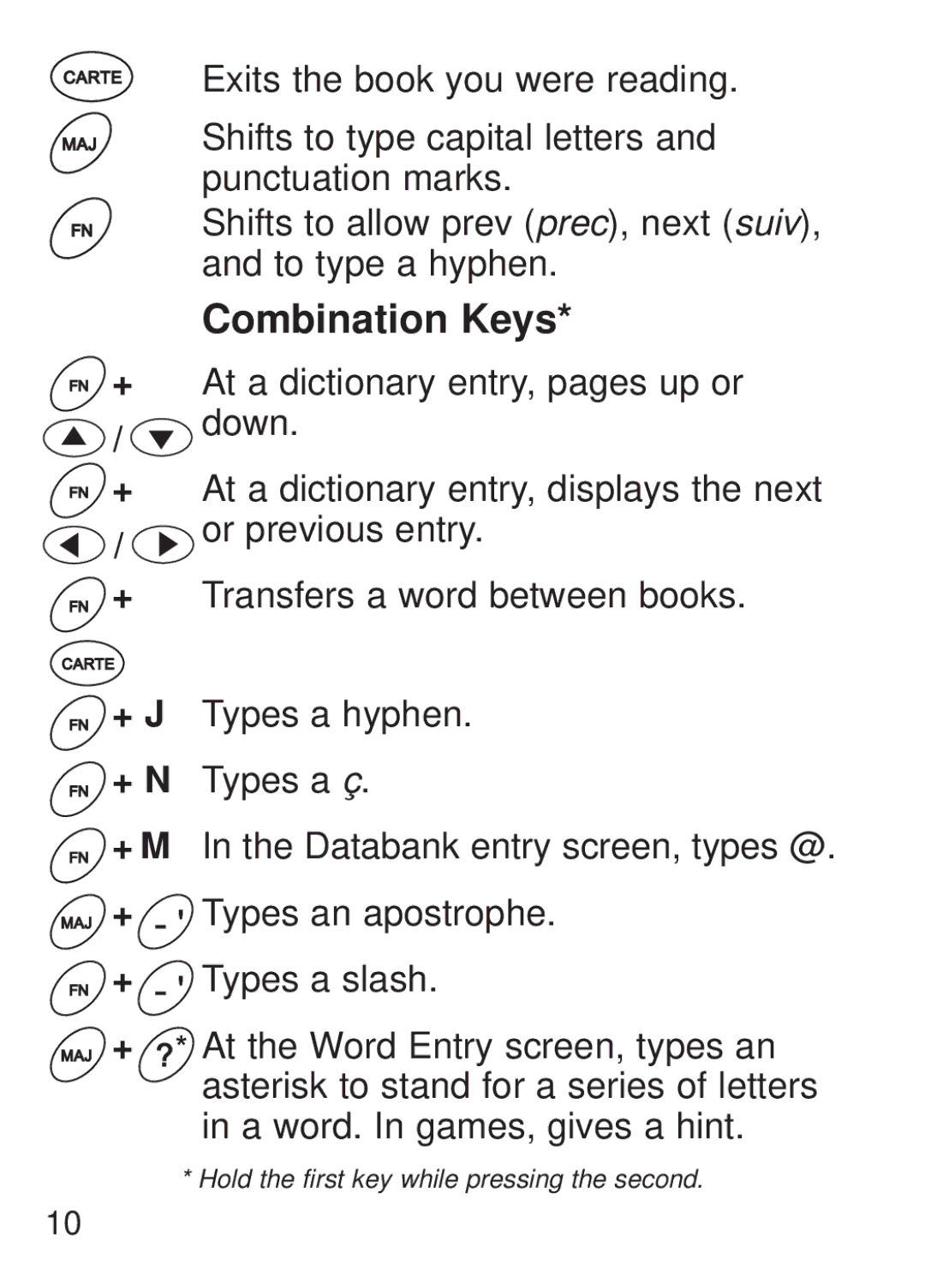Exits the book you were reading.
Shifts to type capital letters and punctuation marks.
Shifts to allow prev (prec), next (suiv), and to type a hyphen.
Combination Keys*
+ At a dictionary entry, pages up or
![]() /
/ ![]() down.
down.
+ At a dictionary entry, displays the next
![]() /
/ ![]() or previous entry.
or previous entry.
![]() + Transfers a word between books.
+ Transfers a word between books.
![]() + J Types a hyphen.
+ J Types a hyphen.
![]() + N Types a ç .
+ N Types a ç .
![]() + M In the Databank entry screen, types @.
+ M In the Databank entry screen, types @.
![]() +
+ ![]() Types an apostrophe.
Types an apostrophe.
![]() +
+ ![]() Types a slash.
Types a slash.
+ ![]()
![]() At the Word Entry screen, types an asterisk to stand for a series of letters in a word. In games, gives a hint.
At the Word Entry screen, types an asterisk to stand for a series of letters in a word. In games, gives a hint.
* Hold the first key while pressing the second.
10