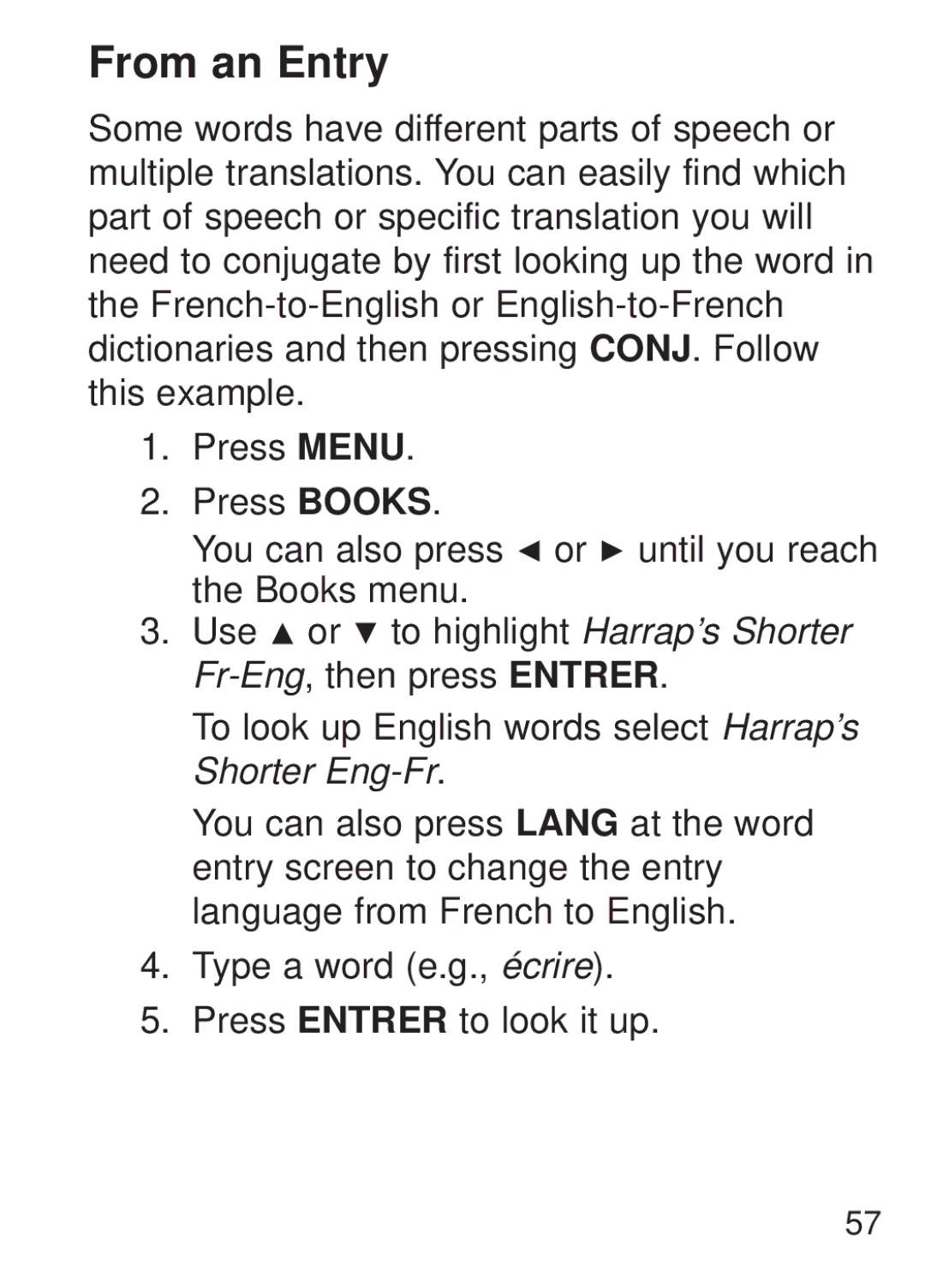From an Entry
Some words have different parts of speech or multiple translations. You can easily find which part of speech or specific translation you will need to conjugate by first looking up the word in the
1.Press MENU.
2.Press BOOKS.
You can also press ![]() or
or ![]() until you reach the Books menu.
until you reach the Books menu.
3.Use ![]() or
or ![]() to highlight Harrap’s Shorter
to highlight Harrap’s Shorter
To look up English words select Harrap’s Shorter
You can also press LANG at the word entry screen to change the entry language from French to English.
4.Type a word (e.g., écrire ).
5.Press ENTRER to look it up.
57