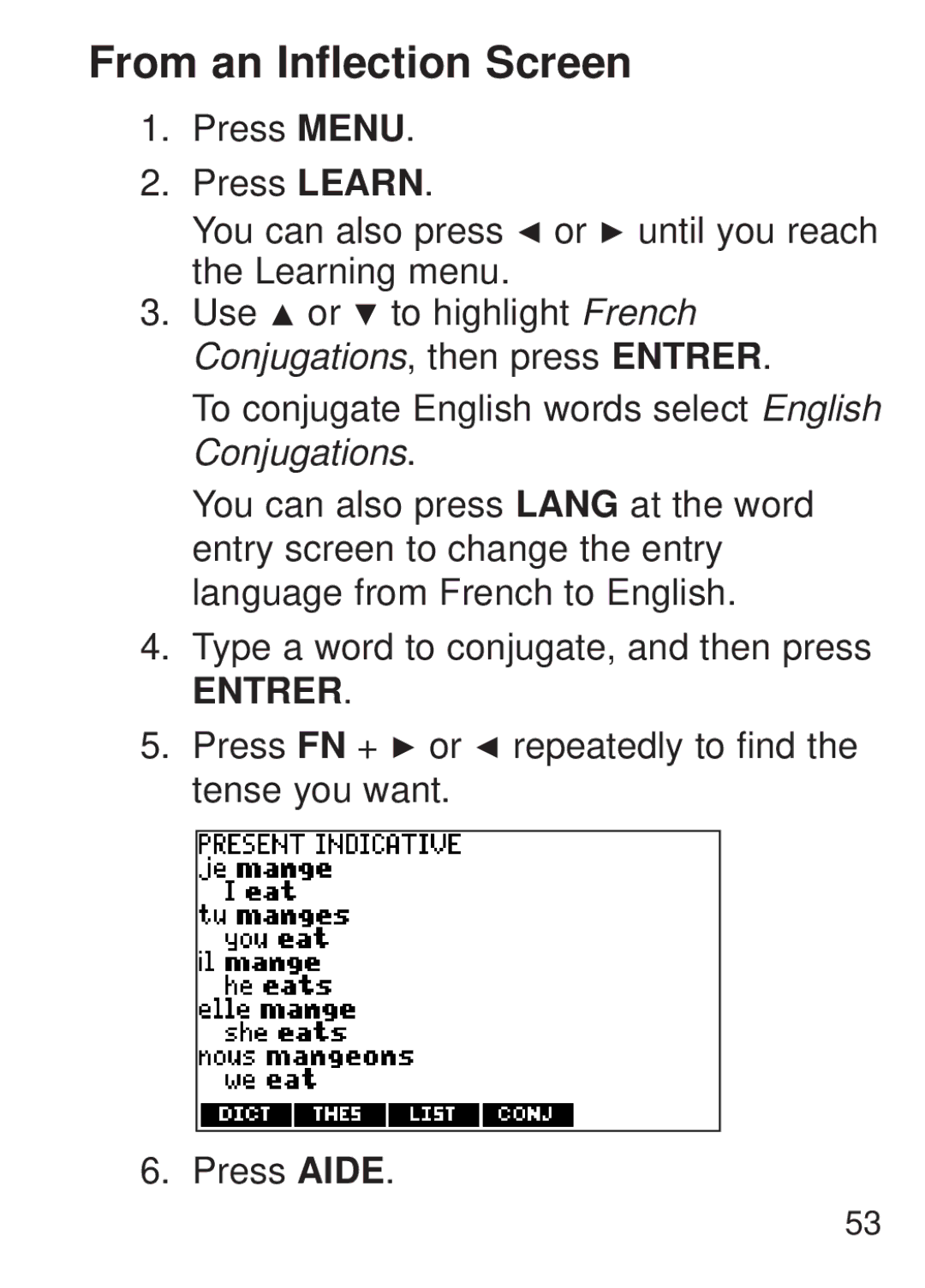From an Inflection Screen
1.Press MENU.
2.Press LEARN.
You can also press ![]() or
or ![]() until you reach the Learning menu.
until you reach the Learning menu.
3.Use ![]() or
or ![]() to highlight French Conjugations, then press ENTRER.
to highlight French Conjugations, then press ENTRER.
To conjugate English words select English Conjugations.
You can also press LANG at the word entry screen to change the entry language from French to English.
4.Type a word to conjugate, and then press
ENTRER.
5.Press FN + ![]() or
or ![]() repeatedly to find the tense you want.
repeatedly to find the tense you want.
6. Press AIDE.
53