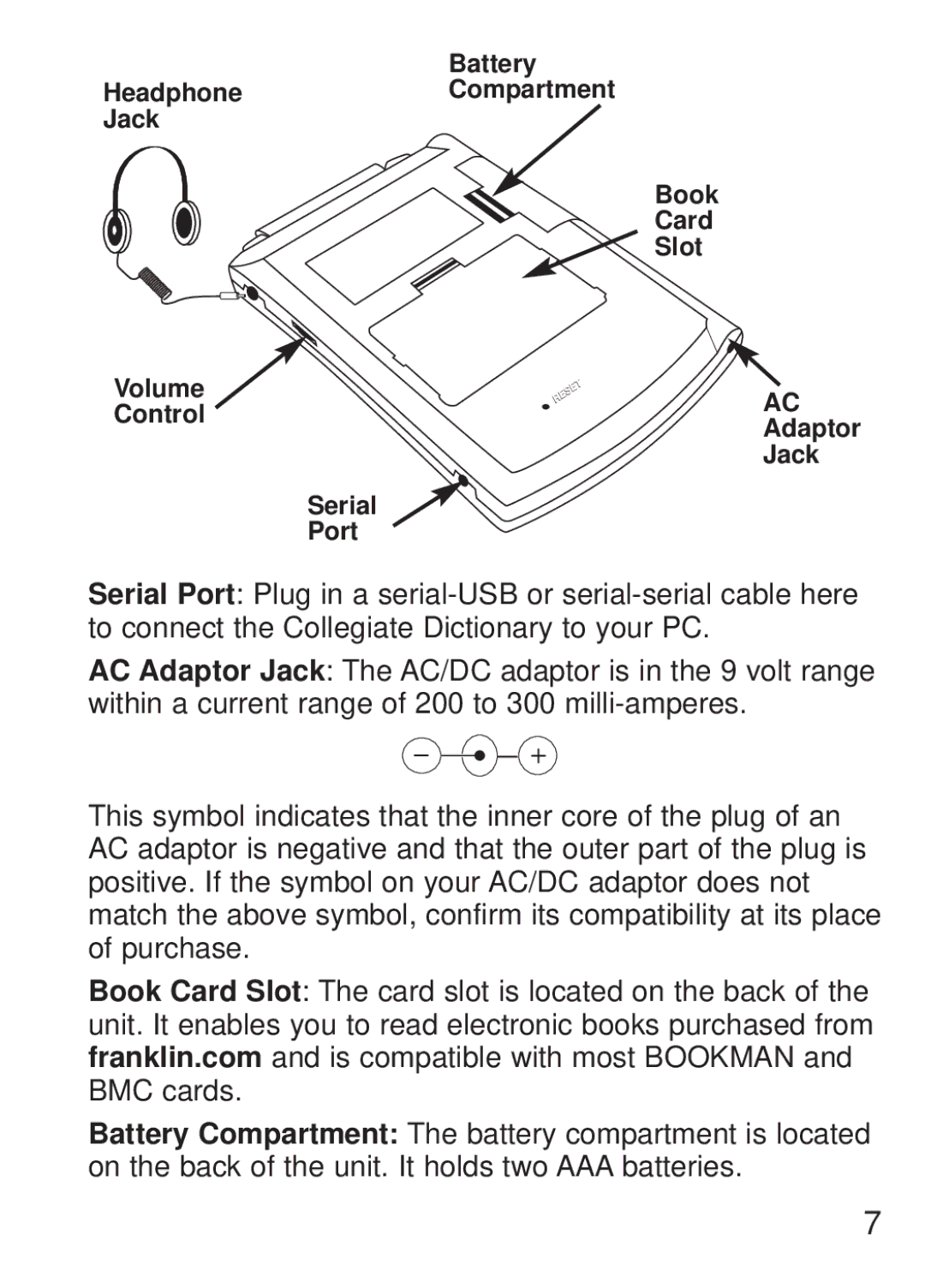| Battery | |
Headphone | Compartment | |
Jack |
| |
| Book | |
| Card | |
| Slot | |
Volume | AC | |
Control | ||
Adaptor | ||
| ||
| Jack | |
| Serial | |
| Port |
Serial Port: Plug in a
AC Adaptor Jack: The AC/DC adaptor is in the 9 volt range within a current range of 200 to 300
This symbol indicates that the inner core of the plug of an AC adaptor is negative and that the outer part of the plug is positive. If the symbol on your AC/DC adaptor does not match the above symbol, confirm its compatibility at its place of purchase.
Book Card Slot: The card slot is located on the back of the unit. It enables you to read electronic books purchased from franklin.com and is compatible with most BOOKMAN and BMC cards.
Battery Compartment: The battery compartment is located on the back of the unit. It holds two AAA batteries.
7