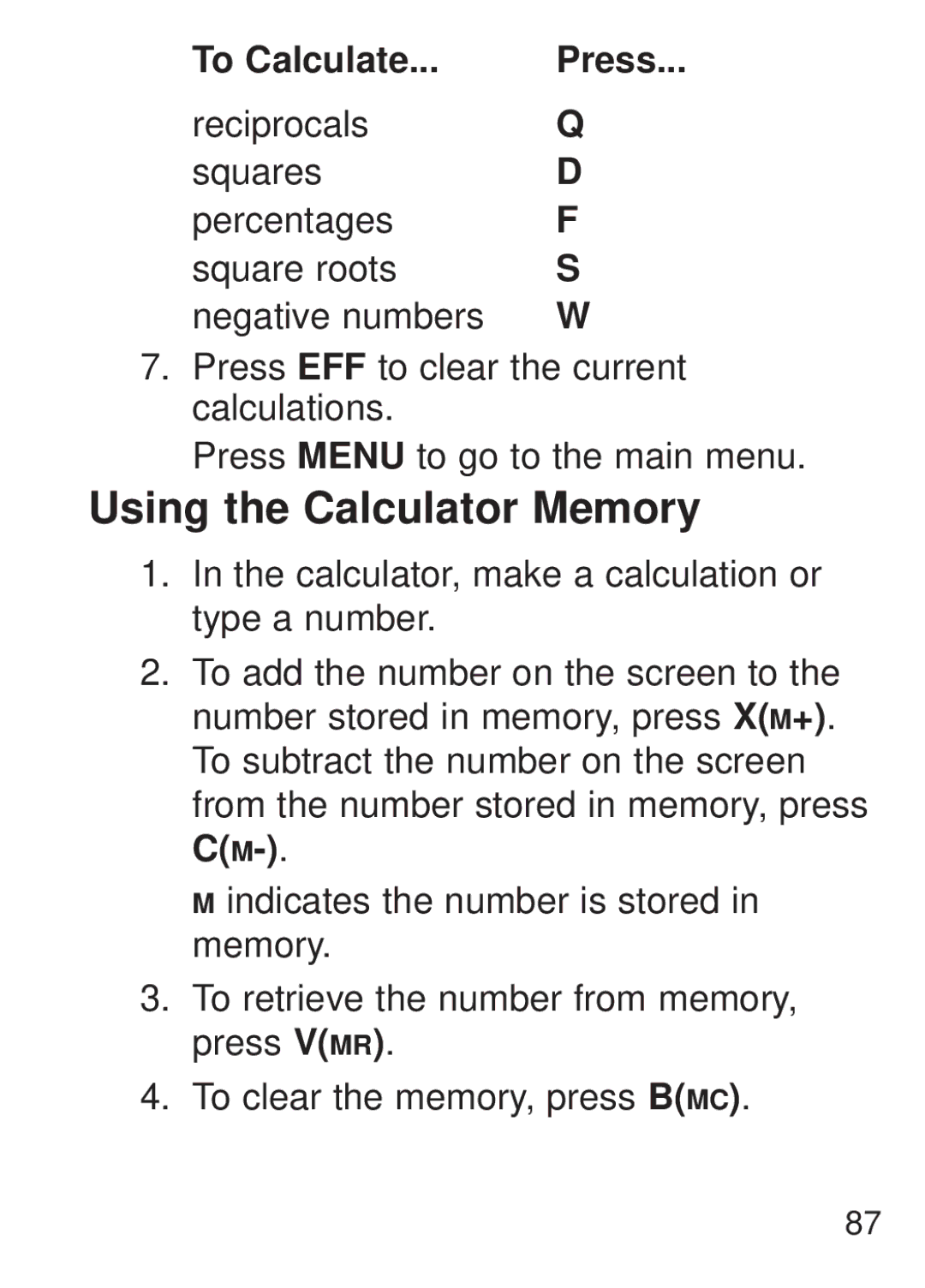To Calculate... | Press... |
reciprocals | Q |
squares | D |
percentages | F |
square roots | S |
negative numbers | W |
7.Press EFF to clear the current calculations.
Press MENU to go to the main menu.
Using the Calculator Memory
1.In the calculator, make a calculation or type a number.
2.To add the number on the screen to the number stored in memory, press X(M+). To subtract the number on the screen from the number stored in memory, press
M indicates the number is stored in memory.
3.To retrieve the number from memory, press V(MR).
4.To clear the memory, press B(MC).
87