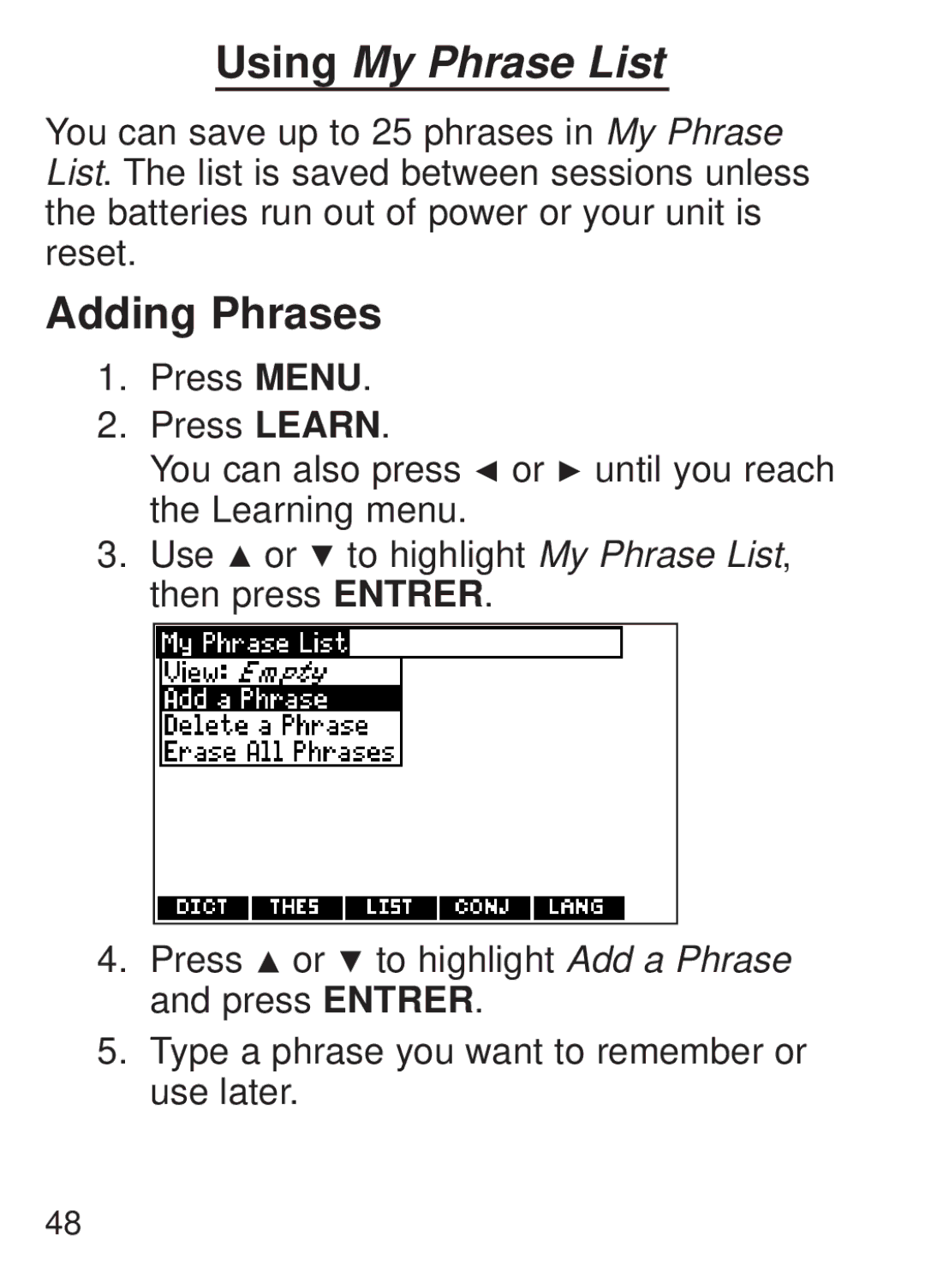Using My Phrase List
You can save up to 25 phrases in My Phrase List. The list is saved between sessions unless the batteries run out of power or your unit is reset.
Adding Phrases
1.Press MENU.
2.Press LEARN.
You can also press ![]() or
or ![]() until you reach the Learning menu.
until you reach the Learning menu.
3.Use ![]() or
or ![]() to highlight My Phrase List, then press ENTRER.
to highlight My Phrase List, then press ENTRER.
4.Press ![]() or
or ![]() to highlight Add a Phrase and press ENTRER.
to highlight Add a Phrase and press ENTRER.
5.Type a phrase you want to remember or use later.
48