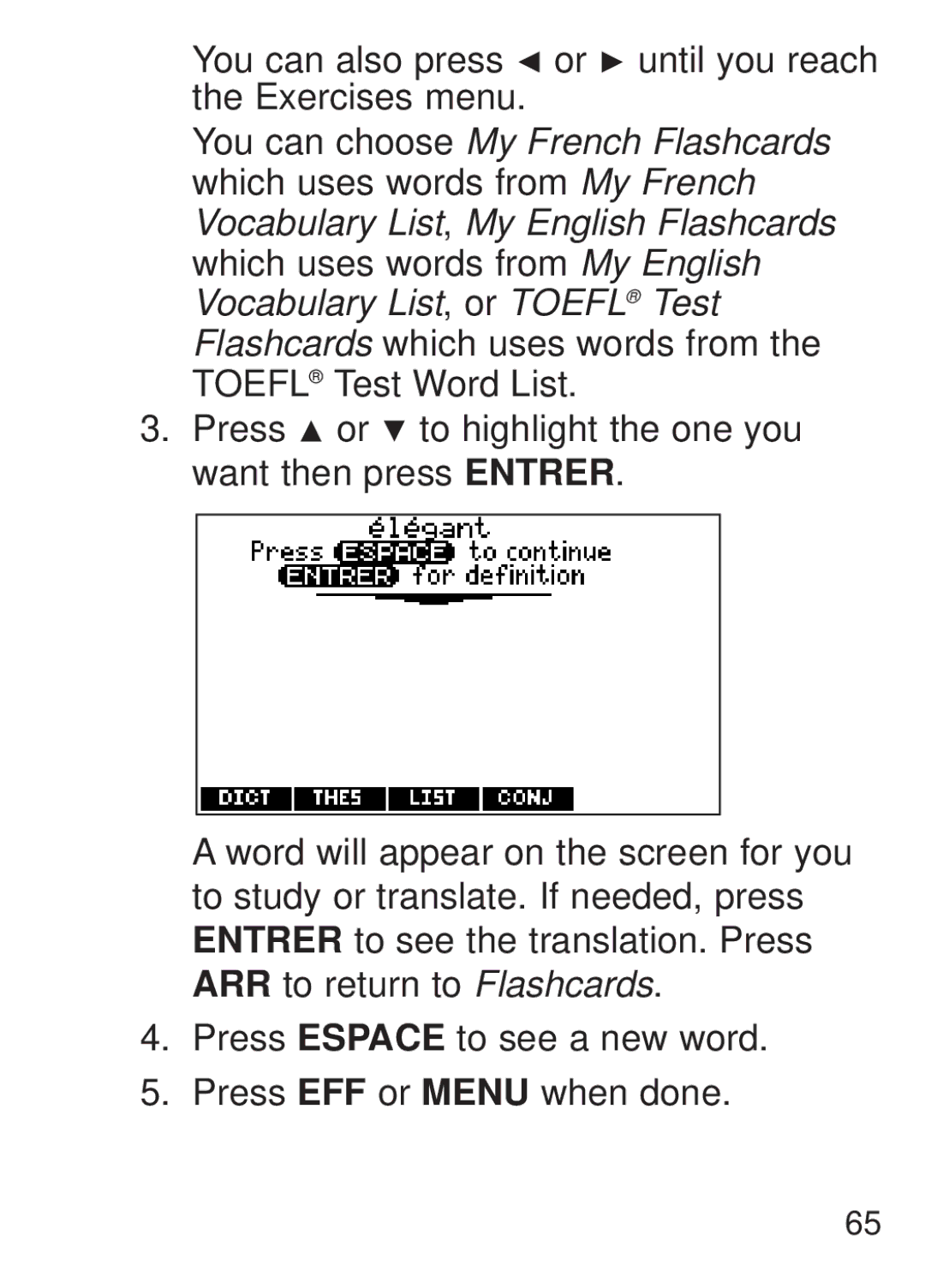You can also press  or
or  until you reach the Exercises menu.
until you reach the Exercises menu.
You can choose My French Flashcards which uses words from My French Vocabulary List, My English Flashcards which uses words from My English Vocabulary List, or TOEFL® Test Flashcards which uses words from the TOEFL® Test Word List.
3.Press ![]() or
or ![]() to highlight the one you want then press ENTRER.
to highlight the one you want then press ENTRER.
A word will appear on the screen for you to study or translate. If needed, press ENTRER to see the translation. Press ARR to return to Flashcards.
4.Press ESPACE to see a new word.
5.Press EFF or MENU when done.
65