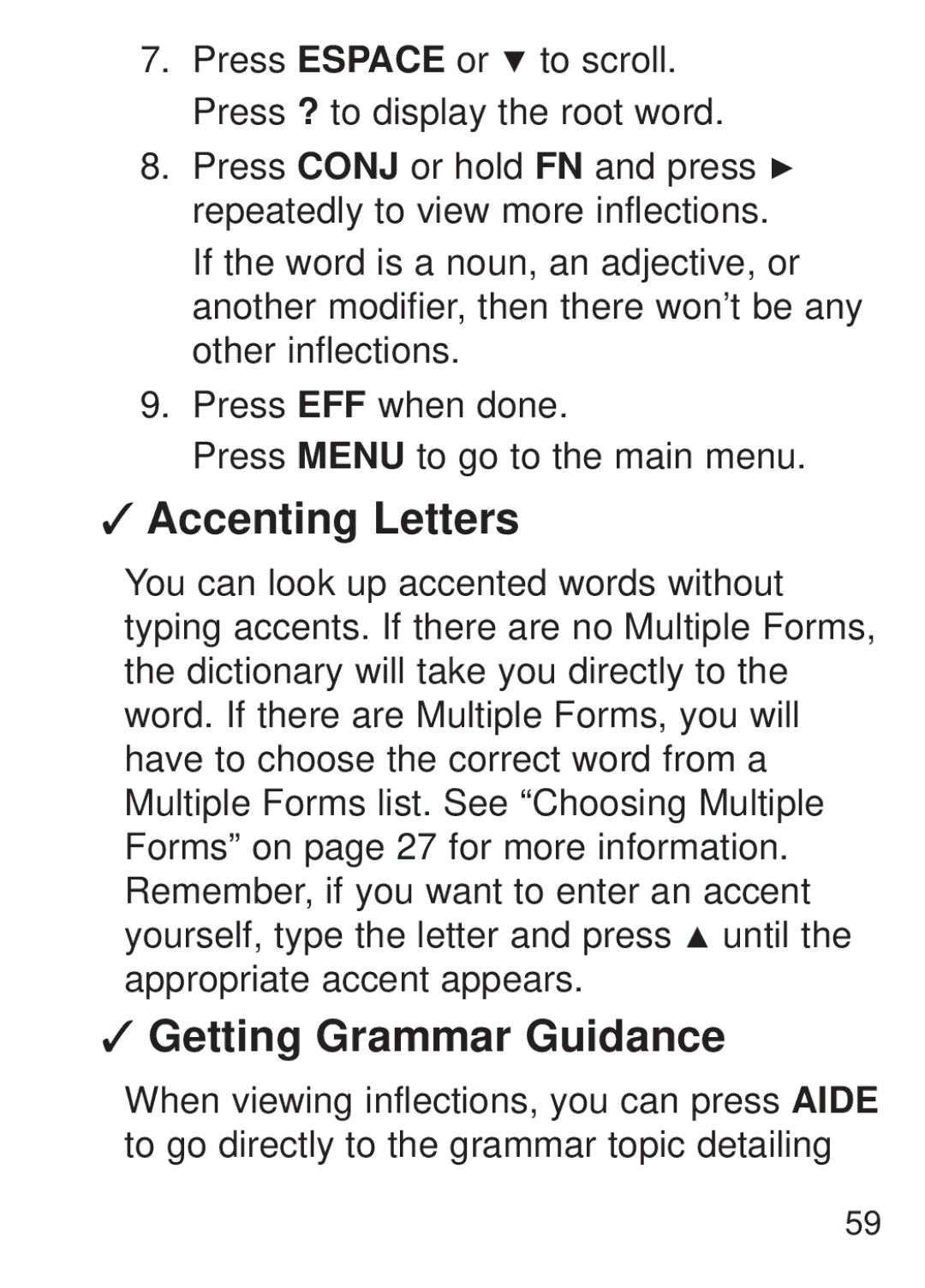7.Press ESPACE or ![]() to scroll. Press ? to display the root word.
to scroll. Press ? to display the root word.
8.Press CONJ or hold FN and press ![]() repeatedly to view more inflections. If the word is a noun, an adjective, or another modifier, then there won’t be any other inflections.
repeatedly to view more inflections. If the word is a noun, an adjective, or another modifier, then there won’t be any other inflections.
9.Press EFF when done.
Press MENU to go to the main menu.
✓Accenting Letters
You can look up accented words without typing accents. If there are no Multiple Forms, the dictionary will take you directly to the word. If there are Multiple Forms, you will have to choose the correct word from a Multiple Forms list. See “Choosing Multiple Forms” on page 27 for more information. Remember, if you want to enter an accent yourself, type the letter and press ![]() until the appropriate accent appears.
until the appropriate accent appears.
✓Getting Grammar Guidance
When viewing inflections, you can press AIDE to go directly to the grammar topic detailing
59