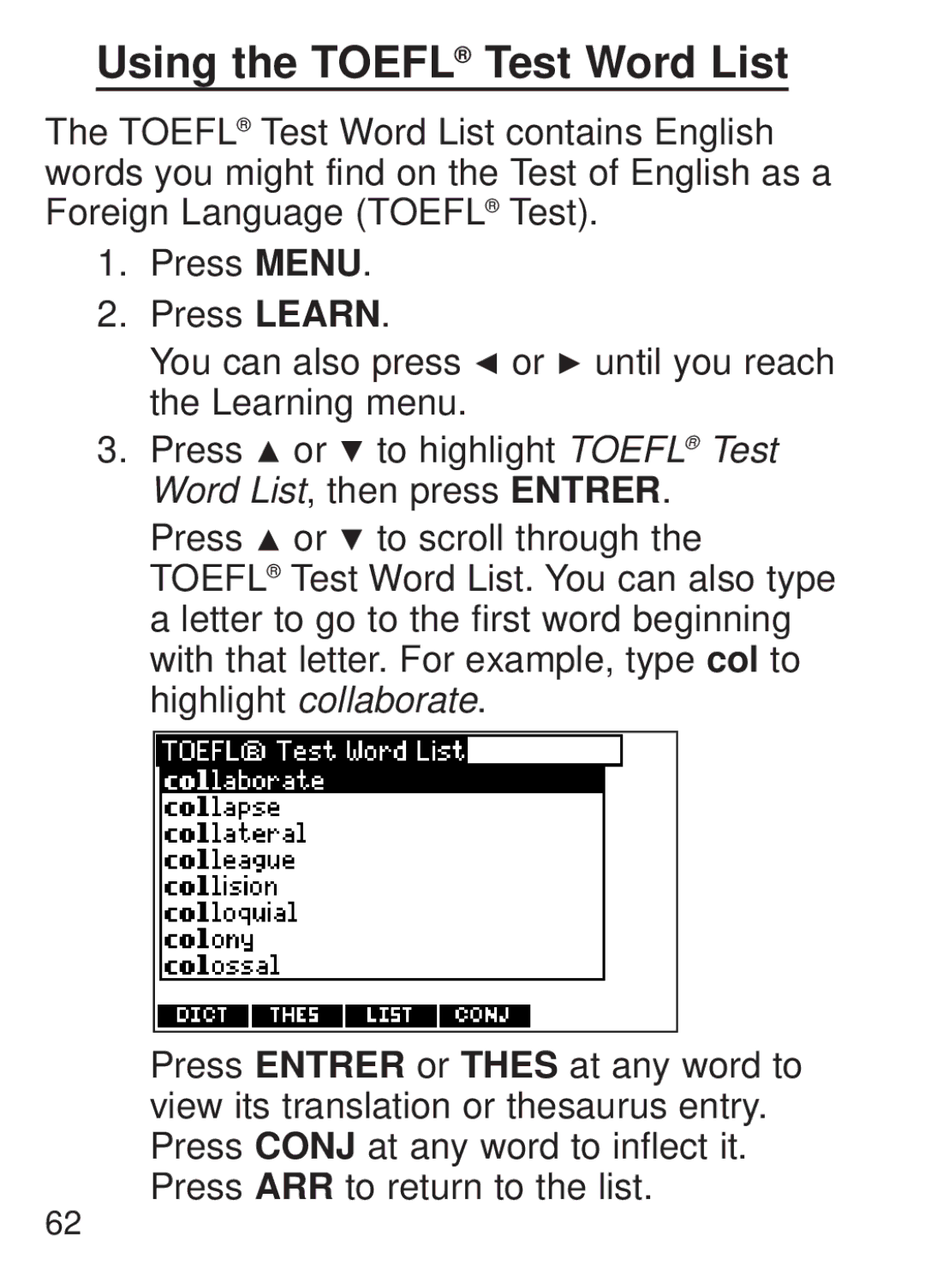Using the TOEFL® Test Word List
The TOEFL® Test Word List contains English words you might find on the Test of English as a Foreign Language (TOEFL® Test).
1.Press MENU.
2.Press LEARN.
You can also press ![]() or
or ![]() until you reach the Learning menu.
until you reach the Learning menu.
3.Press ![]() or
or ![]() to highlight TOEFL® Test Word List, then press ENTRER.
to highlight TOEFL® Test Word List, then press ENTRER.
Press ![]() or
or ![]() to scroll through the TOEFL® Test Word List. You can also type a letter to go to the first word beginning with that letter. For example, type col to highlight collaborate.
to scroll through the TOEFL® Test Word List. You can also type a letter to go to the first word beginning with that letter. For example, type col to highlight collaborate.
Press ENTRER or THES at any word to view its translation or thesaurus entry. Press CONJ at any word to inflect it. Press ARR to return to the list.
62