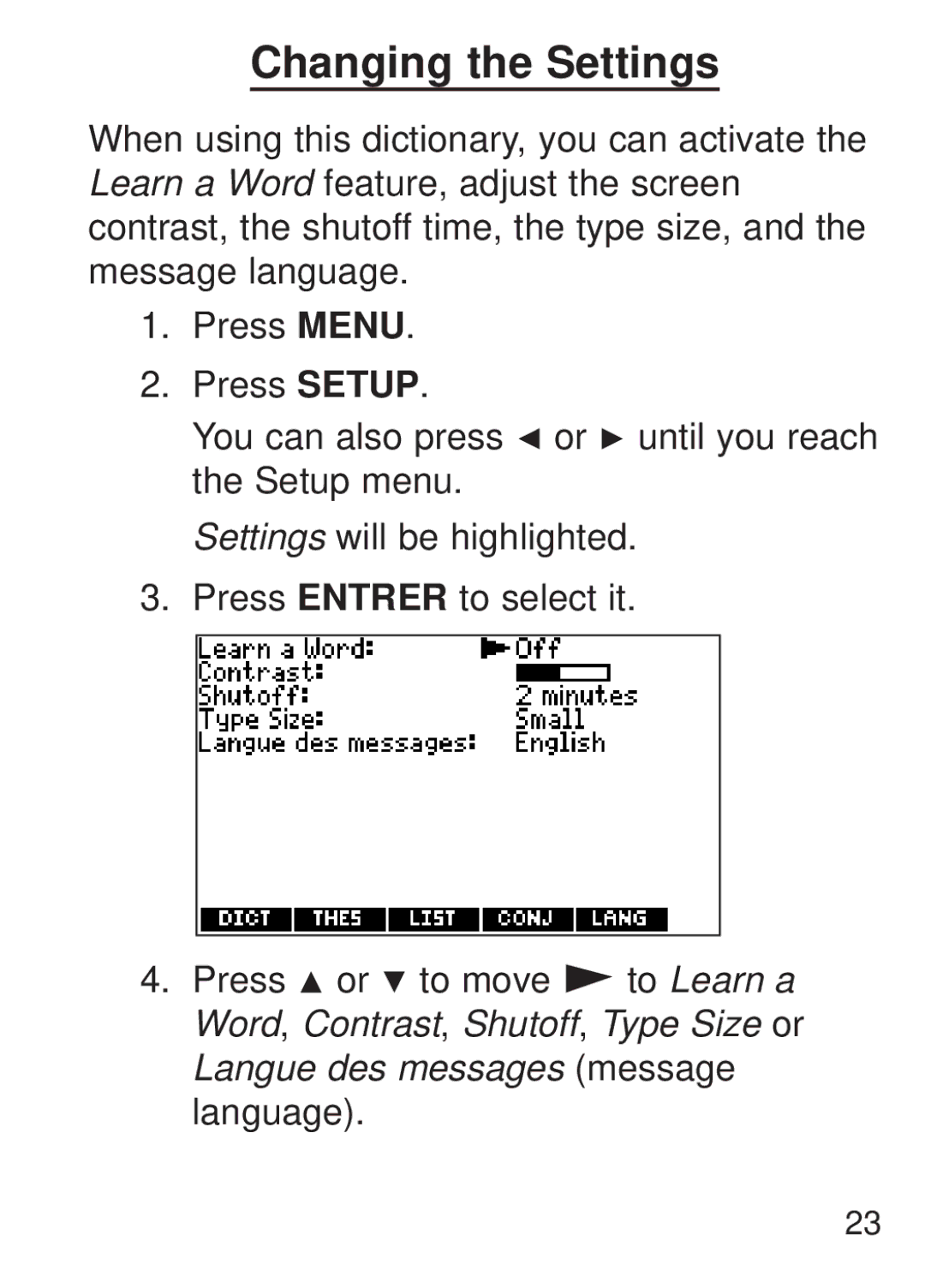Changing the Settings
When using this dictionary, you can activate the Learn a Word feature, adjust the screen contrast, the shutoff time, the type size, and the message language.
1.Press MENU.
2.Press SETUP.
You can also press ![]() or
or ![]() until you reach the Setup menu.
until you reach the Setup menu.
Settings will be highlighted.
3.Press ENTRER to select it.
4.Press ![]() or
or ![]() to move
to move ![]() to Learn a Word, Contrast, Shutoff, Type Size or Langue des messages (message language).
to Learn a Word, Contrast, Shutoff, Type Size or Langue des messages (message language).
23