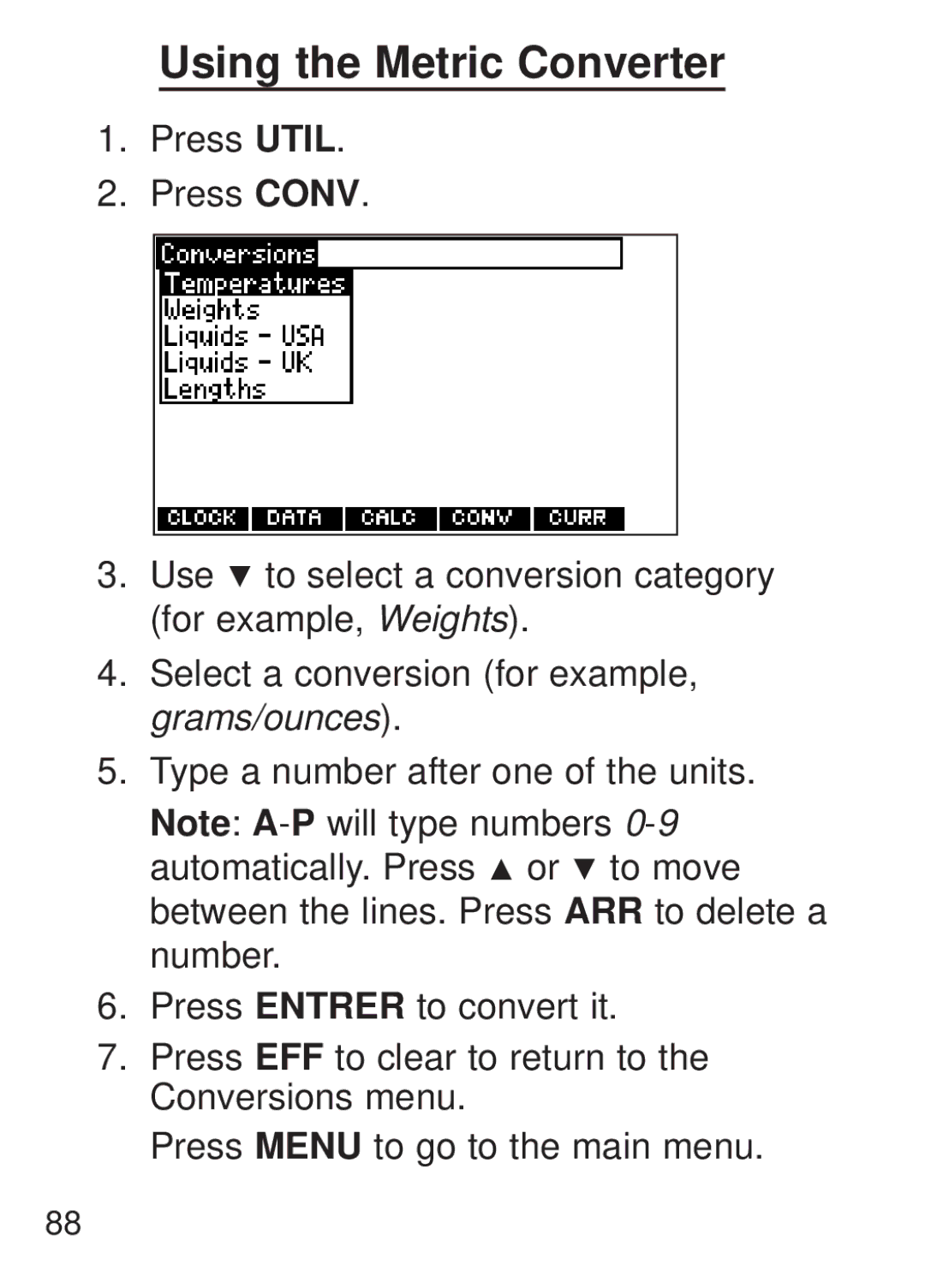Using the Metric Converter
1.Press UTIL.
2.Press CONV.
3.Use ![]() to select a conversion category (for example, Weights).
to select a conversion category (for example, Weights).
4.Select a conversion (for example, grams/ounces).
5.Type a number after one of the units. Note: ![]() or
or ![]() to move between the lines. Press ARR to delete a number.
to move between the lines. Press ARR to delete a number.
6.Press ENTRER to convert it.
7.Press EFF to clear to return to the Conversions menu.
Press MENU to go to the main menu.
88