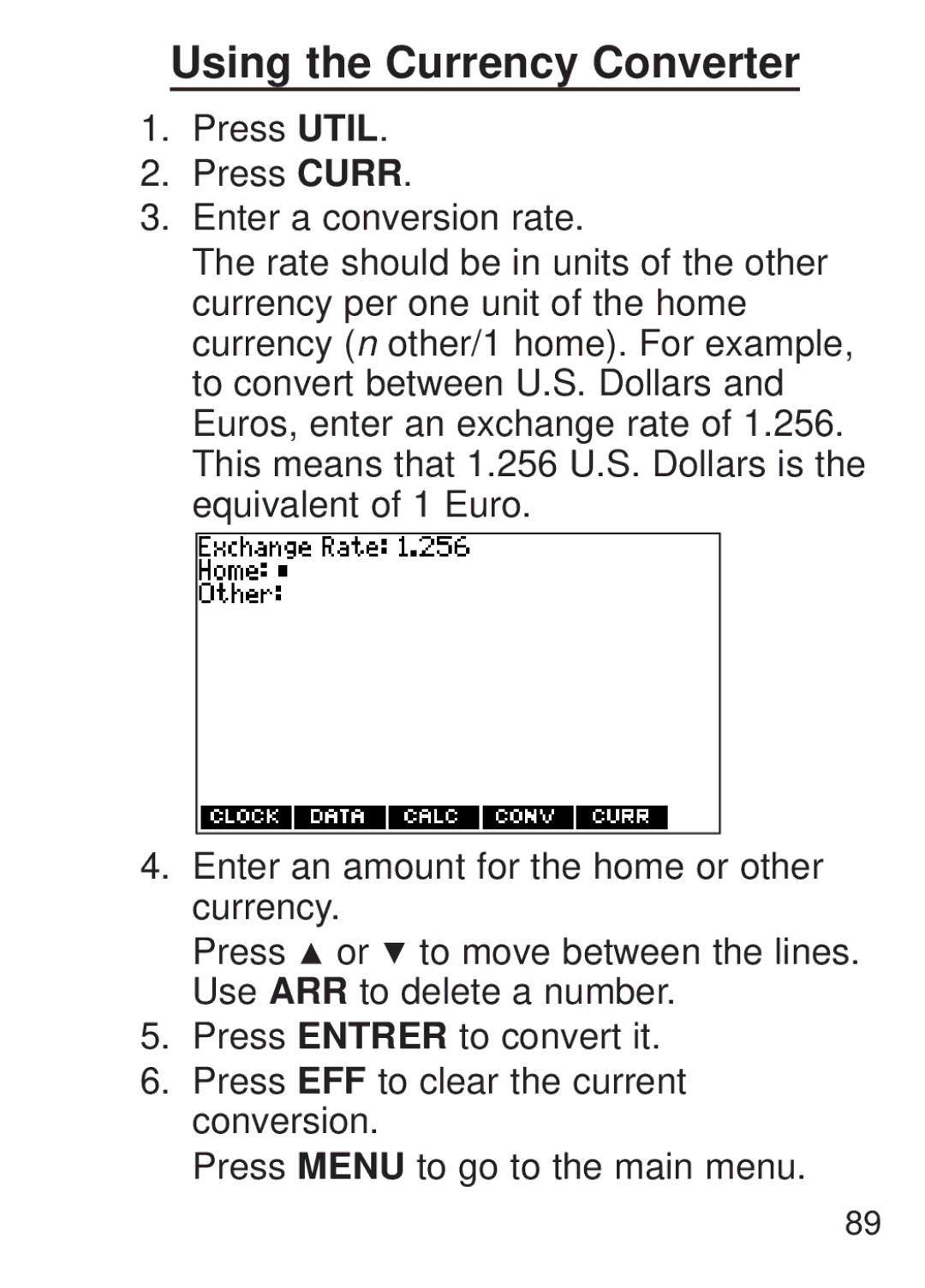Using the Currency Converter
1.Press UTIL.
2.Press CURR.
3.Enter a conversion rate.
The rate should be in units of the other currency per one unit of the home currency (n other/1 home). For example, to convert between U.S. Dollars and Euros, enter an exchange rate of 1.256. This means that 1.256 U.S. Dollars is the equivalent of 1 Euro.
4.Enter an amount for the home or other currency.
Press ![]() or
or ![]() to move between the lines. Use ARR to delete a number.
to move between the lines. Use ARR to delete a number.
5.Press ENTRER to convert it.
6.Press EFF to clear the current conversion.
Press MENU to go to the main menu.
89