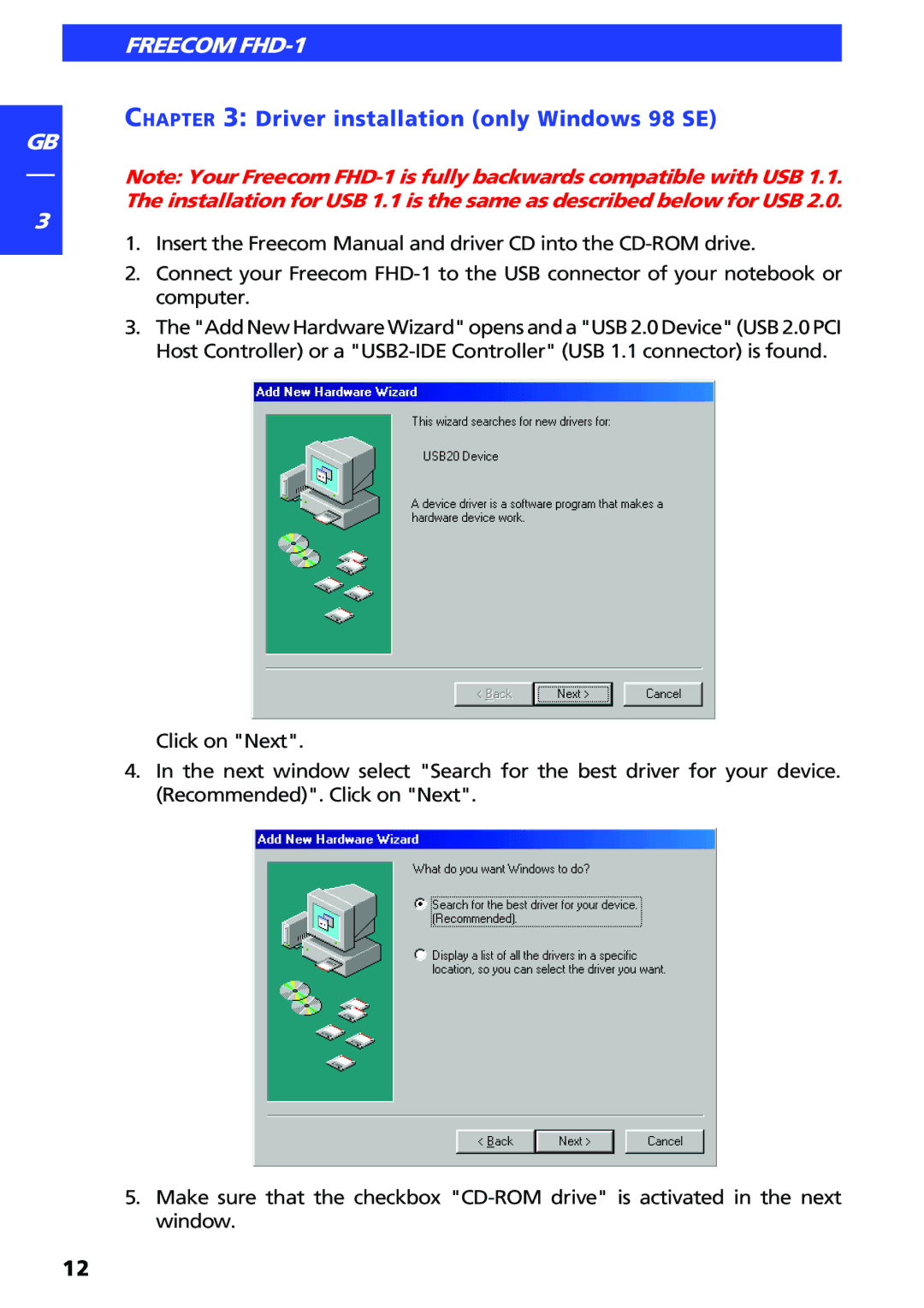GB
3
FREECOM FHD-1
CHAPTER 3: Driver installation (only Windows 98 SE)
Note: Your Freecom
1.Insert the Freecom Manual and driver CD into the
2.Connect your Freecom
3.The"AddNew HardwareWizard"opens anda"USB 2.0 Device"(USB 2.0 PCI Host Controller) or a
Click on "Next".
4.In the next window select "Search for the best driver for your device. (Recommended)". Click on "Next".
5.Make sure that the checkbox
12