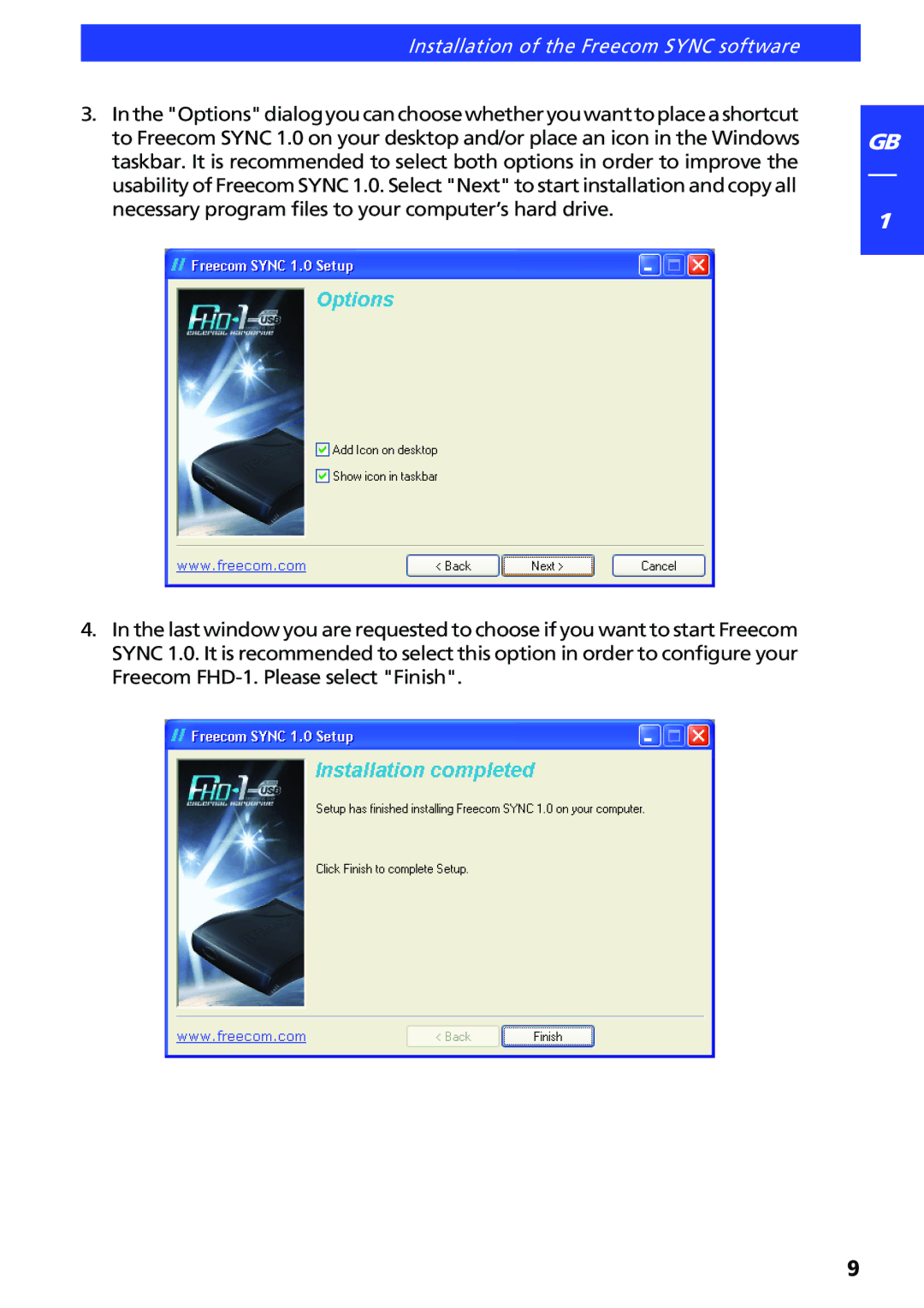Installation of the Freecom SYNC software
3.Inthe"Options"dialogyoucanchoosewhetheryouwanttoplaceashortcut to Freecom SYNC 1.0 on your desktop and/or place an icon in the Windows taskbar. It is recommended to select both options in order to improve the usability of Freecom SYNC 1.0. Select "Next" to start installation and copy all necessary program files to your computer’s hard drive.
4.In the last window you are requested to choose if you want to start Freecom SYNC 1.0. It is recommended to select this option in order to configure your Freecom
GB
1
9