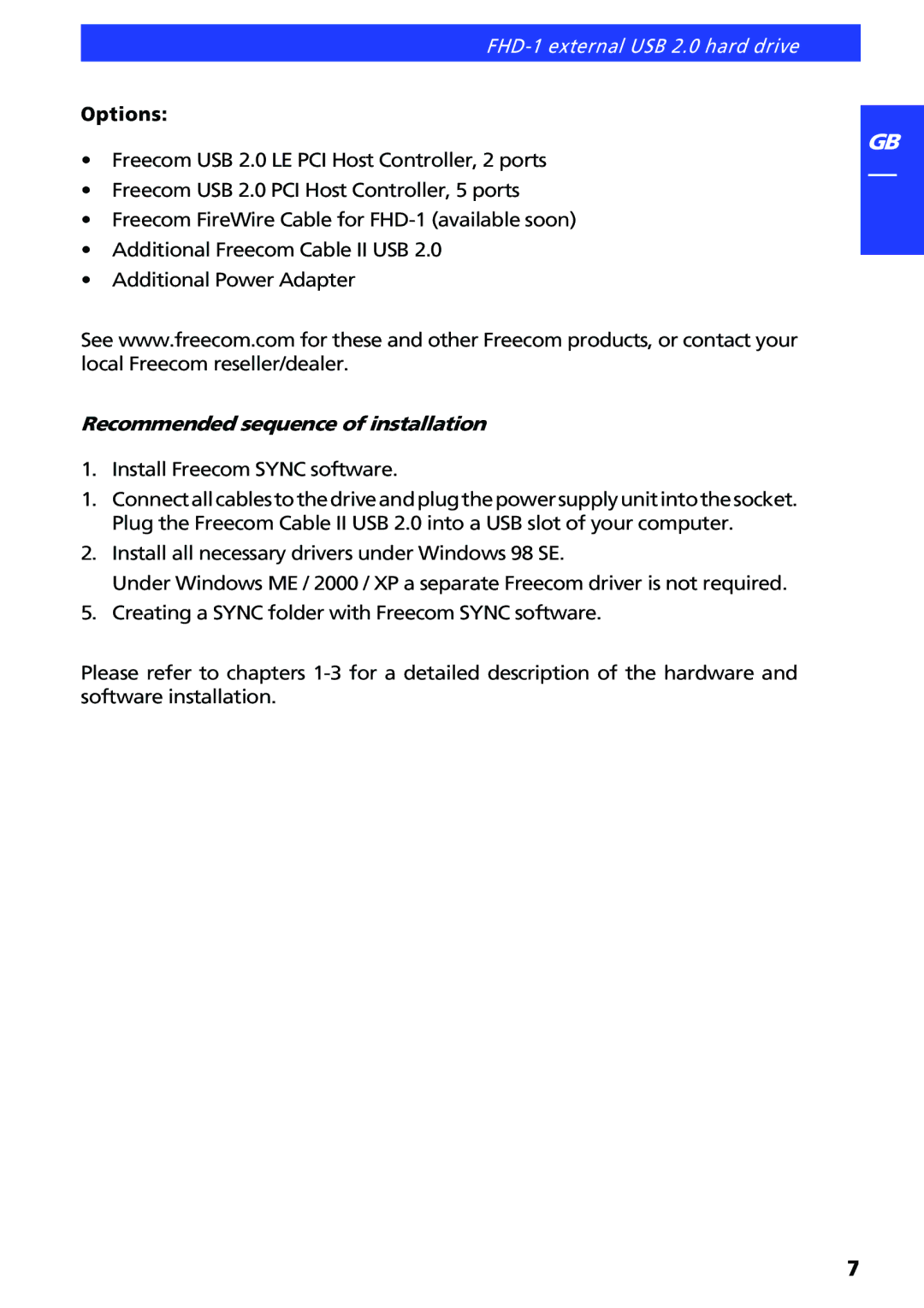FHD-1 external USB 2.0 hard drive
Options:
•Freecom USB 2.0 LE PCI Host Controller, 2 ports
•Freecom USB 2.0 PCI Host Controller, 5 ports
•Freecom FireWire Cable for
•Additional Freecom Cable II USB 2.0
•Additional Power Adapter
See www.freecom.com for these and other Freecom products, or contact your local Freecom reseller/dealer.
Recommended sequence of installation
1. Install Freecom SYNC software.
1.Connectallcablestothedriveandplugthepowersupplyunitintothesocket. Plug the Freecom Cable II USB 2.0 into a USB slot of your computer.
2.Install all necessary drivers under Windows 98 SE.
Under Windows ME / 2000 / XP a separate Freecom driver is not required.
5. Creating a SYNC folder with Freecom SYNC software.
Please refer to chapters
GB
7