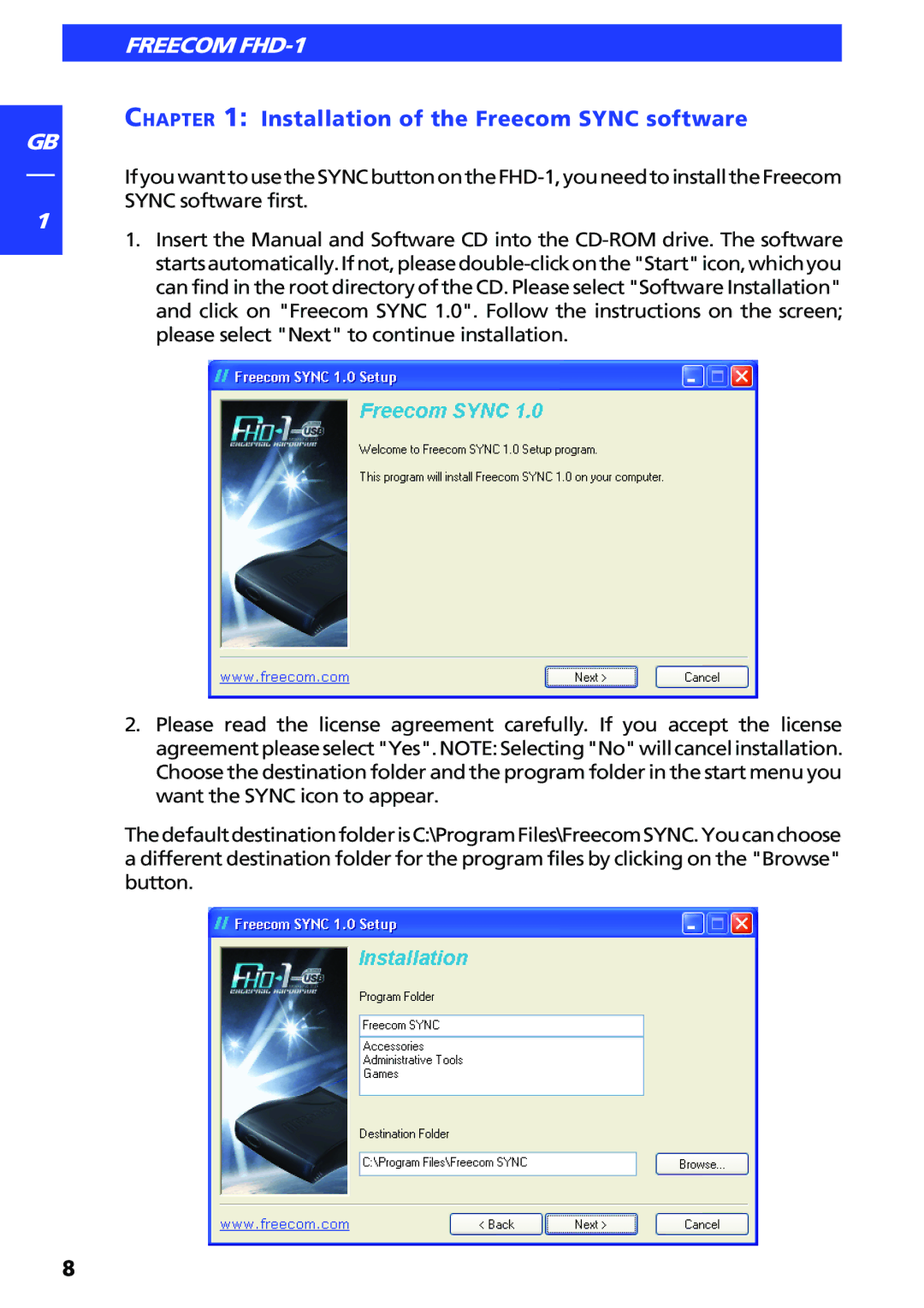GB
1
FREECOM FHD-1
CHAPTER 1: Installation of the Freecom SYNC software
1.Insert the Manual and Software CD into the
2.Please read the license agreement carefully. If you accept the license agreementpleaseselect"Yes".NOTE:Selecting"No"willcancelinstallation. Choose the destination folder and the program folder in the start menu you want the SYNC icon to appear.
ThedefaultdestinationfolderisC:\ProgramFiles\FreecomSYNC.Youcanchoose a different destination folder for the program files by clicking on the "Browse" button.
8