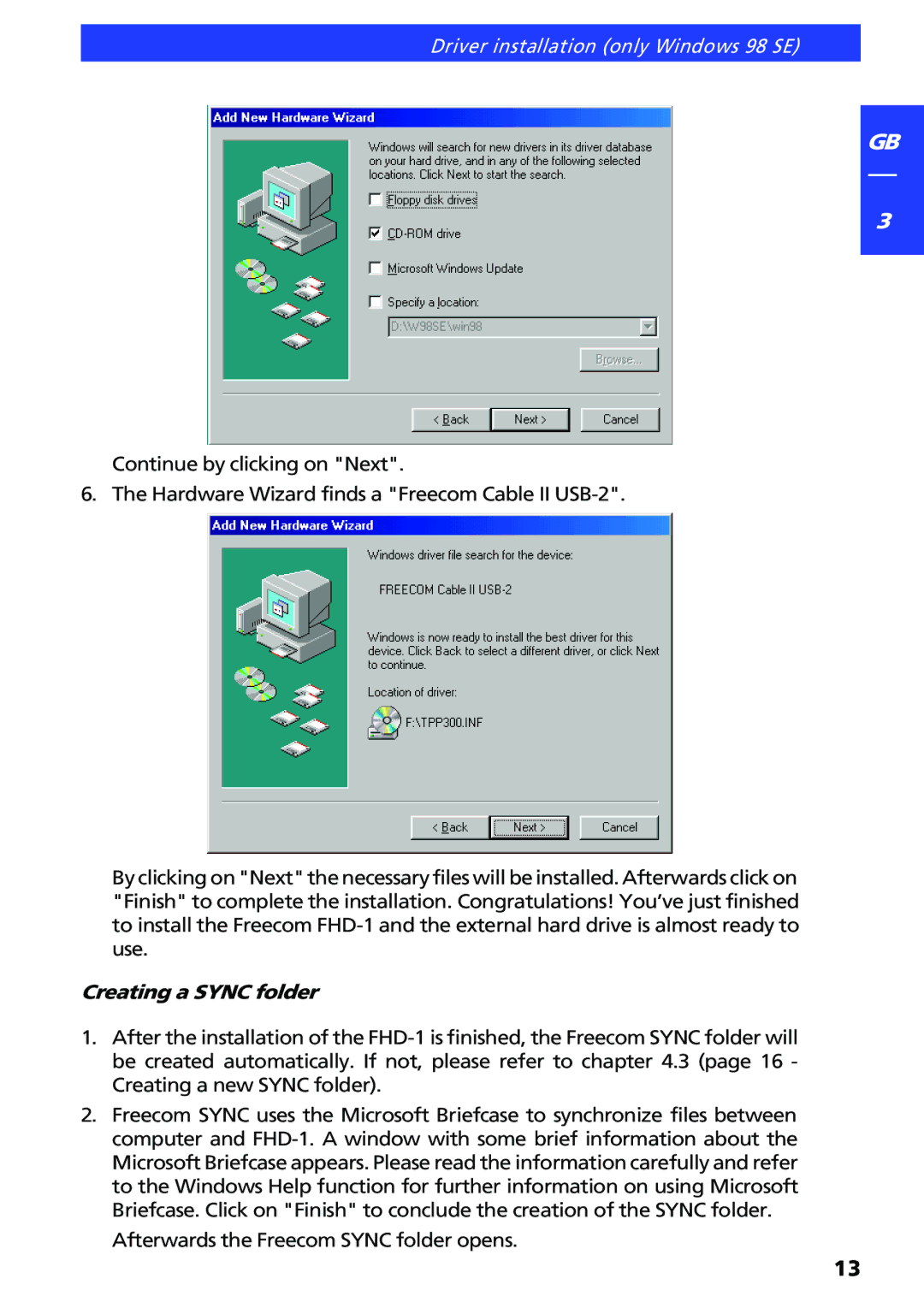Driver installation (only Windows 98 SE)
Continue by clicking on "Next".
6. The Hardware Wizard finds a "Freecom Cable II
By clicking on "Next" the necessary files will be installed. Afterwards click on "Finish" to complete the installation. Congratulations! You’ve just finished to install the Freecom
Creating a SYNC folder
1.After the installation of the
2.Freecom SYNC uses the Microsoft Briefcase to synchronize files between computer and
Afterwards the Freecom SYNC folder opens.
GB
3
13