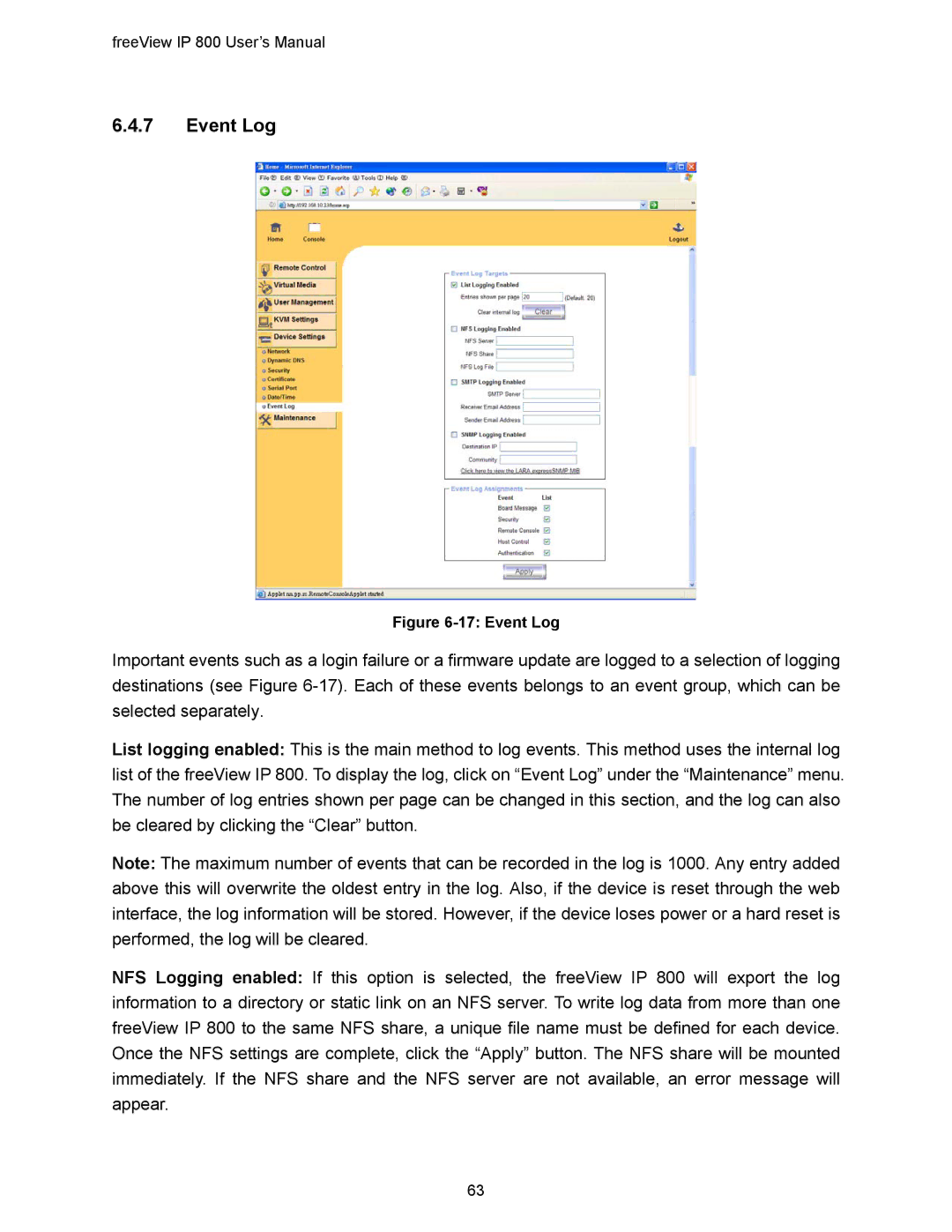freeView IP 800 User’s Manual
6.4.7Event Log
Figure 6-17: Event Log
Important events such as a login failure or a firmware update are logged to a selection of logging destinations (see Figure
List logging enabled: This is the main method to log events. This method uses the internal log list of the freeView IP 800. To display the log, click on “Event Log” under the “Maintenance” menu. The number of log entries shown per page can be changed in this section, and the log can also be cleared by clicking the “Clear” button.
Note: The maximum number of events that can be recorded in the log is 1000. Any entry added above this will overwrite the oldest entry in the log. Also, if the device is reset through the web interface, the log information will be stored. However, if the device loses power or a hard reset is performed, the log will be cleared.
NFS Logging enabled: If this option is selected, the freeView IP 800 will export the log information to a directory or static link on an NFS server. To write log data from more than one freeView IP 800 to the same NFS share, a unique file name must be defined for each device. Once the NFS settings are complete, click the “Apply” button. The NFS share will be mounted immediately. If the NFS share and the NFS server are not available, an error message will appear.
63