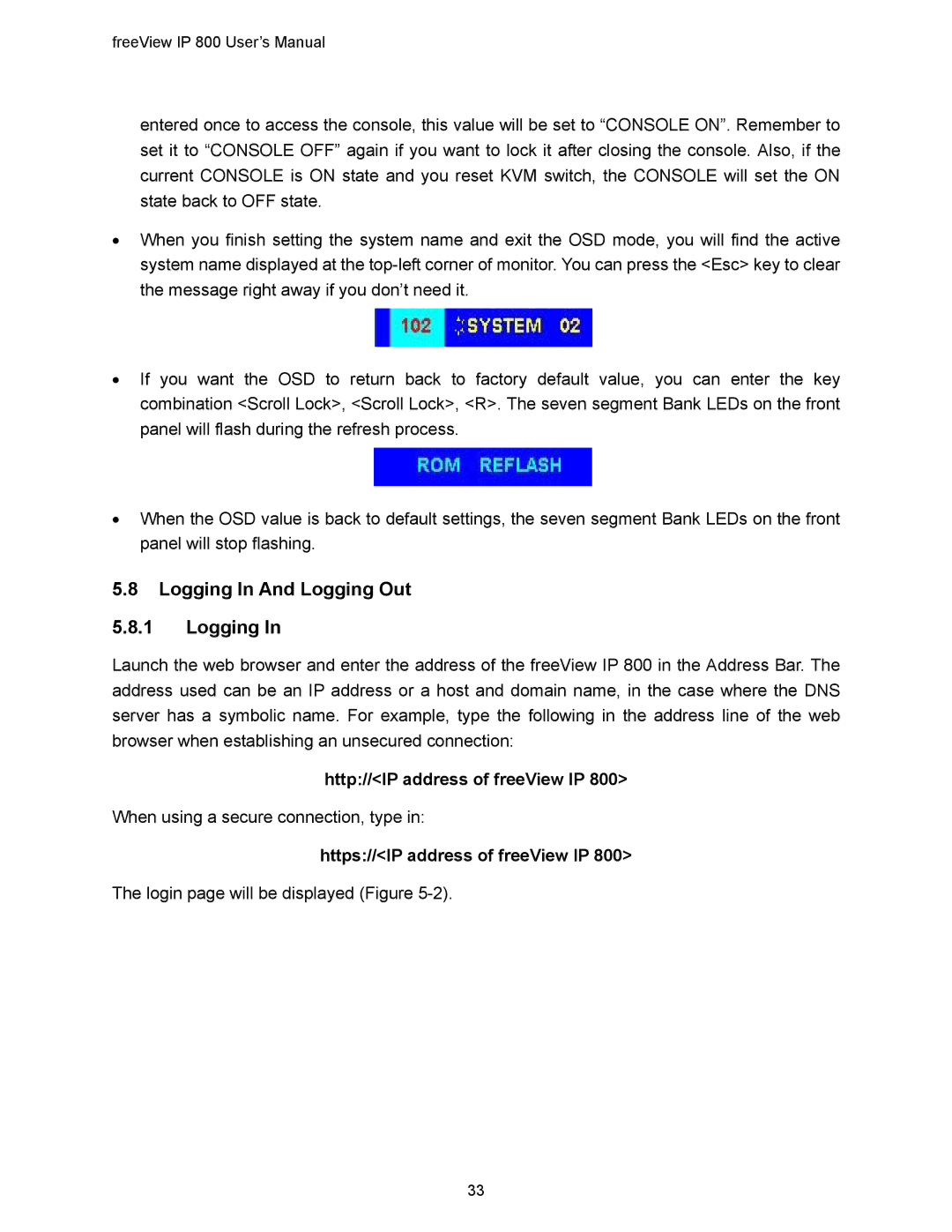freeView IP 800 User’s Manual
entered once to access the console, this value will be set to “CONSOLE ON”. Remember to set it to “CONSOLE OFF” again if you want to lock it after closing the console. Also, if the current CONSOLE is ON state and you reset KVM switch, the CONSOLE will set the ON state back to OFF state.
•When you finish setting the system name and exit the OSD mode, you will find the active system name displayed at the
•If you want the OSD to return back to factory default value, you can enter the key combination <Scroll Lock>, <Scroll Lock>, <R>. The seven segment Bank LEDs on the front panel will flash during the refresh process.
•When the OSD value is back to default settings, the seven segment Bank LEDs on the front panel will stop flashing.
5.8Logging In And Logging Out
5.8.1Logging In
Launch the web browser and enter the address of the freeView IP 800 in the Address Bar. The address used can be an IP address or a host and domain name, in the case where the DNS server has a symbolic name. For example, type the following in the address line of the web browser when establishing an unsecured connection:
http://<IP address of freeView IP 800>
When using a secure connection, type in:
https://<IP address of freeView IP 800>
The login page will be displayed (Figure
33