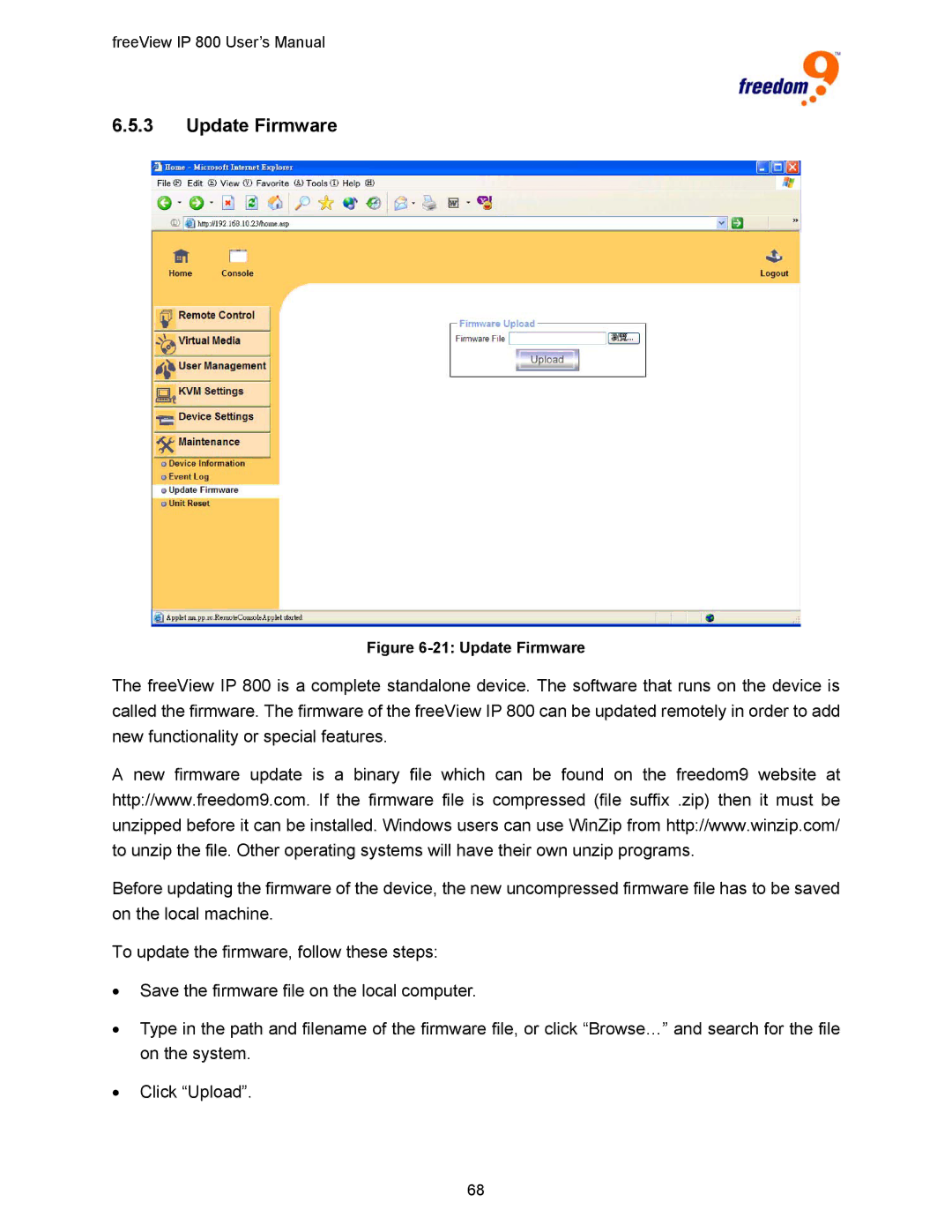freeView IP 800 User’s Manual
6.5.3Update Firmware
Figure 6-21: Update Firmware
The freeView IP 800 is a complete standalone device. The software that runs on the device is called the firmware. The firmware of the freeView IP 800 can be updated remotely in order to add new functionality or special features.
A new firmware update is a binary file which can be found on the freedom9 website at http://www.freedom9.com. If the firmware file is compressed (file suffix .zip) then it must be unzipped before it can be installed. Windows users can use WinZip from http://www.winzip.com/ to unzip the file. Other operating systems will have their own unzip programs.
Before updating the firmware of the device, the new uncompressed firmware file has to be saved on the local machine.
To update the firmware, follow these steps:
•Save the firmware file on the local computer.
•Type in the path and filename of the firmware file, or click “Browse…” and search for the file on the system.
•Click “Upload”.
68