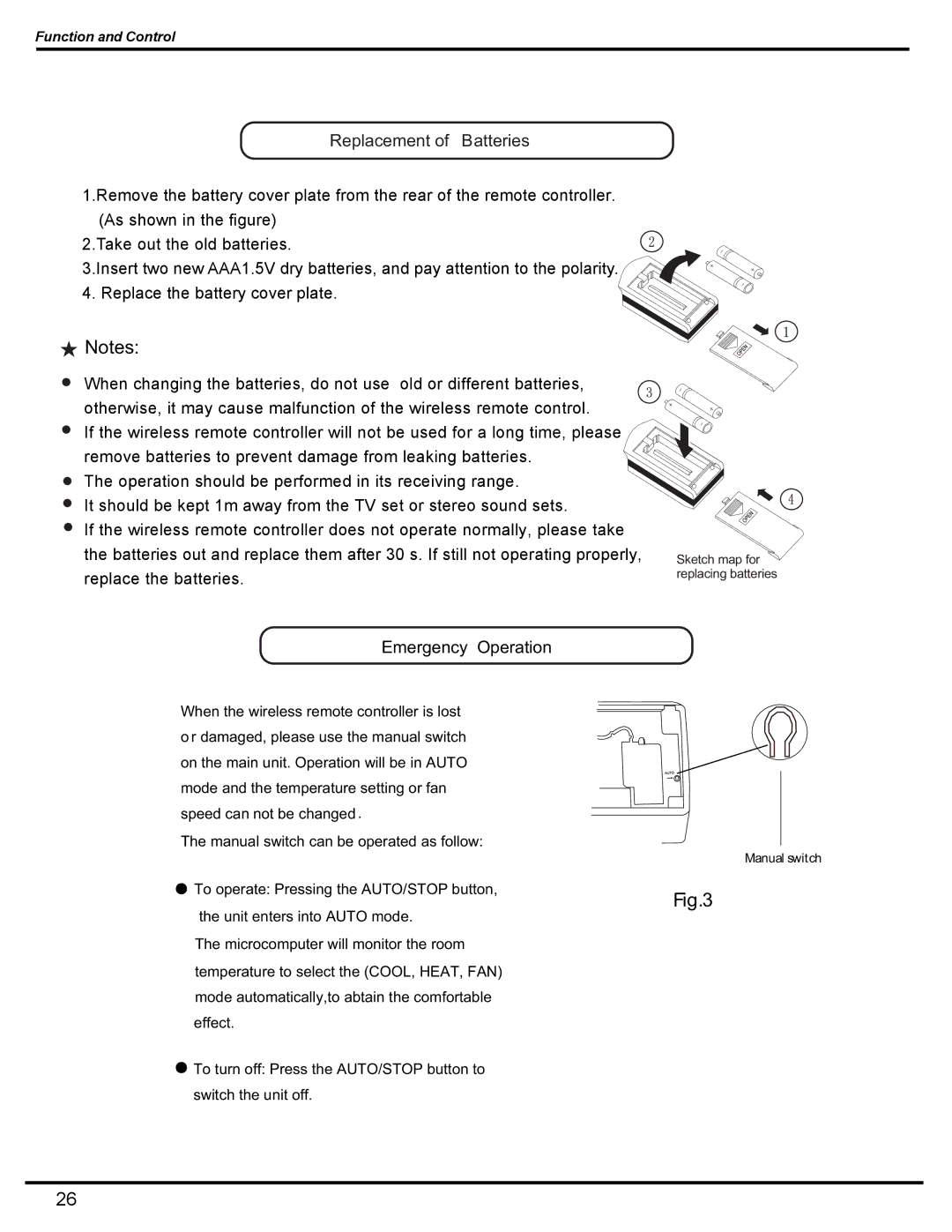Function and Control
Replacement of Batteries
1.Remove the battery cover plate from the rear of the remote controller. (As shown in the figure)
2.Take out the old batteries.
3.Insert two new AAA1.5V dry batteries, and pay attention to the polarity.
4. Replace the battery cover plate.
NOTES:
When changing the batteries, do not use old or different batteries, otherwise, it may cause malfunction of the wireless remote control.
If the wireless remote controller will not be used for a long time, please remove batteries to prevent damage from leaking batteries. ![]() The operation should be performed in its receiving range.
The operation should be performed in its receiving range.
It should be kept 1m away from the TV set or stereo sound sets.
If the wireless remote controller does not operate normally, please take the batteries out and replace them after 30 s. If still not operating properly, replace the batteries.
Sketch map for replacing batteries
Emergency Operation
When the wireless remote controller is lost or damaged, please use the manual switch on the main unit. Operation will be in AUTO mode and the temperature setting or fan speed can not be changed.
The manual switch can be operated as follow:
To operate: Pressing the AUTO/STOP button,
the unit enters into AUTO mode.
Manual switch
Fig.3
The microcomputer will monitor the room temperature to select the (COOL, HEAT, FAN) mode automatically,to abtain the comfortable effect.
To turn off: Press the AUTO/STOP button to switch the unit off.
26