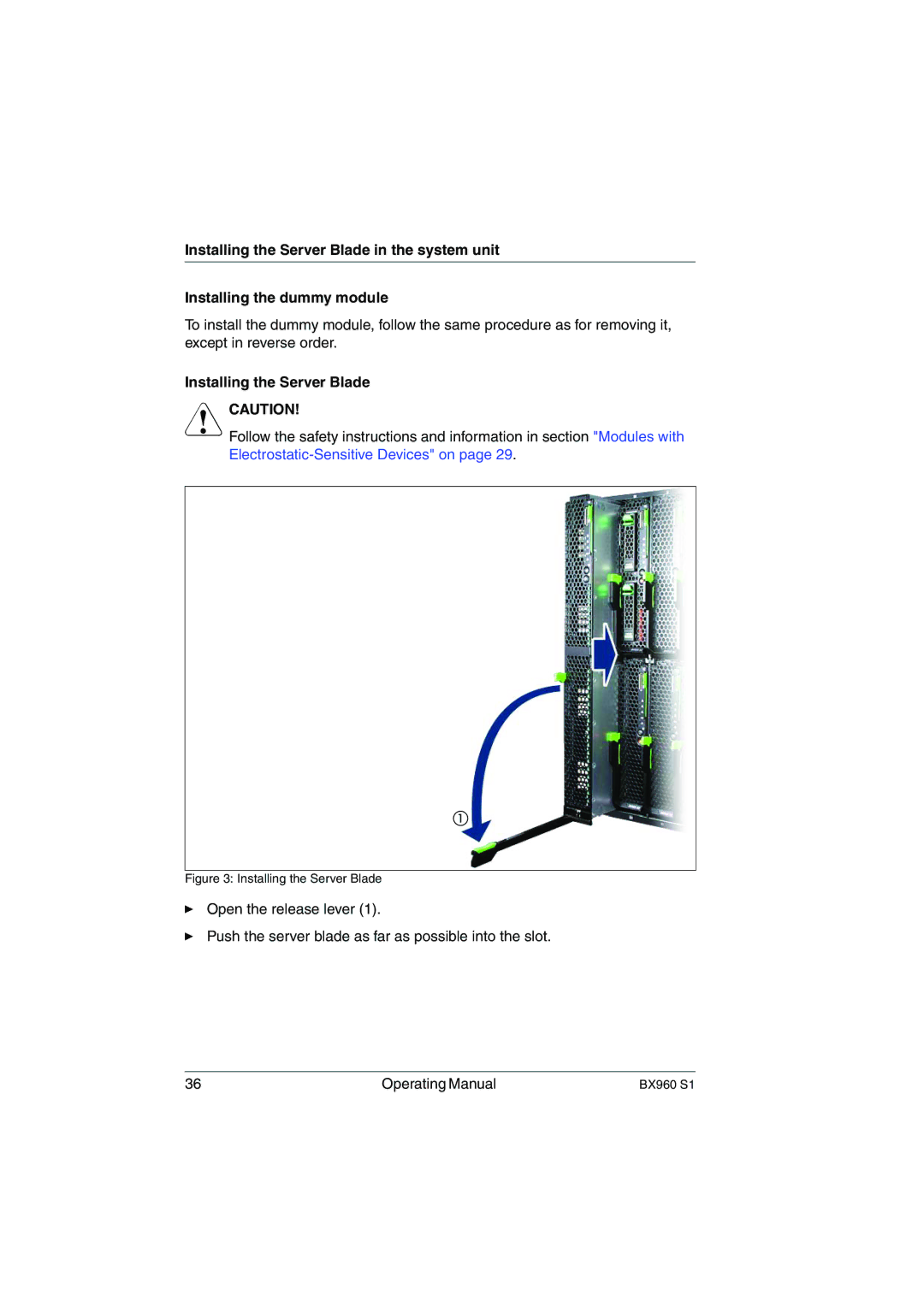Installing the Server Blade in the system unit
Installing the dummy module
To install the dummy module, follow the same procedure as for removing it, except in reverse order.
Installing the Server Blade
VCAUTION!
Follow the safety instructions and information in section "Modules with
Figure 3: Installing the Server Blade
ÊOpen the release lever (1).
ÊPush the server blade as far as possible into the slot.
36 | Operating Manual | BX960 S1 |