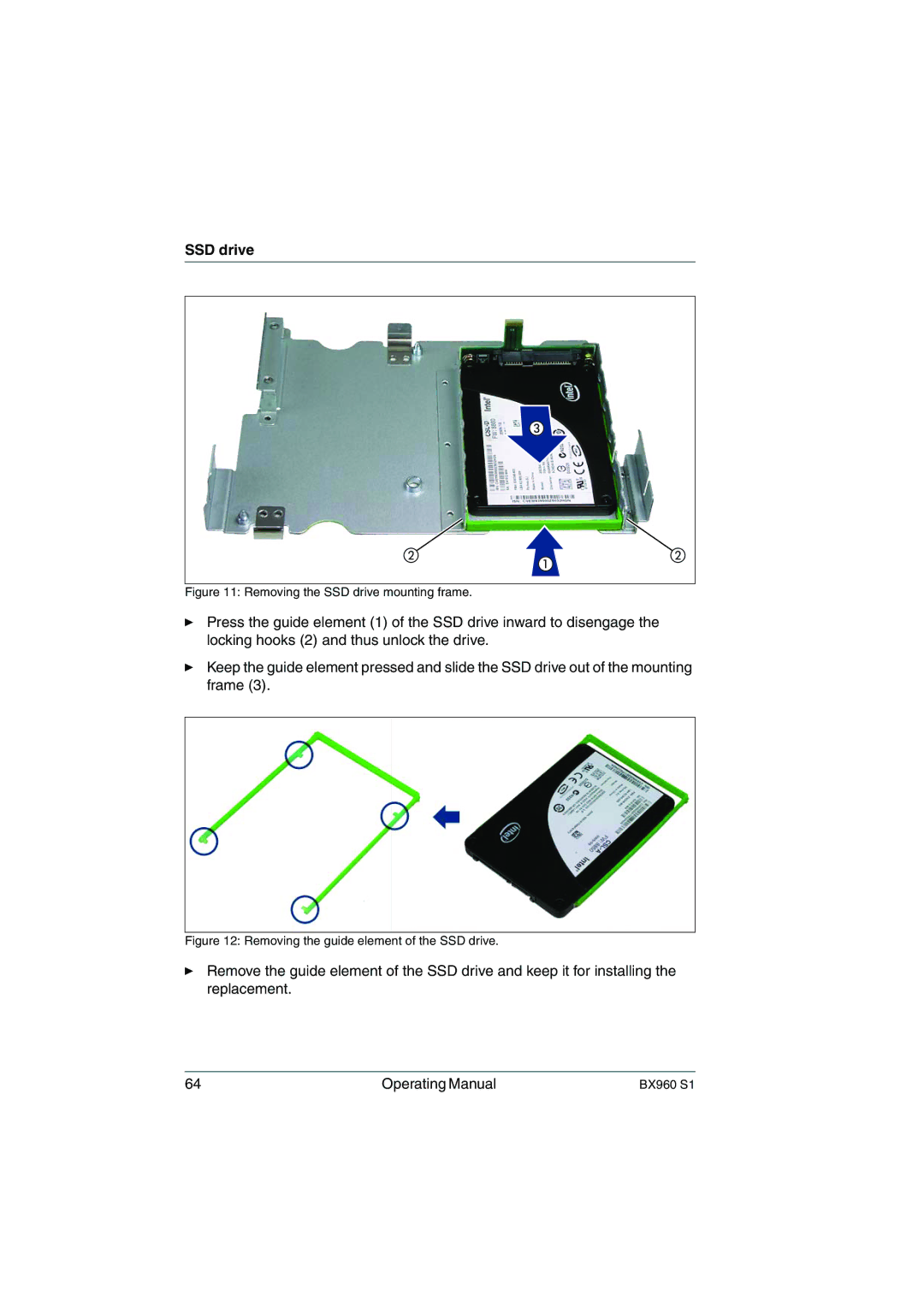SSD drive
Figure 11: Removing the SSD drive mounting frame.
ÊPress the guide element (1) of the SSD drive inward to disengage the locking hooks (2) and thus unlock the drive.
ÊKeep the guide element pressed and slide the SSD drive out of the mounting frame (3).
Figure 12: Removing the guide element of the SSD drive.
ÊRemove the guide element of the SSD drive and keep it for installing the replacement.
64 | Operating Manual | BX960 S1 |