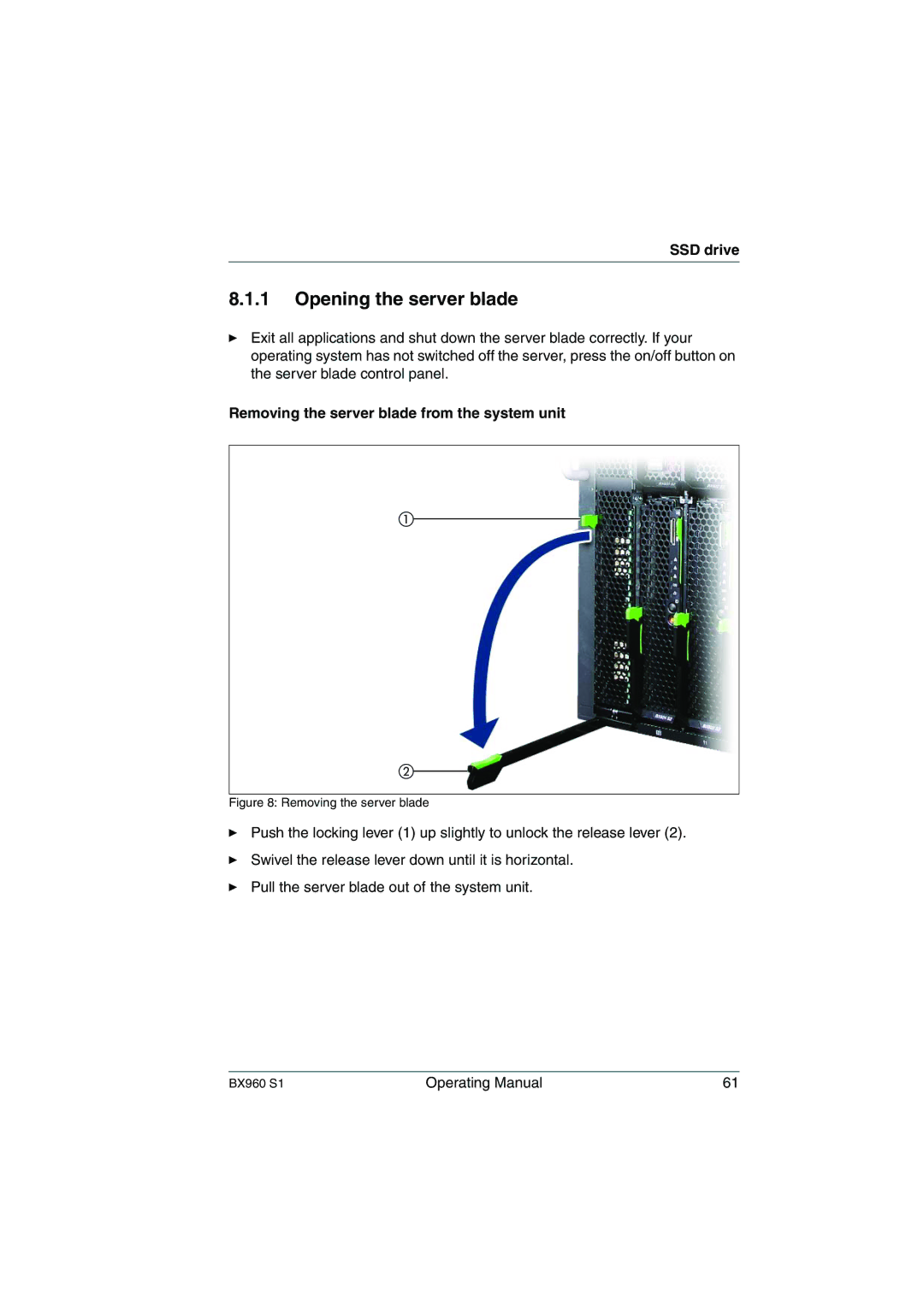SSD drive
8.1.1Opening the server blade
ÊExit all applications and shut down the server blade correctly. If your operating system has not switched off the server, press the on/off button on the server blade control panel.
Removing the server blade from the system unit
Figure 8: Removing the server blade
ÊPush the locking lever (1) up slightly to unlock the release lever (2).
ÊSwivel the release lever down until it is horizontal.
ÊPull the server blade out of the system unit.
BX960 S1 | Operating Manual | 61 |