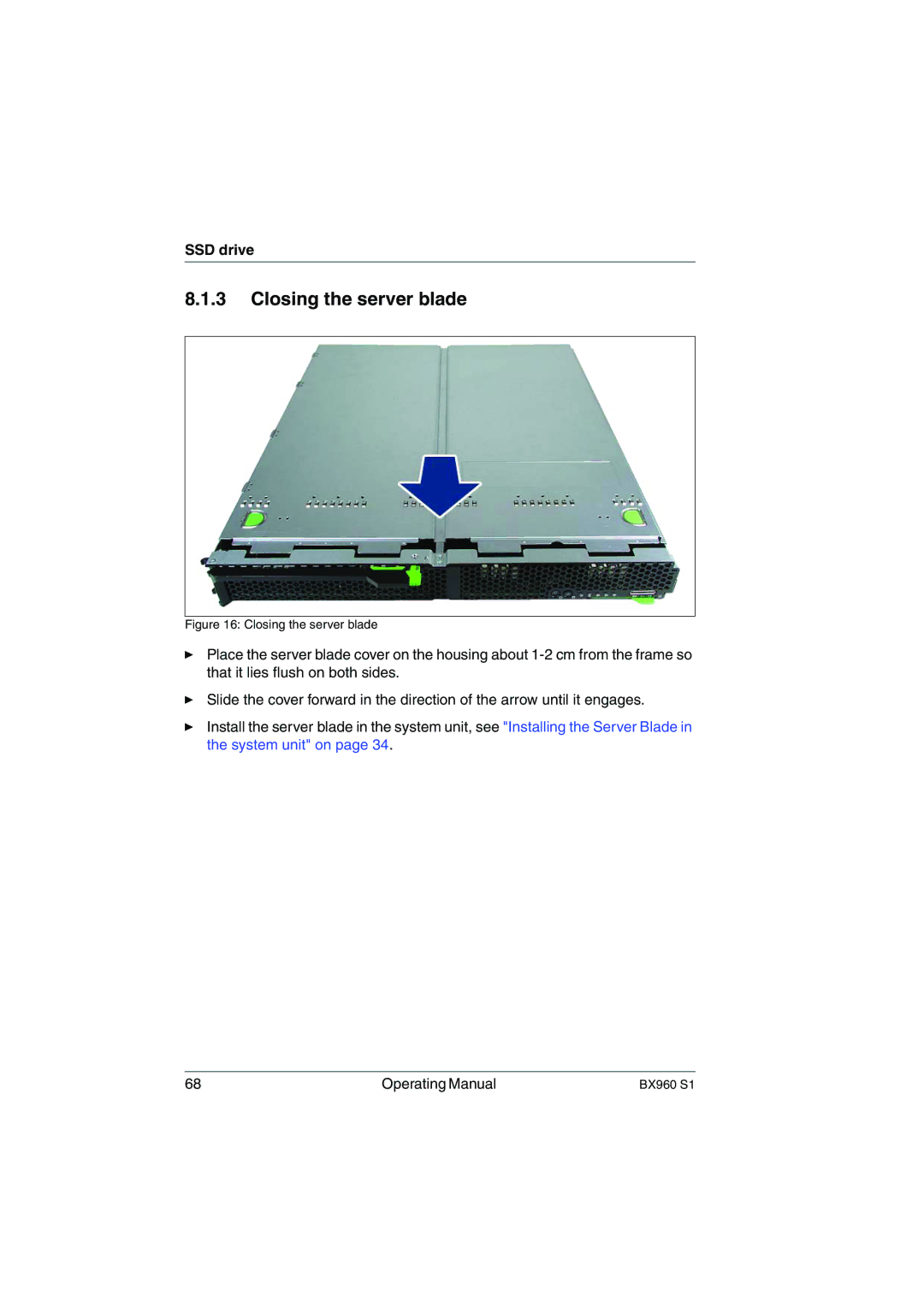SSD drive
8.1.3Closing the server blade
Figure 16: Closing the server blade
ÊPlace the server blade cover on the housing about
ÊSlide the cover forward in the direction of the arrow until it engages.
ÊInstall the server blade in the system unit, see "Installing the Server Blade in the system unit" on page 34.
68 | Operating Manual | BX960 S1 |