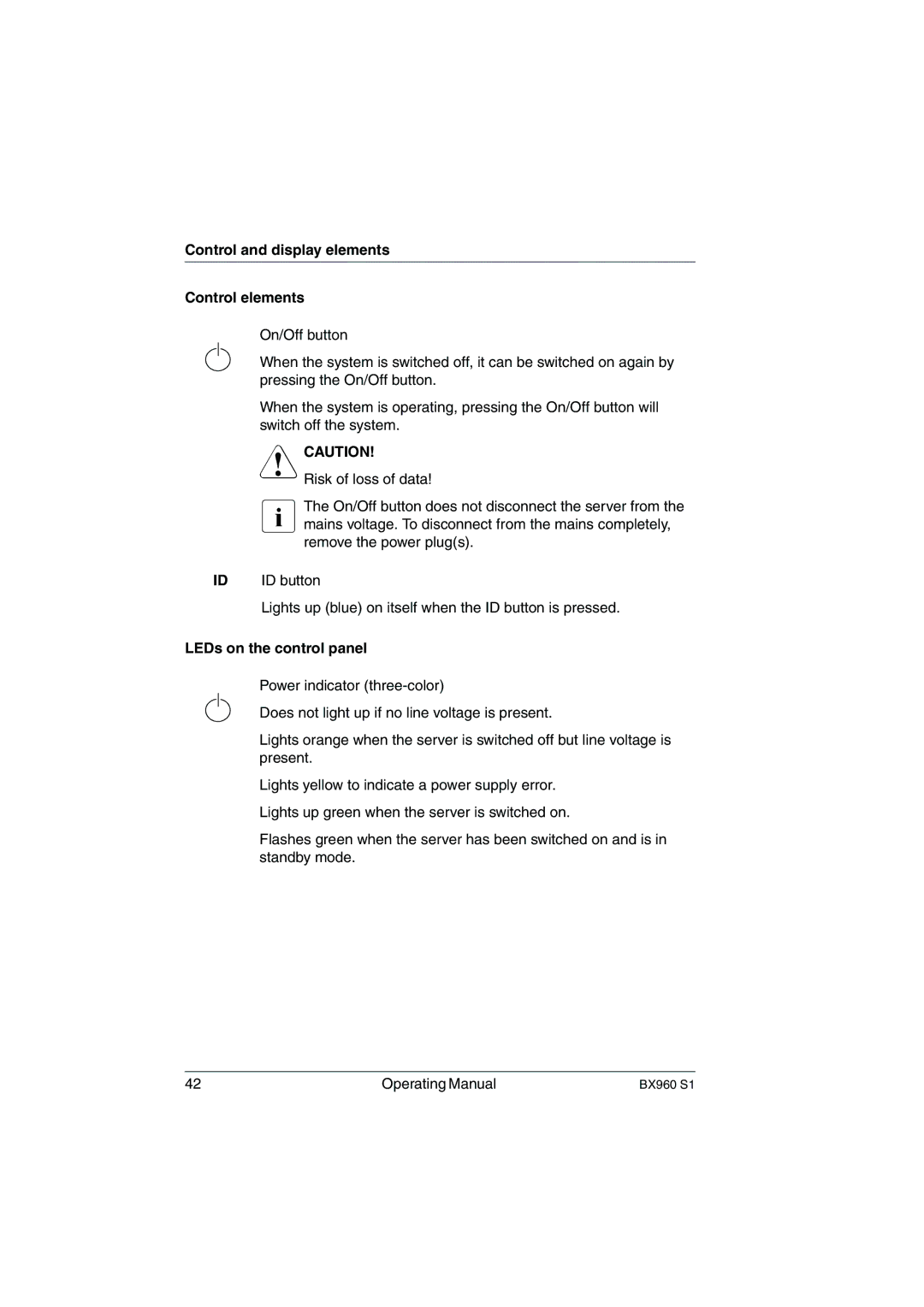Control and display elements
Control elements
On/Off button
When the system is switched off, it can be switched on again by pressing the On/Off button.
When the system is operating, pressing the On/Off button will switch off the system.
VCAUTION!
Risk of loss of data!
IThe On/Off button does not disconnect the server from the mains voltage. To disconnect from the mains completely, remove the power plug(s).
ID ID button
Lights up (blue) on itself when the ID button is pressed.
LEDs on the control panel
Power indicator
Does not light up if no line voltage is present.
Lights orange when the server is switched off but line voltage is present.
Lights yellow to indicate a power supply error.
Lights up green when the server is switched on.
Flashes green when the server has been switched on and is in standby mode.
42 | Operating Manual | BX960 S1 |