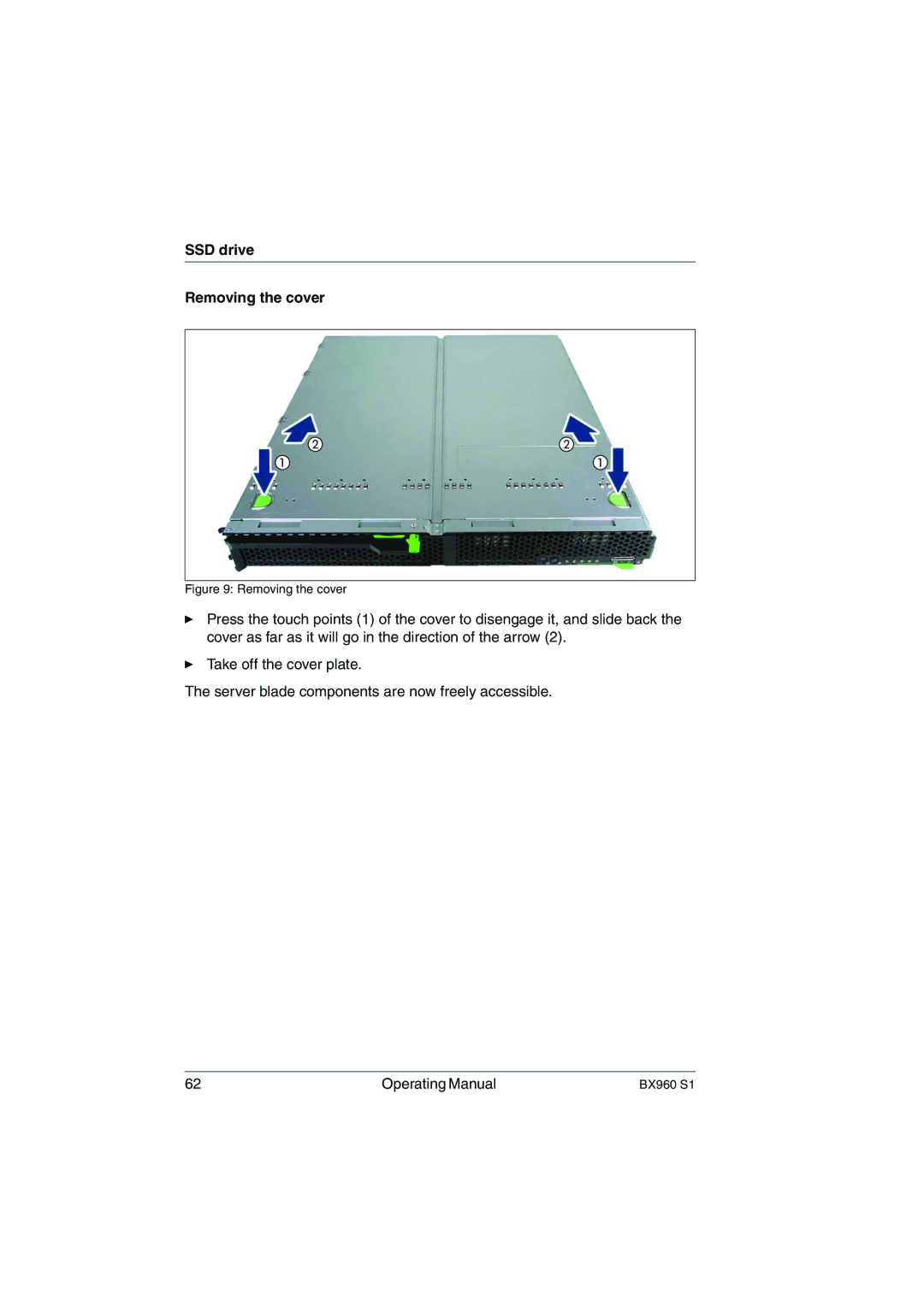SSD drive
Removing the cover
Figure 9: Removing the cover
ÊPress the touch points (1) of the cover to disengage it, and slide back the cover as far as it will go in the direction of the arrow (2).
ÊTake off the cover plate.
The server blade components are now freely accessible.
62 | Operating Manual | BX960 S1 |