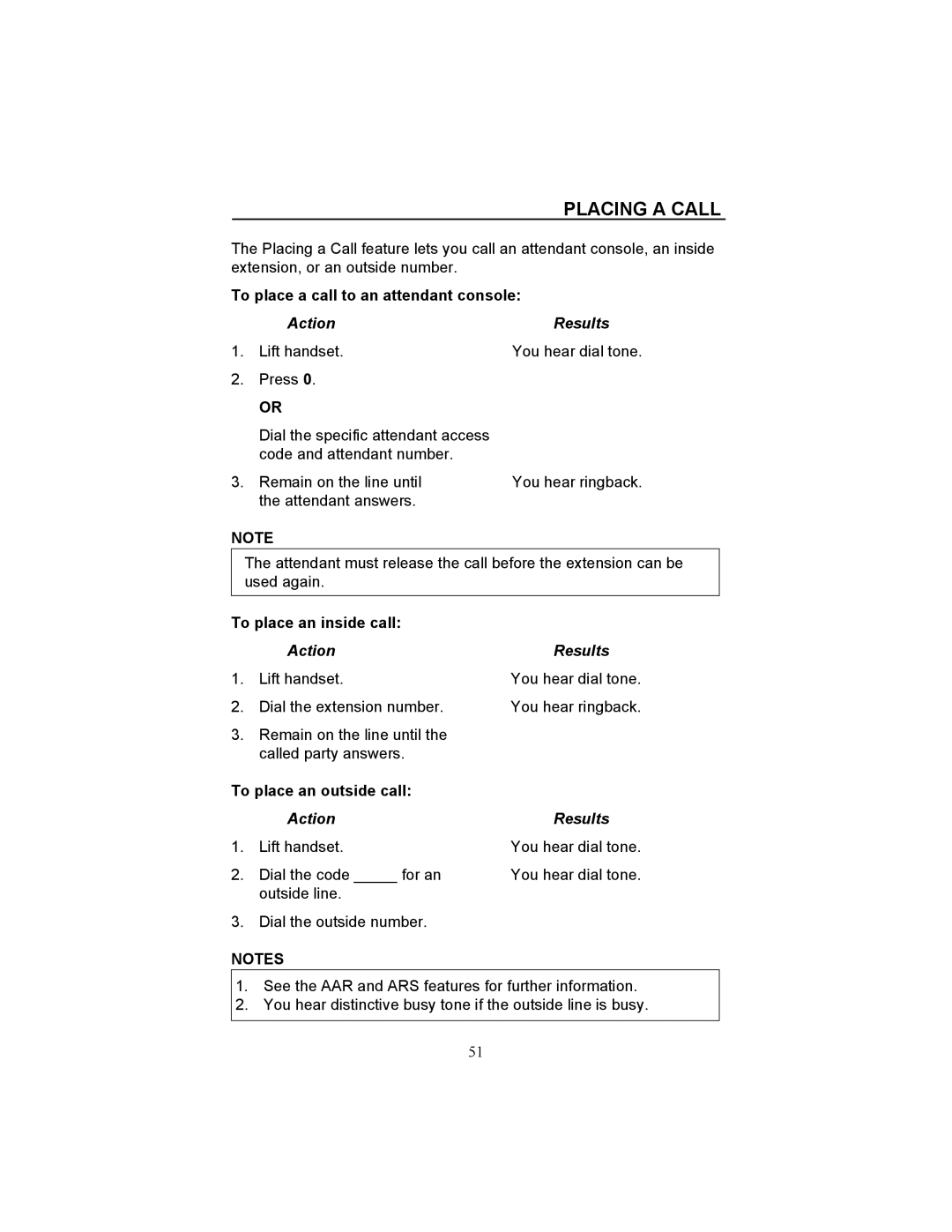PLACING A CALL
The Placing a Call feature lets you call an attendant console, an inside extension, or an outside number.
To place a call to an attendant console:
| Action | Results |
1. | Lift handset. | You hear dial tone. |
2. | Press 0. |
|
| OR |
|
| Dial the specific attendant access |
|
| code and attendant number. |
|
3. | Remain on the line until | You hear ringback. |
| the attendant answers. |
|
NOTE
The attendant must release the call before the extension can be used again.
To place an inside call:
| Action | Results |
1. | Lift handset. | You hear dial tone. |
2. | Dial the extension number. | You hear ringback. |
3.Remain on the line until the called party answers.
To place an outside call:
| Action | Results |
1. | Lift handset. | You hear dial tone. |
2. | Dial the code _____ for an | You hear dial tone. |
| outside line. |
|
3. | Dial the outside number. |
|
NOTES
1.See the AAR and ARS features for further information.
2.You hear distinctive busy tone if the outside line is busy.
51