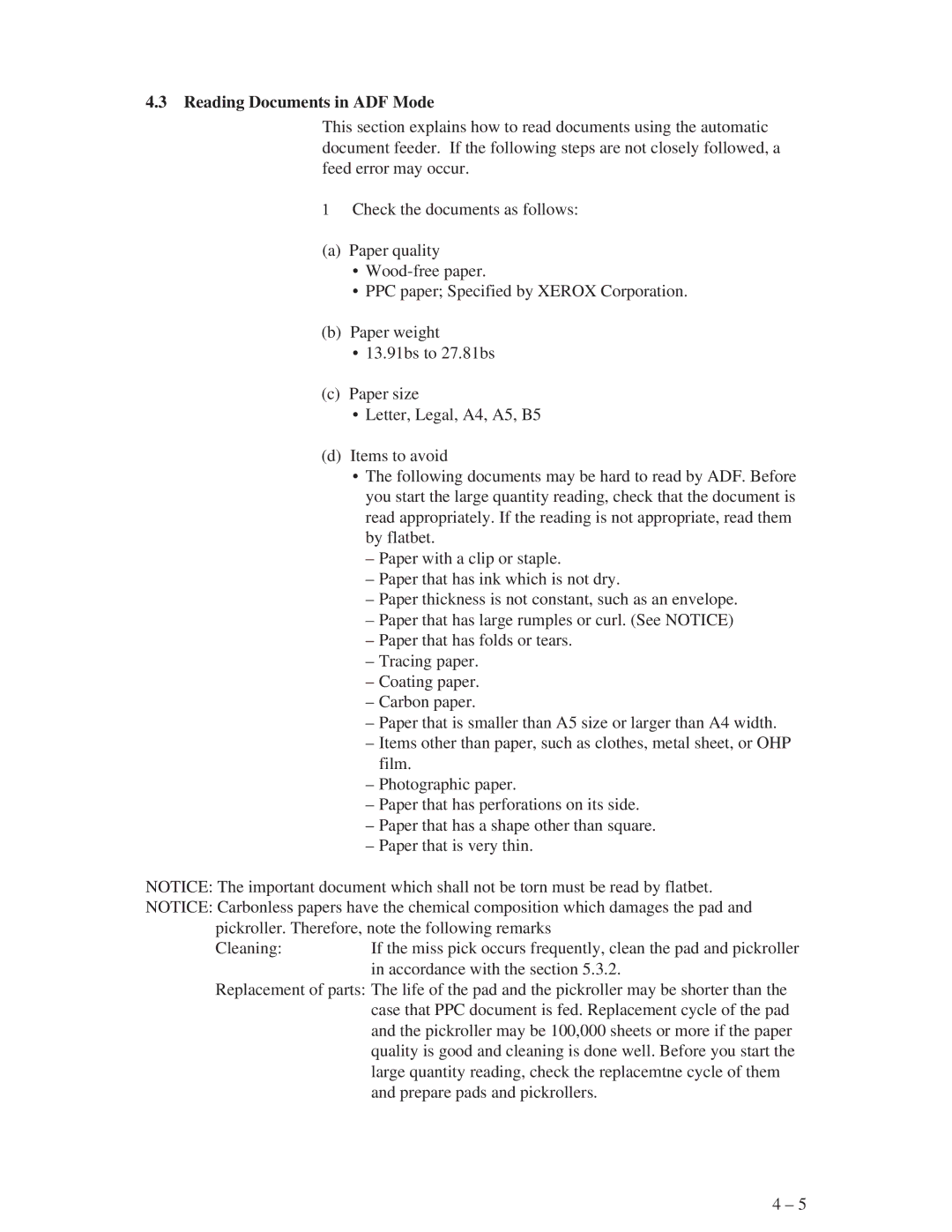4.3 Reading Documents in ADF Mode
This section explains how to read documents using the automatic document feeder. If the following steps are not closely followed, a feed error may occur.
1Check the documents as follows:
(a)Paper quality
•
•PPC paper; Specified by XEROX Corporation.
(b)Paper weight
•13.91bs to 27.81bs
(c)Paper size
•Letter, Legal, A4, A5, B5
(d)Items to avoid
•The following documents may be hard to read by ADF. Before you start the large quantity reading, check that the document is read appropriately. If the reading is not appropriate, read them by flatbet.
–Paper with a clip or staple.
–Paper that has ink which is not dry.
–Paper thickness is not constant, such as an envelope.
–Paper that has large rumples or curl. (See NOTICE)
–Paper that has folds or tears.
–Tracing paper.
–Coating paper.
–Carbon paper.
–Paper that is smaller than A5 size or larger than A4 width.
–Items other than paper, such as clothes, metal sheet, or OHP film.
–Photographic paper.
–Paper that has perforations on its side.
–Paper that has a shape other than square.
–Paper that is very thin.
NOTICE: The important document which shall not be torn must be read by flatbet.
NOTICE: Carbonless papers have the chemical composition which damages the pad and pickroller. Therefore, note the following remarks
Cleaning:If the miss pick occurs frequently, clean the pad and pickroller in accordance with the section 5.3.2.
Replacement of parts: The life of the pad and the pickroller may be shorter than the case that PPC document is fed. Replacement cycle of the pad and the pickroller may be 100,000 sheets or more if the paper quality is good and cleaning is done well. Before you start the large quantity reading, check the replacemtne cycle of them and prepare pads and pickrollers.
4 – 5