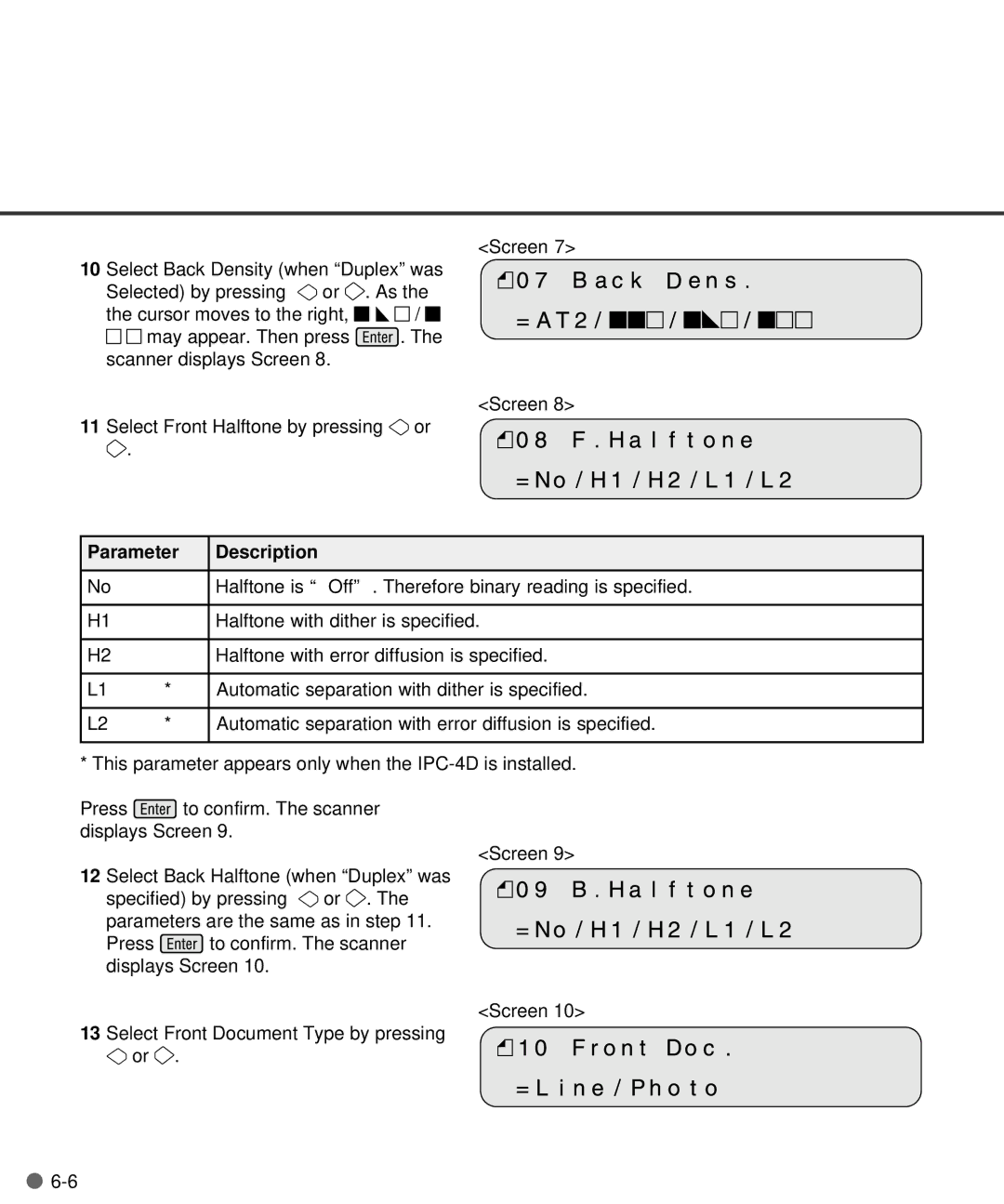<Screen 7>
10 Select Back Density (when “Duplex” was
Selected) by pressing ![]() or
or ![]() . As the
. As the
the cursor moves to the right, ![]()
![]()
![]()
![]() /
/ ![]()
![]()
![]()
![]() may appear. Then press
may appear. Then press ![]() . The scanner displays Screen 8.
. The scanner displays Screen 8.
<Screen 8>
11 Select Front Halftone by pressing ![]() or
or
![]() .
.
Parameter | Description | |
|
|
|
No |
| Halftone is “Off” . Therefore binary reading is specified. |
|
|
|
H1 |
| Halftone with dither is specified. |
|
|
|
H2 |
| Halftone with error diffusion is specified. |
|
|
|
L1 | * | Automatic separation with dither is specified. |
|
|
|
L2 | * | Automatic separation with error diffusion is specified. |
|
|
|
* This parameter appears only when the
Press ![]() to confirm. The scanner displays Screen 9.
to confirm. The scanner displays Screen 9.
<Screen 9>
12 Select Back Halftone (when “Duplex” was
specified) by pressing ![]() or
or ![]() . The parameters are the same as in step 11.
. The parameters are the same as in step 11.
Press ![]() to confirm. The scanner displays Screen 10.
to confirm. The scanner displays Screen 10.
<Screen 10>
13 Select Front Document Type by pressing ![]() or
or ![]() .
.
![]()