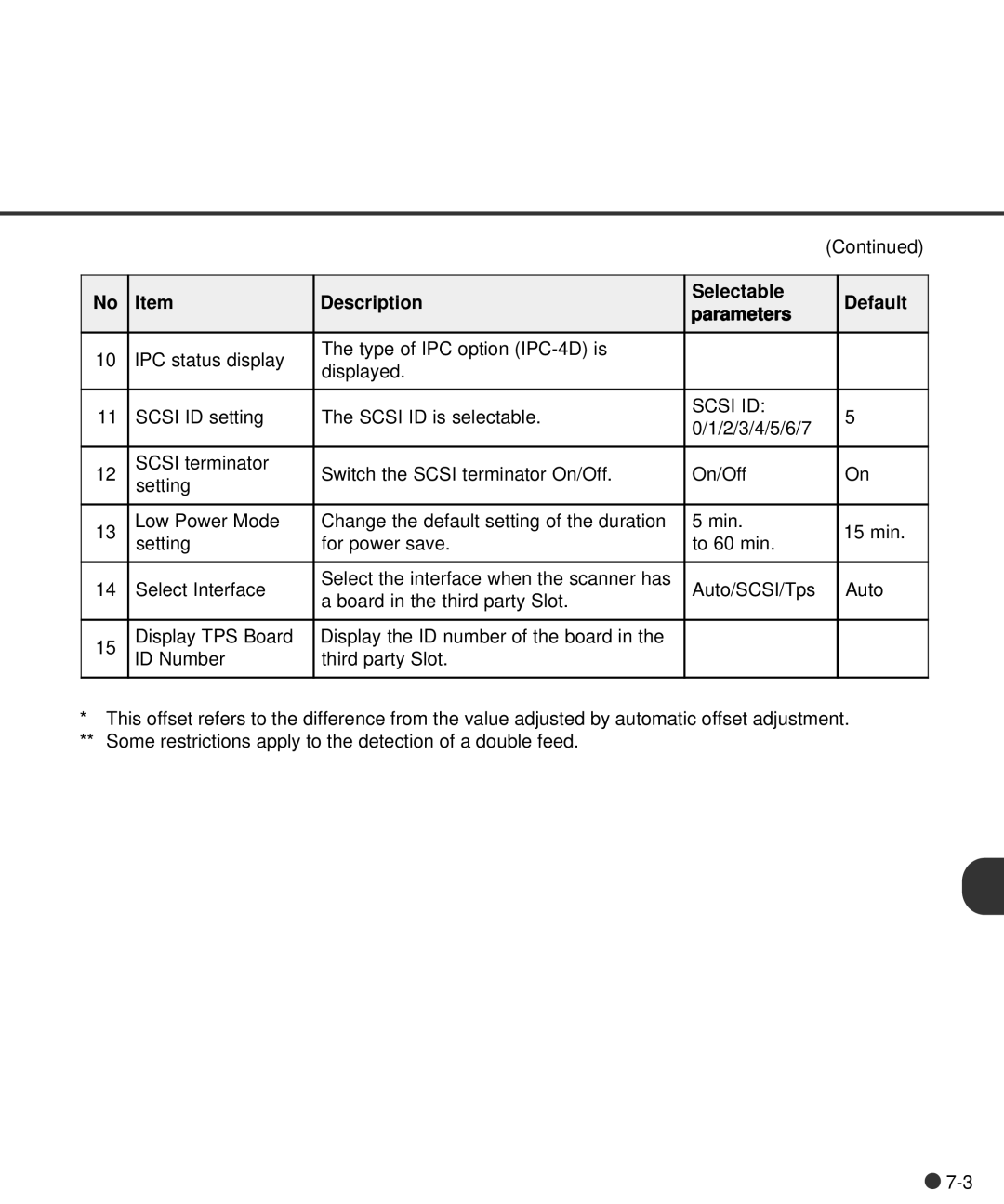|
|
|
| (Continued) | |
|
|
|
|
|
|
No | Item | Description | Selectable |
| Default |
parameters |
| ||||
|
|
|
|
| |
|
|
|
|
|
|
10 | IPC status display | The type of IPC option |
|
|
|
displayed. |
|
|
| ||
|
|
|
|
| |
|
|
|
|
|
|
11 | SCSI ID setting | The SCSI ID is selectable. | SCSI ID: |
| 5 |
0/1/2/3/4/5/6/7 |
| ||||
|
|
|
|
| |
|
|
|
|
|
|
12 | SCSI terminator | Switch the SCSI terminator On/Off. | On/Off |
| On |
setting |
| ||||
|
|
|
|
| |
|
|
|
|
|
|
13 | Low Power Mode | Change the default setting of the duration | 5 min. |
| 15 min. |
setting | for power save. | to 60 min. |
| ||
|
|
| |||
|
|
|
|
|
|
14 | Select Interface | Select the interface when the scanner has | Auto/SCSI/Tps |
| Auto |
a board in the third party Slot. |
| ||||
|
|
|
|
| |
|
|
|
|
|
|
15 | Display TPS Board | Display the ID number of the board in the |
|
|
|
ID Number | third party Slot. |
|
|
| |
|
|
|
|
|
|
*This offset refers to the difference from the value adjusted by automatic offset adjustment.
**Some restrictions apply to the detection of a double feed.
![]()