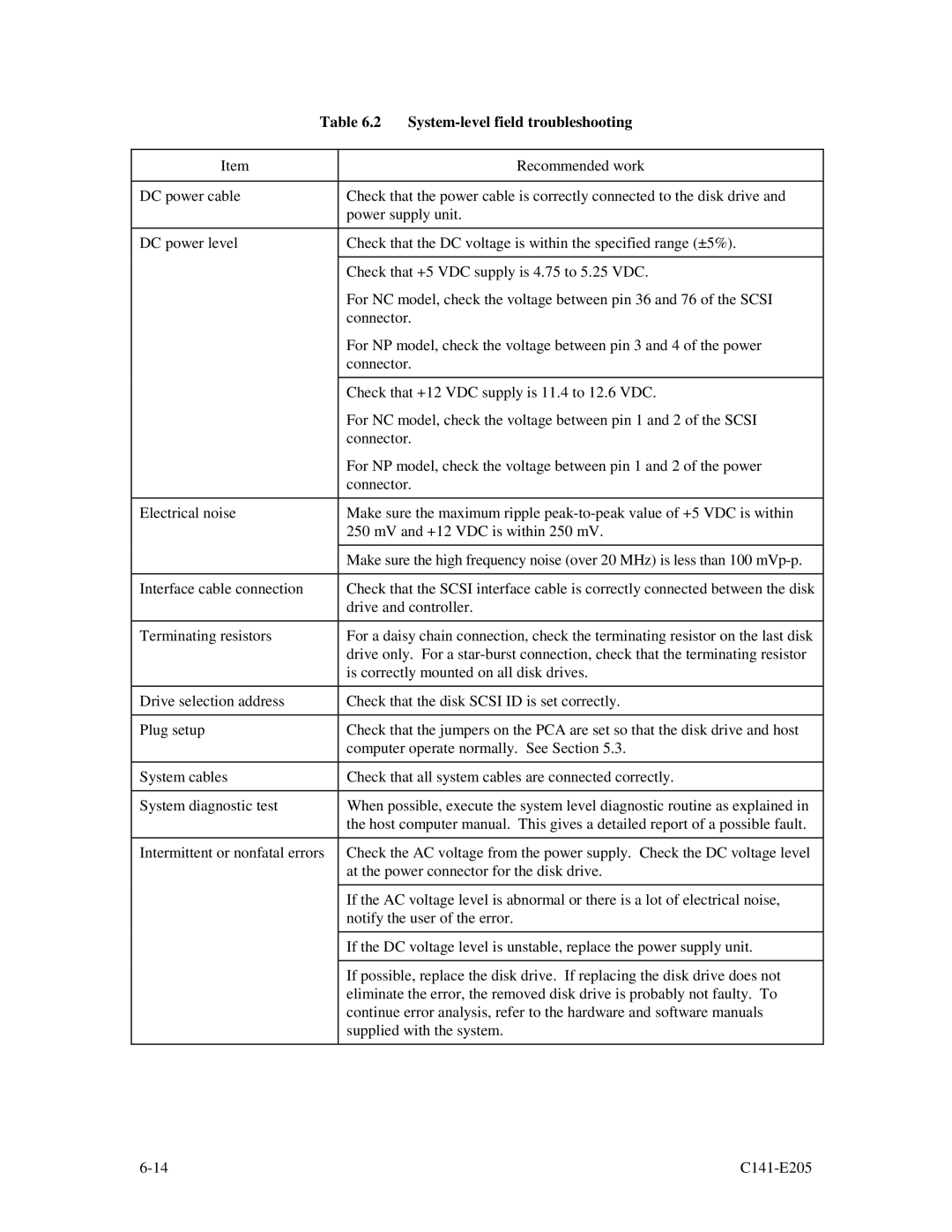MAU3036NC/NP, MAU3147NC/NP, MAU3073NC/NP specifications
The Fujitsu MAU3036NC/NP, MAU3147NC/NP, and MAU3073NC/NP are advanced models designed to offer high performance and reliability in various computing environments. These models are particularly notable for their optimized efficiency and robust feature set, making them suitable for a range of applications from enterprise servers to high-performance computing.One of the standout features of the MAU series is its reliance on cutting-edge technology that maximizes data handling capabilities. The MAU3036NC/NP boasts a formidable capacity for high-speed data processing, making it ideal for tasks requiring quick data retrieval and storage. With an optimized caching mechanism, this model enhances data throughput and reduces latency, contributing to an overall faster response time in demanding applications.
The MAU3147NC/NP introduces further advancements with its enhanced thermal management system. This ensures that the unit operates at optimal temperatures, reducing the risk of overheating and prolonging the lifespan of the hardware. Additionally, this model implements advanced error-correcting code (ECC) memory, which significantly improves reliability by detecting and correcting internal data corruption, a crucial feature in mission-critical environments.
Meanwhile, the MAU3073NC/NP excels in terms of scalability. Its architecture allows for easy upgrades and expansions, accommodating growing data needs without significant downtime. This flexibility is essential for businesses looking to future-proof their operations and adapt to changing demands seamlessly.
All three models incorporate Fujitsu's innovative energy-efficient technologies, which not only reduce power consumption but also align with global sustainability goals. The intelligent power management systems make these units not only cost-effective but also environmentally friendly, demonstrating Fujitsu's commitment to responsible manufacturing.
Furthermore, robust connectivity options, including multiple interface support, make these models easily integrable into existing IT infrastructures. They are compatible with a variety of operating systems and software, ensuring that users can leverage their full potential regardless of their specific setup.
In summary, the Fujitsu MAU3036NC/NP, MAU3147NC/NP, and MAU3073NC/NP series exemplify the blend of performance, reliability, and efficiency. With features tailored to meet the evolving needs of modern businesses, these models stand out in the competitive landscape of computing solutions, ensuring that users can address both current and future challenges in data management and processing.