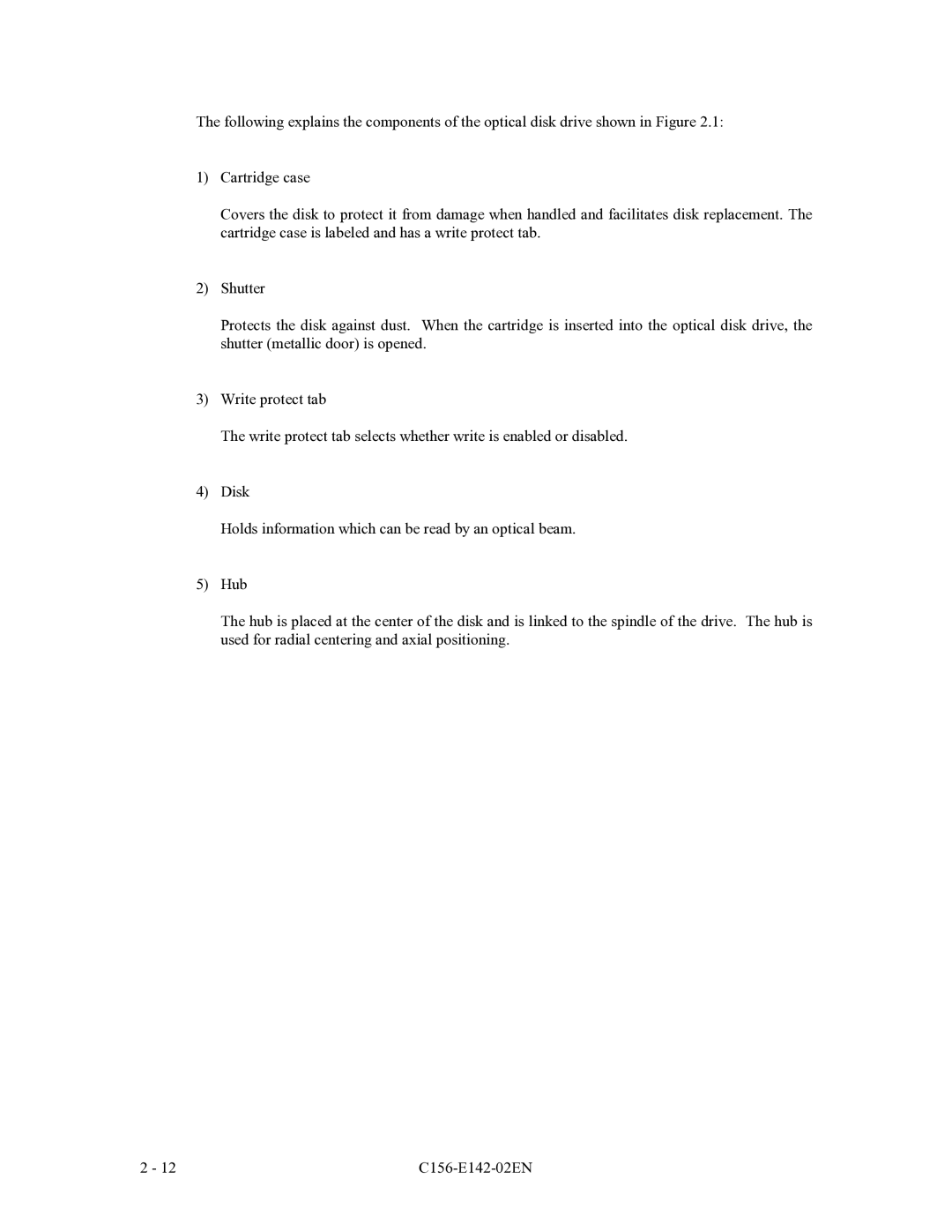MCE3130AP, MCE3064AP, MCF3064AP specifications
The Fujitsu MCF3064AP, MCE3064AP, and MCE3130AP are notable models in the realm of semiconductor technology and memory solutions. Each of these integrated circuits brings distinct features, technologies, and capabilities to various applications in modern electronics.Starting with the MCF3064AP, this dynamic RAM device is built to provide efficient memory management and performance. It has a capacity of 64 kilobits, making it an ideal solution for early computer systems, embedded applications, and industrial electronics. The key characteristic of this chip is its fast access time, which facilitates quicker data retrieval and enhances overall system performance. The MCF3064AP supports a standard 16-pin DIP package, making it compatible with a variety of circuit designs, simplifying integration into existing systems.
On the other hand, the MCE3064AP also offers a 64 kilobit memory capacity but comes with enhanced features aimed at improving power efficiency and performance stability. This version is well suited for battery-operated devices where power consumption is a critical consideration. With its advanced static RAM architecture, the MCE3064AP ensures lower power usage while maintaining high-speed performance. Its operational characteristics allow it to function seamlessly over various temperature ranges, making it suitable for diverse application environments.
Lastly, the MCE3130AP distinguishes itself by offering an increased memory capacity of 128 kilobits. This model is tailored for applications that require higher data storage, such as telecommunications and networking equipment. The MCE3130AP employs sophisticated memory technology that not only optimizes data transfer rates but also enhances durability and reliability. It features an optimized pin configuration allowing easy integration into modern systems, along with advanced error detection and correction functionalities, ensuring data integrity across critical applications.
Collectively, the Fujitsu MCF3064AP, MCE3064AP, and MCE3130AP exemplify innovations in memory technology, catering to a wide range of electronic applications. Their distinctive features, varying capacities, and high-performance characteristics make them essential components in the advancement of computing systems and electronic devices. As technology continues to evolve, these semiconductor solutions from Fujitsu pave the way for more efficient, reliable, and powerful electronic systems.