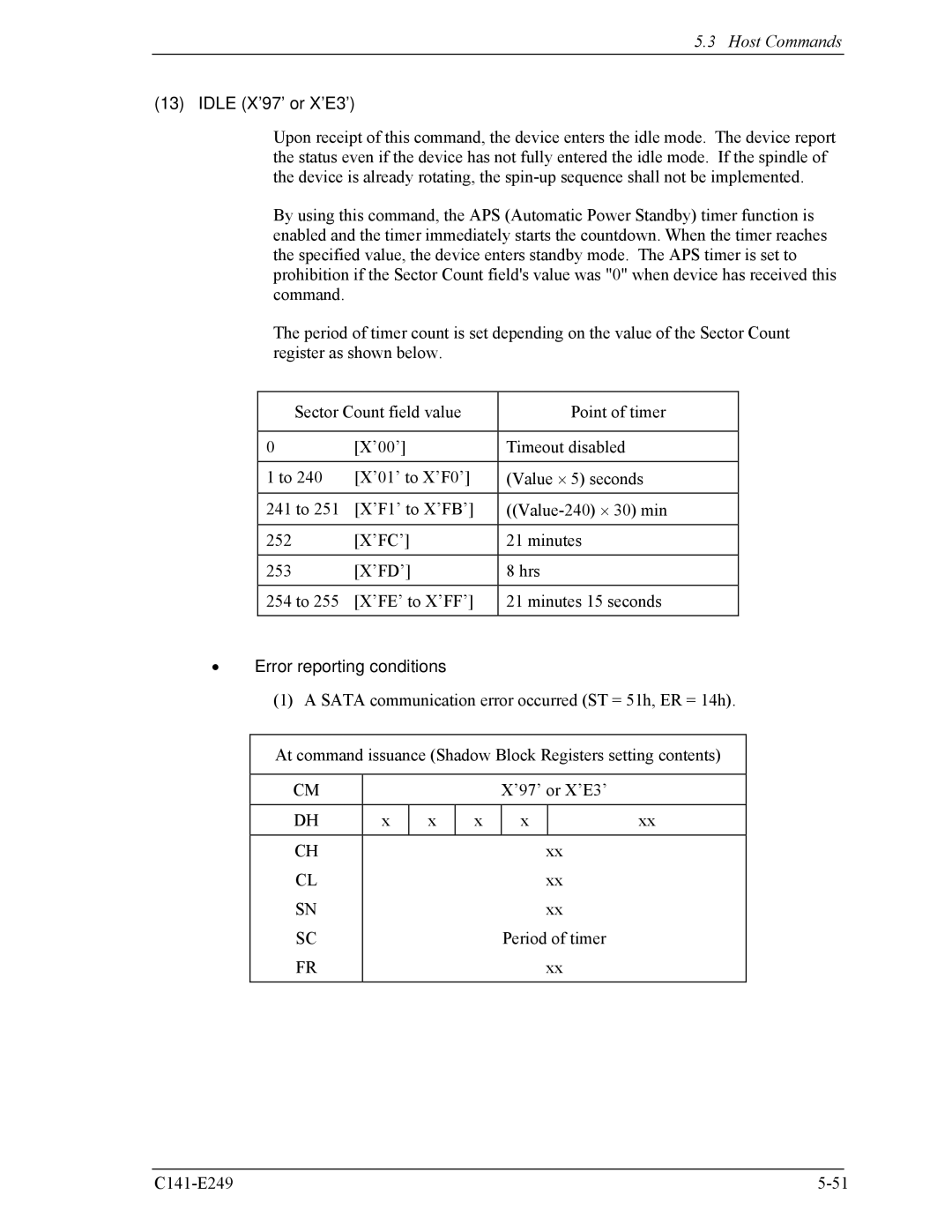5.3 Host Commands
(13) IDLE (X’97’ or X’E3’)
Upon receipt of this command, the device enters the idle mode. The device report the status even if the device has not fully entered the idle mode. If the spindle of the device is already rotating, the
By using this command, the APS (Automatic Power Standby) timer function is enabled and the timer immediately starts the countdown. When the timer reaches the specified value, the device enters standby mode. The APS timer is set to prohibition if the Sector Count field's value was "0" when device has received this command.
The period of timer count is set depending on the value of the Sector Count register as shown below.
Sector Count field value | Point of timer | |
|
|
|
0 | [X’00’] | Timeout disabled |
|
|
|
1 to 240 | [X’01’ to X’F0’] | (Value ⋅ 5) seconds |
|
|
|
241 to 251 | [X’F1’ to X’FB’] | |
|
|
|
252 | [X’FC’] | 21 minutes |
|
|
|
253 | [X’FD’] | 8 hrs |
|
| |
254 to 255 [X’FE’ to X’FF’] | 21 minutes 15 seconds | |
|
|
|
•Error reporting conditions
(1)A SATA communication error occurred (ST = 51h, ER = 14h).
At command issuance (Shadow Block Registers setting contents)
CM |
|
|
| X’97’ or X’E3’ |
| |
|
|
|
|
|
|
|
DH | x | x | x | x |
| xx |
|
|
|
|
|
|
|
CH |
|
|
| xx |
| |
CL |
|
|
| xx |
| |
SN |
|
|
| xx |
| |
SC |
|
|
| Period of timer |
| |
FR |
|
|
| xx |
| |
|
|
|
|
|
|
|