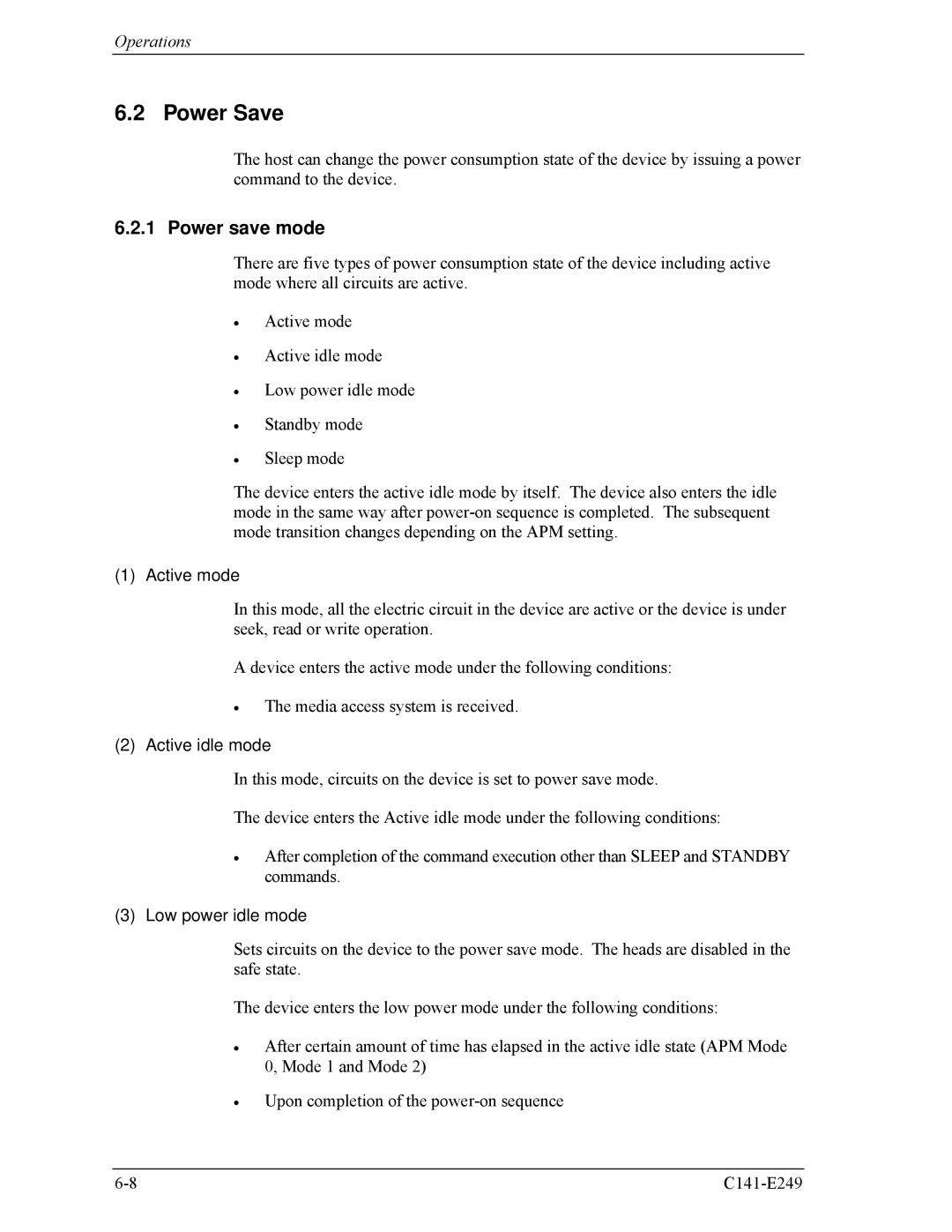Operations
6.2 Power Save
The host can change the power consumption state of the device by issuing a power command to the device.
6.2.1 Power save mode
There are five types of power consumption state of the device including active mode where all circuits are active.
•
•
•
•
•
Active mode
Active idle mode
Low power idle mode
Standby mode
Sleep mode
The device enters the active idle mode by itself. The device also enters the idle mode in the same way after
(1) Active mode
In this mode, all the electric circuit in the device are active or the device is under seek, read or write operation.
A device enters the active mode under the following conditions:
•The media access system is received.
(2)Active idle mode
In this mode, circuits on the device is set to power save mode.
The device enters the Active idle mode under the following conditions:
•After completion of the command execution other than SLEEP and STANDBY commands.
(3)Low power idle mode
Sets circuits on the device to the power save mode. The heads are disabled in the safe state.
The device enters the low power mode under the following conditions:
•
•
After certain amount of time has elapsed in the active idle state (APM Mode 0, Mode 1 and Mode 2)
Upon completion of the