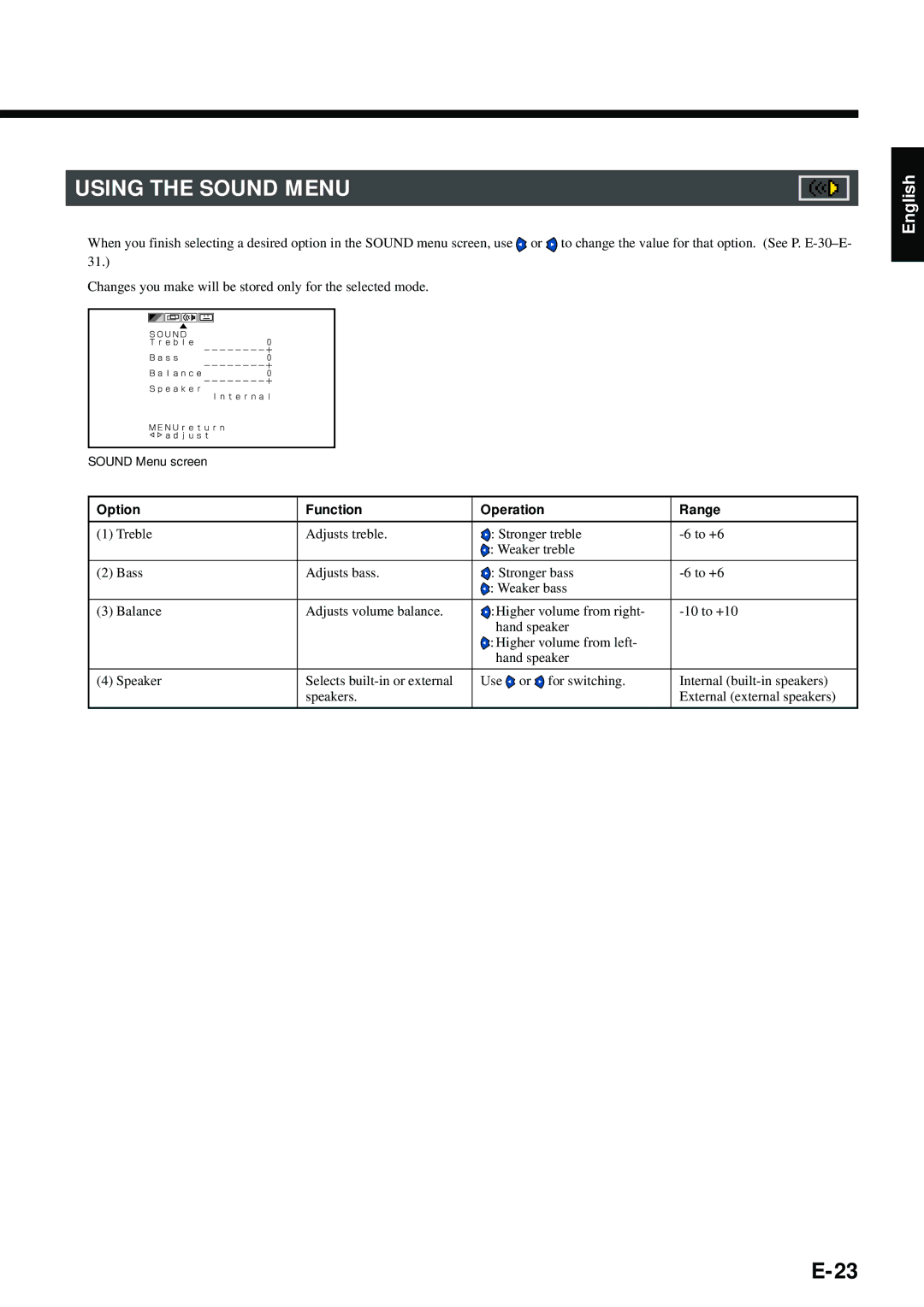USING THE SOUND MENU
When you finish selecting a desired option in the SOUND menu screen, use ![]() or
or ![]() to change the value for that option. (See P.
to change the value for that option. (See P.
Changes you make will be stored only for the selected mode.
English
SOUND Menu screen
Option | Function | Operation | Range |
|
|
|
|
(1) Treble | Adjusts treble. | : Stronger treble | |
|
| : Weaker treble |
|
|
|
|
|
(2) Bass | Adjusts bass. | : Stronger bass | |
|
| : Weaker bass |
|
|
|
|
|
(3) Balance | Adjusts volume balance. | :Higher volume from right- | |
|
| hand speaker |
|
|
| : Higher volume from left- |
|
|
| hand speaker |
|
|
|
|
|
(4) Speaker | Selects | Use or for switching. | Internal |
| speakers. |
| External (external speakers) |
|
|
|
|