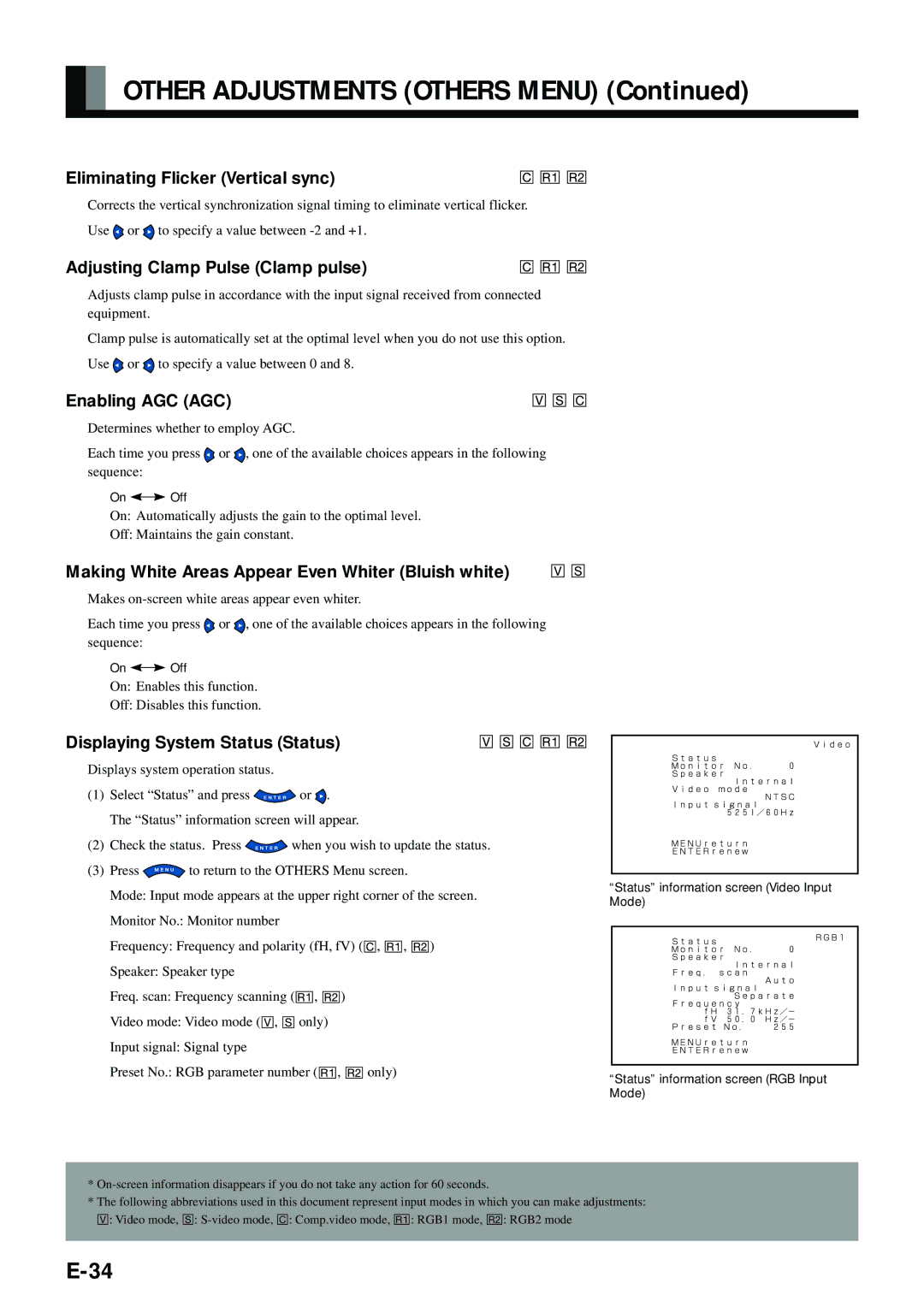OTHER ADJUSTMENTS (OTHERS MENU) (Continued)
Eliminating Flicker (Vertical sync)
Corrects the vertical synchronization signal timing to eliminate vertical flicker.
Use ![]() or
or ![]() to specify a value between
to specify a value between
Adjusting Clamp Pulse (Clamp pulse)
Adjusts clamp pulse in accordance with the input signal received from connected equipment.
Clamp pulse is automatically set at the optimal level when you do not use this option.
Use ![]() or
or ![]() to specify a value between 0 and 8.
to specify a value between 0 and 8.
Enabling AGC (AGC)
Determines whether to employ AGC.
Each time you press ![]() or
or ![]() , one of the available choices appears in the following sequence:
, one of the available choices appears in the following sequence:
On ![]()
![]() Off
Off
On: Automatically adjusts the gain to the optimal level.
Off: Maintains the gain constant.
Making White Areas Appear Even Whiter (Bluish white)
Makes
Each time you press ![]() or
or ![]() , one of the available choices appears in the following sequence:
, one of the available choices appears in the following sequence:
On ![]()
![]() Off
Off
On: Enables this function.
Off: Disables this function.
Displaying System Status (Status)
Displays system operation status.
(1)Select “Status” and press ![]() or
or ![]() . The “Status” information screen will appear.
. The “Status” information screen will appear.
(2)Check the status. Press ![]() when you wish to update the status.
when you wish to update the status.
(3)Press ![]() to return to the OTHERS Menu screen.
to return to the OTHERS Menu screen.
Mode: Input mode appears at the upper right corner of the screen.
Monitor No.: Monitor number
Frequency: Frequency and polarity (fH, fV) (![]() ,
, ![]()
![]()
![]()
![]() ,
, ![]()
![]()
![]() )
)
Speaker: Speaker type
Freq. scan: Frequency scanning (![]()
![]()
![]()
![]() ,
, ![]()
![]()
![]() )
)
Video mode: Video mode (![]()
![]()
![]() ,
, ![]()
![]()
![]() only)
only)
Input signal: Signal type
Preset No.: RGB parameter number (![]()
![]()
![]()
![]() ,
, ![]()
![]()
![]() only)
only)
“Status” information screen (Video Input Mode)
“Status” information screen (RGB Input Mode)
*
*The following abbreviations used in this document represent input modes in which you can make adjustments:
![]()
![]()
![]() : Video mode,
: Video mode, ![]()
![]()
![]() :
: ![]()
![]()
![]() : Comp.video mode,
: Comp.video mode, ![]()
![]()
![]()
![]() : RGB1 mode,
: RGB1 mode, ![]()
![]()
![]() : RGB2 mode
: RGB2 mode