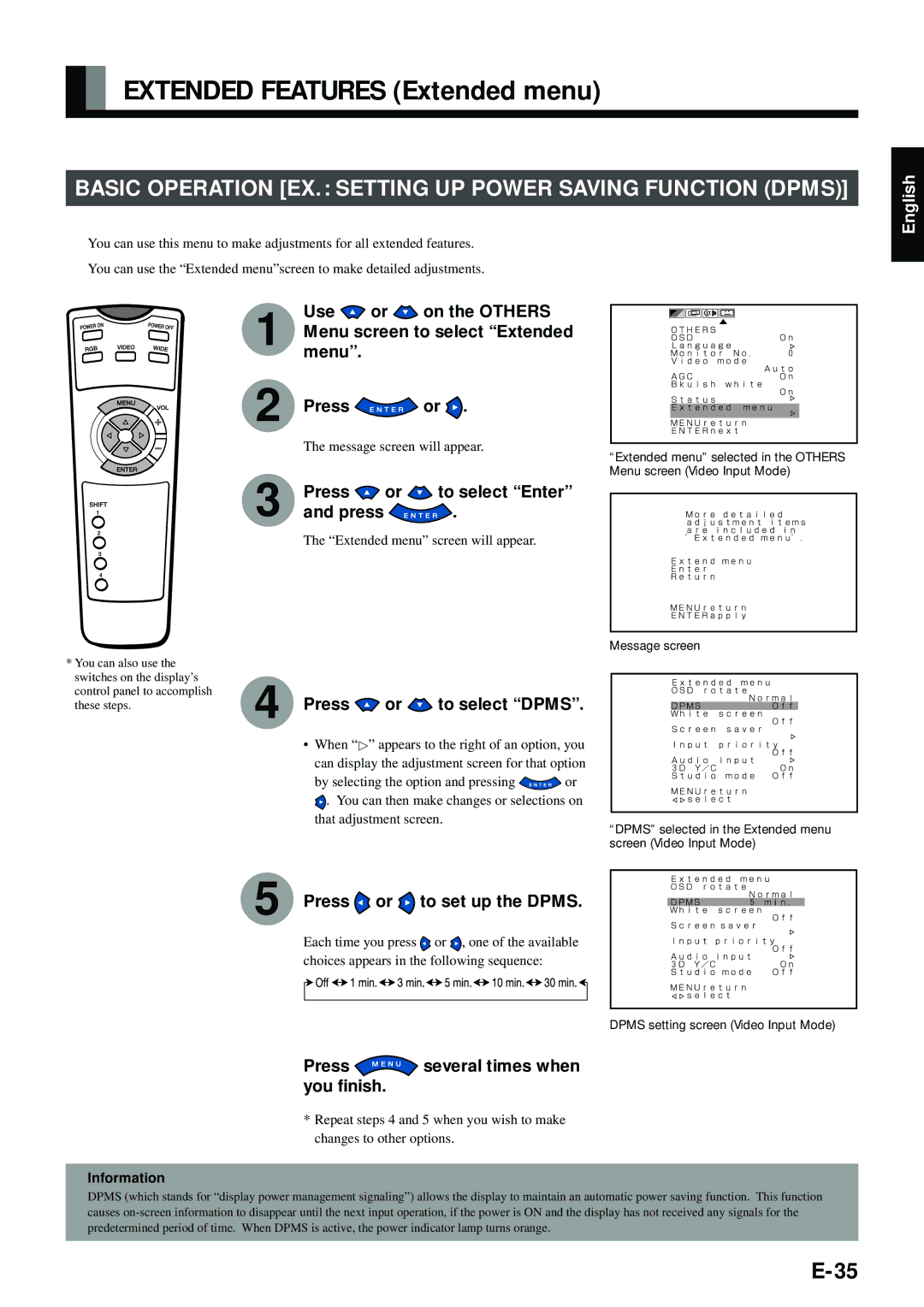EXTENDED FEATURES (Extended menu)
BASIC OPERATION [EX.: SETTING UP POWER SAVING FUNCTION (DPMS)]
You can use this menu to make adjustments for all extended features.
You can use the “Extended menu”screen to make detailed adjustments.
English
*You can also use the switches on the display’s control panel to accomplish these steps.
1 | Use | or | on the OTHERS |
Menu screen to select “Extended | |||
| menu”. |
|
|
2 | Press |
| or . |
| The message screen will appear. | ||
|
|
| “Extended menu” selected in the OTHERS |
3 |
|
| Menu screen (Video Input Mode) |
Press | or | to select “Enter” | |
and press | . | ||
The “Extended menu” screen will appear.
Message screen
4 Press | or | to select “DPMS”. |
• When “![]() ” appears to the right of an option, you can display the adjustment screen for that option
” appears to the right of an option, you can display the adjustment screen for that option
by selecting the option and pressing ![]() or
or
![]() . You can then make changes or selections on that adjustment screen.
. You can then make changes or selections on that adjustment screen.
“DPMS” selected in the Extended menu screen (Video Input Mode)
5 Press  or
or  to set up the DPMS.
to set up the DPMS.
Each time you press ![]() or
or ![]() , one of the available choices appears in the following sequence:
, one of the available choices appears in the following sequence:
DPMS setting screen (Video Input Mode)
Press  several times when you finish.
several times when you finish.
*Repeat steps 4 and 5 when you wish to make changes to other options.
Information
DPMS (which stands for “display power management signaling”) allows the display to maintain an automatic power saving function. This function causes