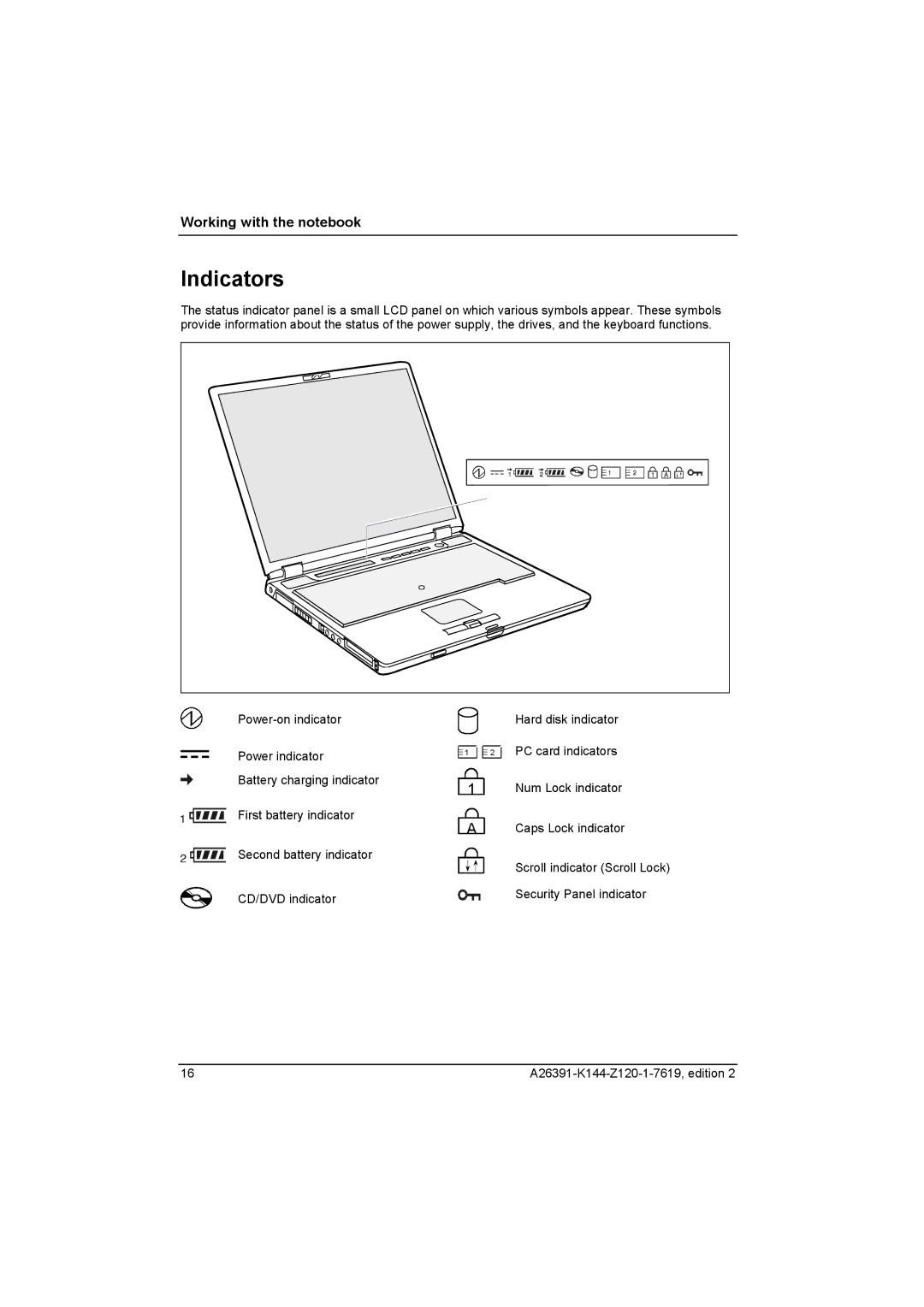Working with the notebook
Indicators
The status indicator panel is a small LCD panel on which various symbols appear. These symbols provide information about the status of the power supply, the drives, and the keyboard functions.
|
| Hard disk indicator | |
Power indicator | 1 | 2 | PC card indicators |
|
|
| |
Battery charging indicator | 1 |
| Num Lock indicator |
|
|
First battery indicator
Caps Lock indicator
Second battery indicator
Scroll indicator (Scroll Lock)
CD/DVD indicator | Security Panel indicator |
|
16 |