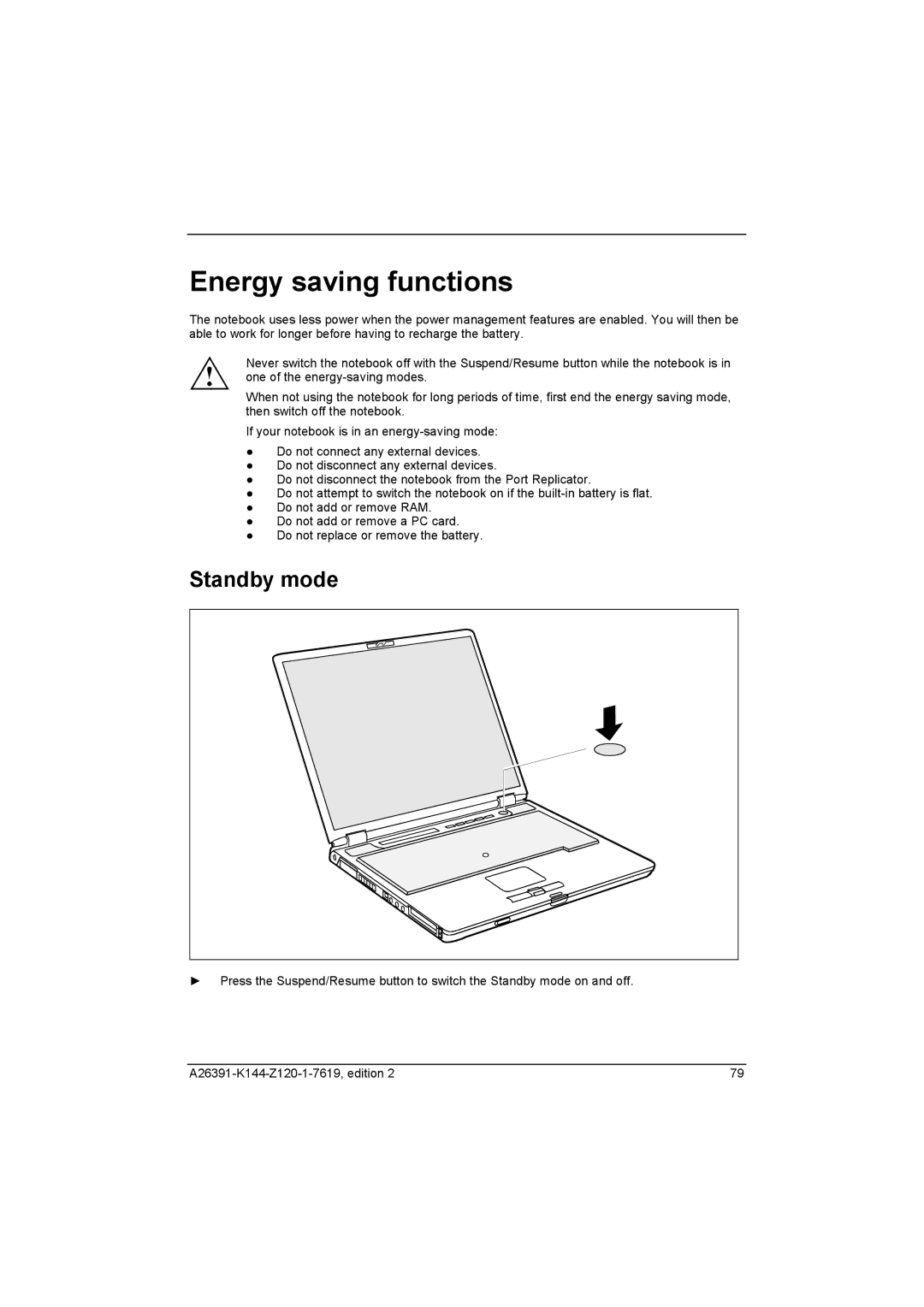Energy saving functions
The notebook uses less power when the power management features are enabled. You will then be able to work for longer before having to recharge the battery.
! | Never switch the notebook off with the Suspend/Resume button while the notebook is in | |
one of the | ||
|
When not using the notebook for long periods of time, first end the energy saving mode, then switch off the notebook.
If your notebook is in an
● Do not connect any external devices.
● Do not disconnect any external devices.
● Do not disconnect the notebook from the Port Replicator.
● Do not attempt to switch the notebook on if the
● Do not add or remove a PC card.
● Do not replace or remove the battery.
Standby mode
►Press the Suspend/Resume button to switch the Standby mode on and off.
79 |