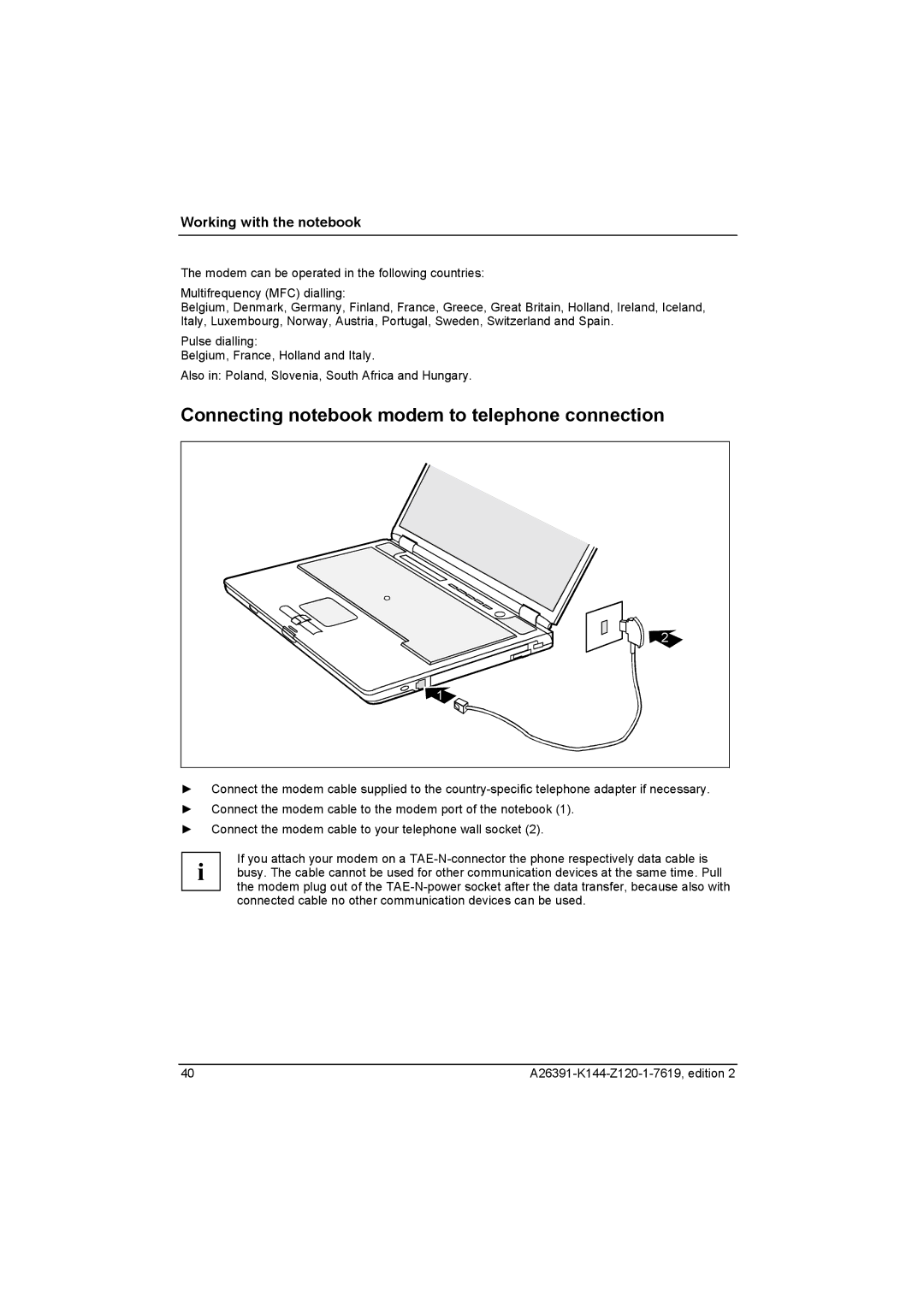Working with the notebook
The modem can be operated in the following countries:
Multifrequency (MFC) dialling:
Belgium, Denmark, Germany, Finland, France, Greece, Great Britain, Holland, Ireland, Iceland, Italy, Luxembourg, Norway, Austria, Portugal, Sweden, Switzerland and Spain.
Pulse dialling:
Belgium, France, Holland and Italy.
Also in: Poland, Slovenia, South Africa and Hungary.
Connecting notebook modem to telephone connection
2 |
1 |
►Connect the modem cable supplied to the
►Connect the modem cable to the modem port of the notebook (1).
►Connect the modem cable to your telephone wall socket (2).
If you attach your modem on a
the modem plug out of the
40 |