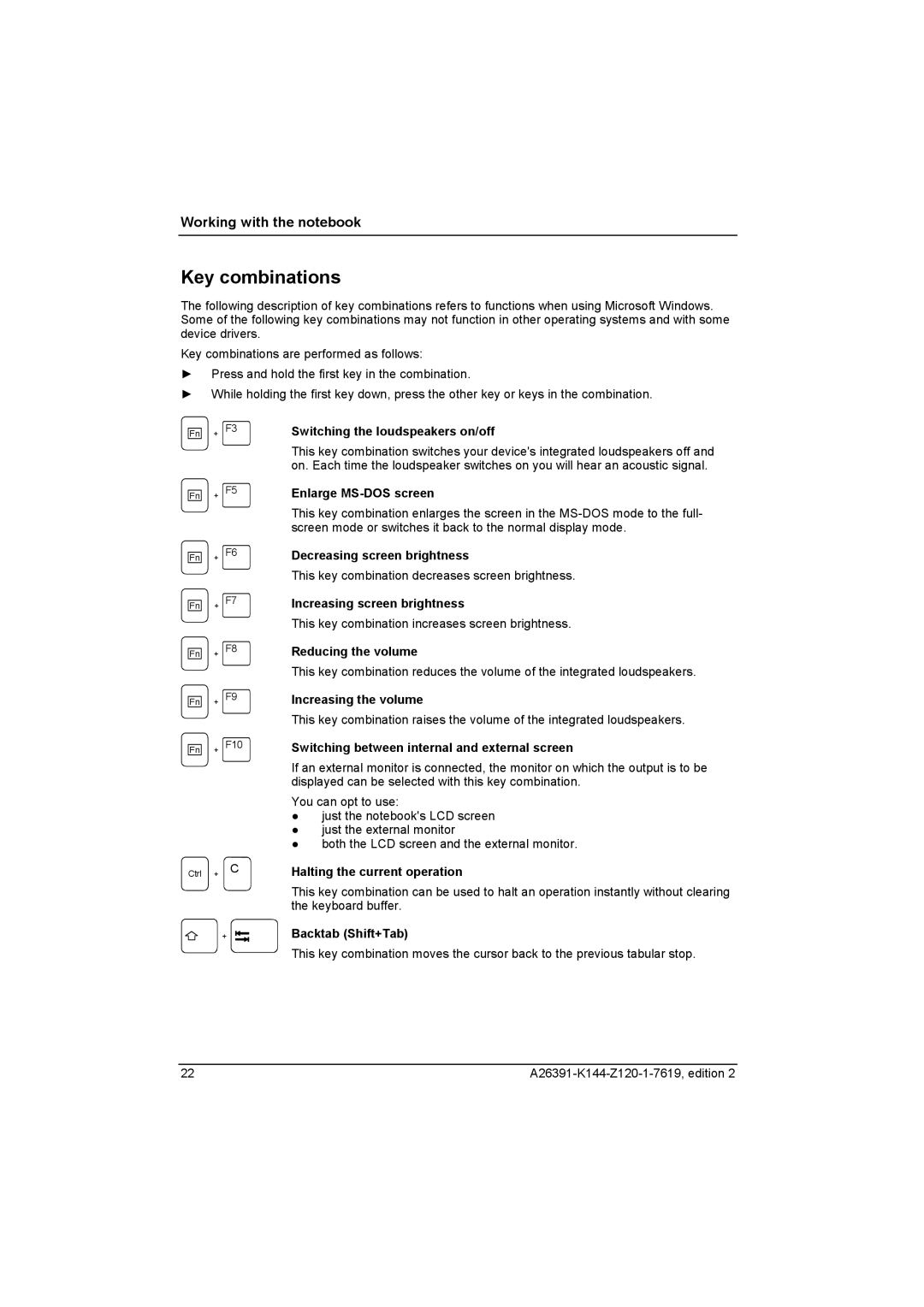Working with the notebook
Key combinations
The following description of key combinations refers to functions when using Microsoft Windows. Some of the following key combinations may not function in other operating systems and with some device drivers.
Key combinations are performed as follows:
►Press and hold the first key in the combination.
►While holding the first key down, press the other key or keys in the combination.
Fn + F3 | Switching the loudspeakers on/off |
This key combination switches your device's integrated loudspeakers off and on. Each time the loudspeaker switches on you will hear an acoustic signal.
Fn + F5 | Enlarge |
Fn + F6
Fn + F7
This key combination enlarges the screen in the
Decreasing screen brightness
This key combination decreases screen brightness.
Increasing screen brightness
This key combination increases screen brightness.
Fn + F8 | Reducing the volume |
This key combination reduces the volume of the integrated loudspeakers.
Fn + F9 | Increasing the volume |
This key combination raises the volume of the integrated loudspeakers.
Fn + F10 | Switching between internal and external screen |
Ctrl + C
+
If an external monitor is connected, the monitor on which the output is to be displayed can be selected with this key combination.
You can opt to use:
●just the notebook's LCD screen
●just the external monitor
●both the LCD screen and the external monitor.
Halting the current operation
This key combination can be used to halt an operation instantly without clearing the keyboard buffer.
Backtab (Shift+Tab)
This key combination moves the cursor back to the previous tabular stop.
22 |