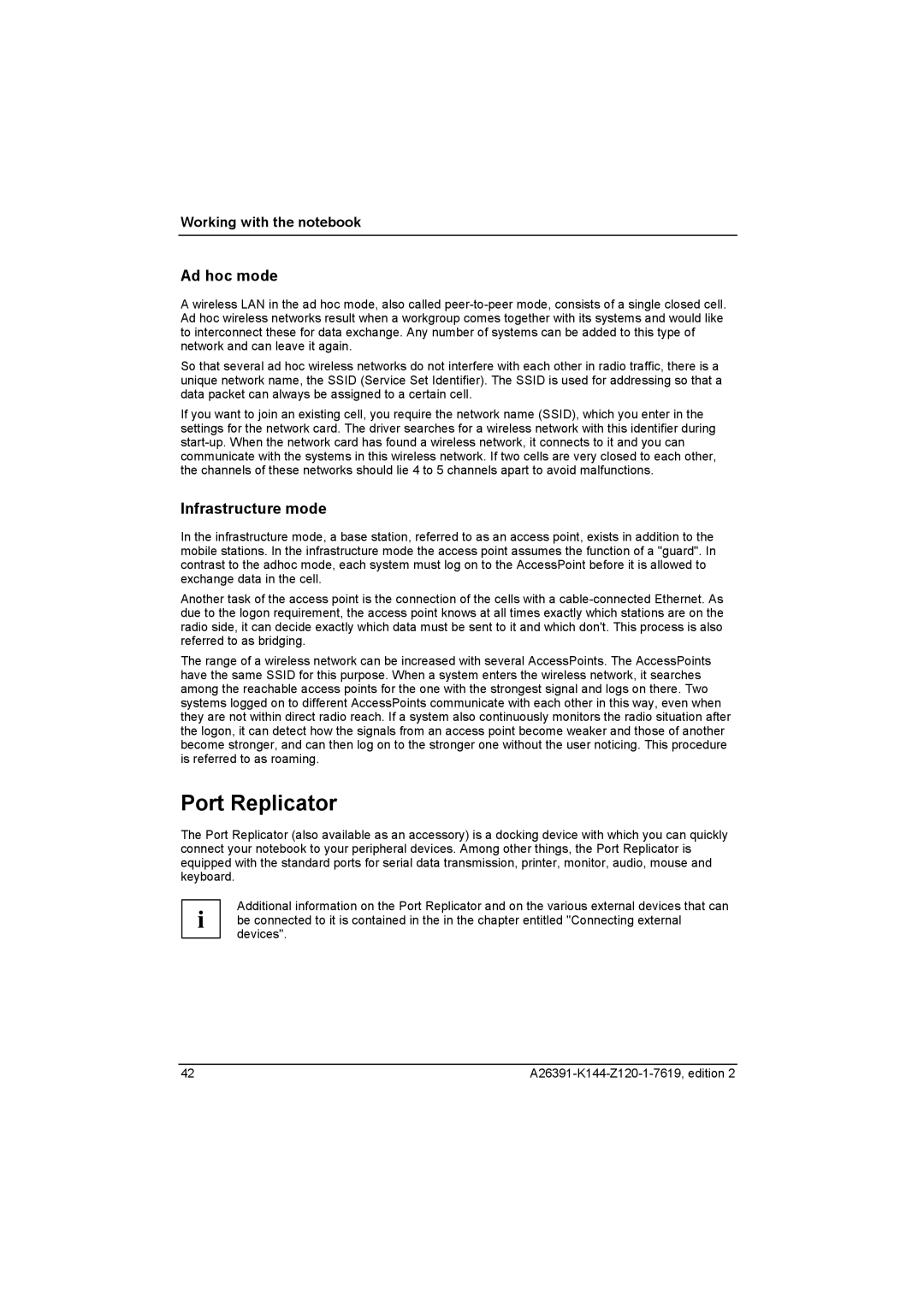Working with the notebook
Ad hoc mode
A wireless LAN in the ad hoc mode, also called
So that several ad hoc wireless networks do not interfere with each other in radio traffic, there is a unique network name, the SSID (Service Set Identifier). The SSID is used for addressing so that a data packet can always be assigned to a certain cell.
If you want to join an existing cell, you require the network name (SSID), which you enter in the settings for the network card. The driver searches for a wireless network with this identifier during
Infrastructure mode
In the infrastructure mode, a base station, referred to as an access point, exists in addition to the mobile stations. In the infrastructure mode the access point assumes the function of a "guard". In contrast to the adhoc mode, each system must log on to the AccessPoint before it is allowed to exchange data in the cell.
Another task of the access point is the connection of the cells with a
The range of a wireless network can be increased with several AccessPoints. The AccessPoints have the same SSID for this purpose. When a system enters the wireless network, it searches among the reachable access points for the one with the strongest signal and logs on there. Two systems logged on to different AccessPoints communicate with each other in this way, even when they are not within direct radio reach. If a system also continuously monitors the radio situation after the logon, it can detect how the signals from an access point become weaker and those of another become stronger, and can then log on to the stronger one without the user noticing. This procedure is referred to as roaming.
Port Replicator
The Port Replicator (also available as an accessory) is a docking device with which you can quickly connect your notebook to your peripheral devices. Among other things, the Port Replicator is equipped with the standard ports for serial data transmission, printer, monitor, audio, mouse and keyboard.
Additional information on the Port Replicator and on the various external devices that can i be connected to it is contained in the in the chapter entitled "Connecting external
devices".
42 |