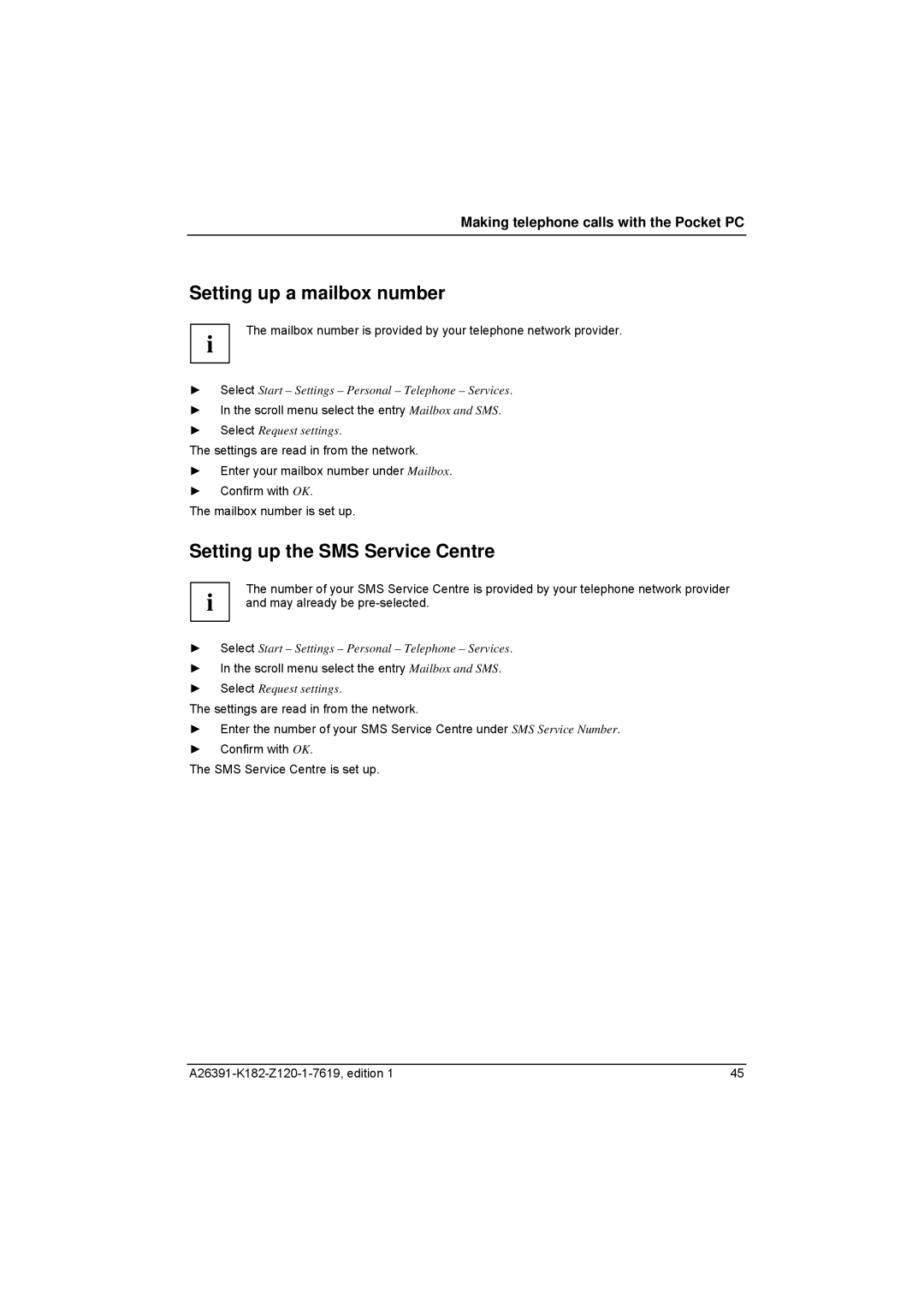Making telephone calls with the Pocket PC
Setting up a mailbox number
The mailbox number is provided by your telephone network provider.
i
►Select Start – Settings – Personal – Telephone – Services.
►In the scroll menu select the entry Mailbox and SMS.
►Select Request settings.
The settings are read in from the network.
►Enter your mailbox number under Mailbox.
►Confirm with OK.
The mailbox number is set up.
Setting up the SMS Service Centre
i | The number of your SMS Service Centre is provided by your telephone network provider |
and may already be |
►Select Start – Settings – Personal – Telephone – Services.
►In the scroll menu select the entry Mailbox and SMS.
►Select Request settings.
The settings are read in from the network.
►Enter the number of your SMS Service Centre under SMS Service Number.
►Confirm with OK.
The SMS Service Centre is set up.
45 |