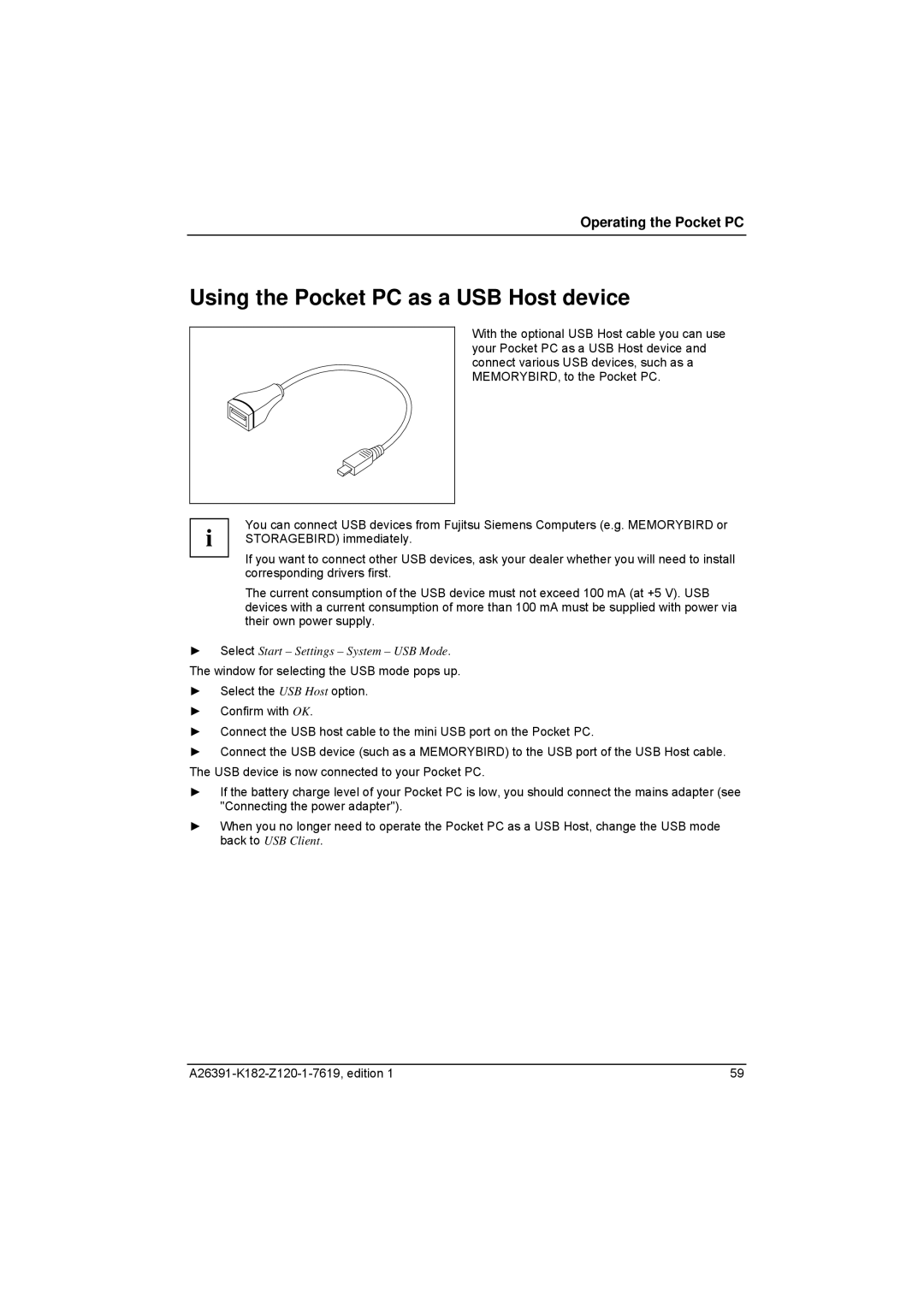Operating the Pocket PC
Using the Pocket PC as a USB Host device
With the optional USB Host cable you can use your Pocket PC as a USB Host device and connect various USB devices, such as a MEMORYBIRD, to the Pocket PC.
i | You can connect USB devices from Fujitsu Siemens Computers (e.g. MEMORYBIRD or |
STORAGEBIRD) immediately. |
If you want to connect other USB devices, ask your dealer whether you will need to install corresponding drivers first.
The current consumption of the USB device must not exceed 100 mA (at +5 V). USB devices with a current consumption of more than 100 mA must be supplied with power via their own power supply.
►Select Start – Settings – System – USB Mode. The window for selecting the USB mode pops up.
►Select the USB Host option.
►Confirm with OK.
►Connect the USB host cable to the mini USB port on the Pocket PC.
►Connect the USB device (such as a MEMORYBIRD) to the USB port of the USB Host cable. The USB device is now connected to your Pocket PC.
►If the battery charge level of your Pocket PC is low, you should connect the mains adapter (see "Connecting the power adapter").
►When you no longer need to operate the Pocket PC as a USB Host, change the USB mode back to USB Client.
59 |