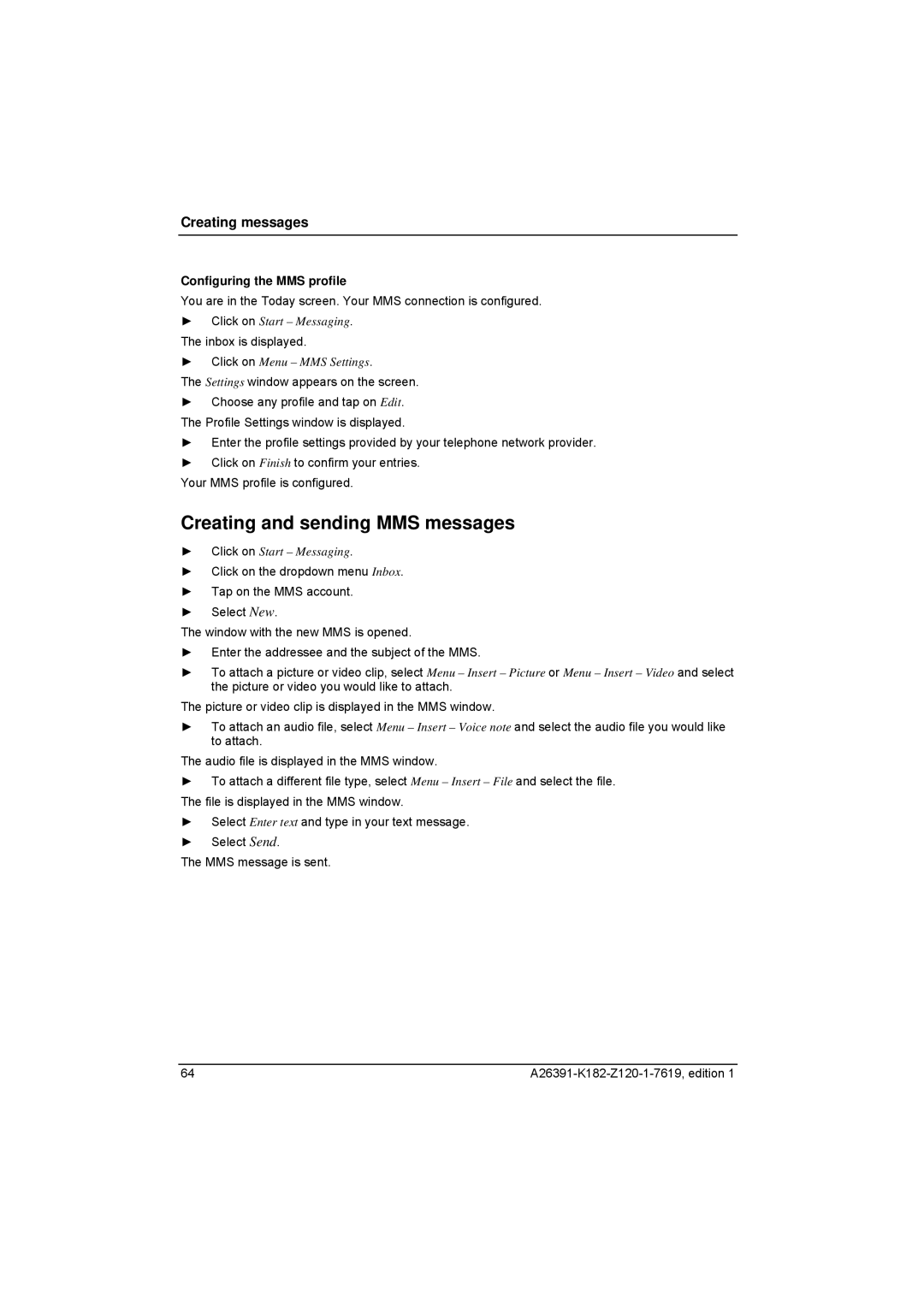Creating messages
Configuring the MMS profile
You are in the Today screen. Your MMS connection is configured.
►Click on Start – Messaging. The inbox is displayed.
►Click on Menu – MMS Settings.
The Settings window appears on the screen.
►Choose any profile and tap on Edit. The Profile Settings window is displayed.
►Enter the profile settings provided by your telephone network provider.
►Click on Finish to confirm your entries.
Your MMS profile is configured.
Creating and sending MMS messages
►Click on Start – Messaging.
►Click on the dropdown menu Inbox.
►Tap on the MMS account.
►Select New.
The window with the new MMS is opened.
►Enter the addressee and the subject of the MMS.
►To attach a picture or video clip, select Menu – Insert – Picture or Menu – Insert – Video and select the picture or video you would like to attach.
The picture or video clip is displayed in the MMS window.
►To attach an audio file, select Menu – Insert – Voice note and select the audio file you would like to attach.
The audio file is displayed in the MMS window.
►To attach a different file type, select Menu – Insert – File and select the file. The file is displayed in the MMS window.
►Select Enter text and type in your text message.
►Select Send.
The MMS message is sent.
64 |