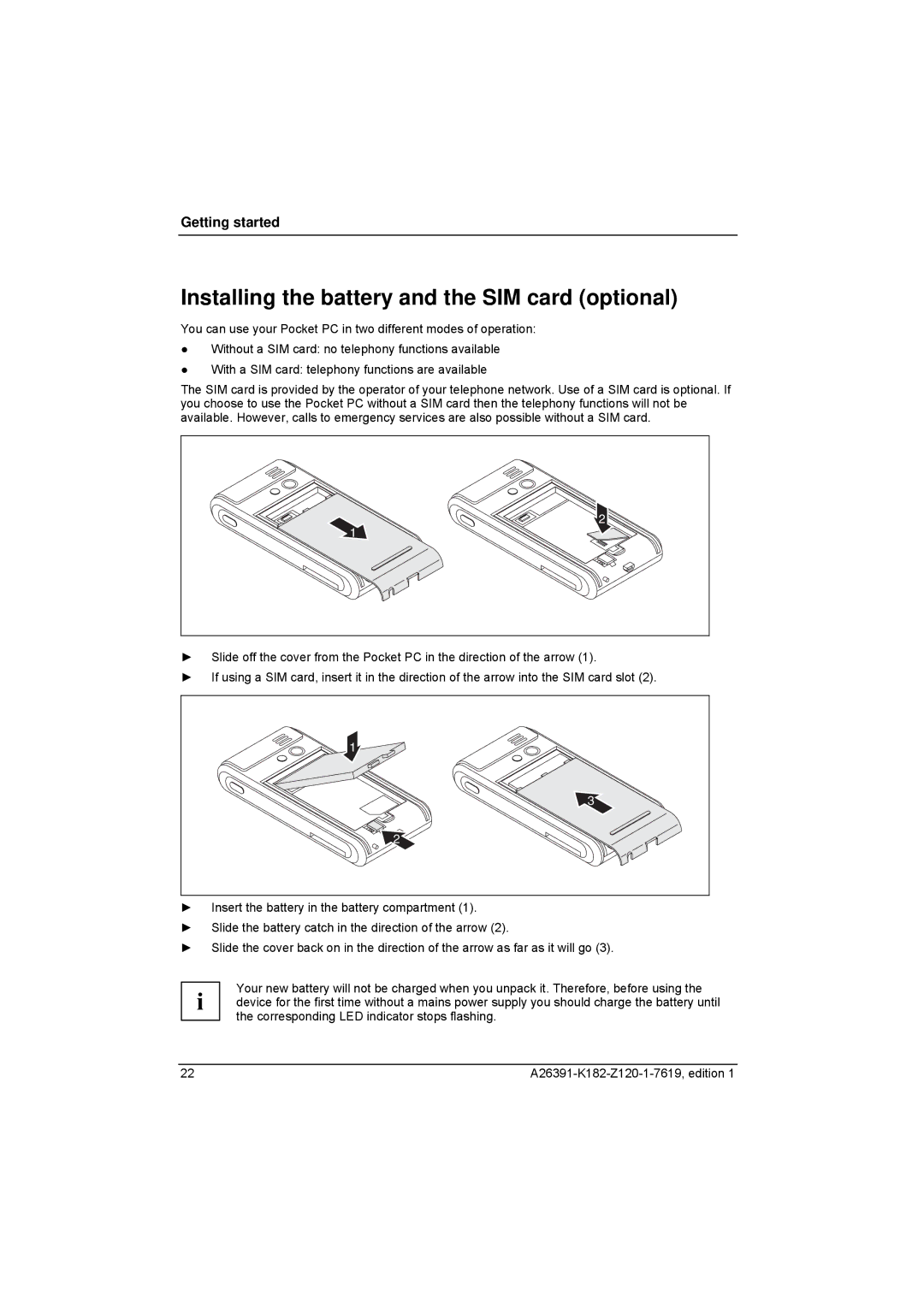Getting started
Installing the battery and the SIM card (optional)
You can use your Pocket PC in two different modes of operation:
●Without a SIM card: no telephony functions available
●With a SIM card: telephony functions are available
The SIM card is provided by the operator of your telephone network. Use of a SIM card is optional. If you choose to use the Pocket PC without a SIM card then the telephony functions will not be available. However, calls to emergency services are also possible without a SIM card.
2 |
1 |
►Slide off the cover from the Pocket PC in the direction of the arrow (1).
►If using a SIM card, insert it in the direction of the arrow into the SIM card slot (2).
1 |
3 |
2 |
►Insert the battery in the battery compartment (1).
►Slide the battery catch in the direction of the arrow (2).
►Slide the cover back on in the direction of the arrow as far as it will go (3).
Your new battery will not be charged when you unpack it. Therefore, before using the
i device for the first time without a mains power supply you should charge the battery until the corresponding LED indicator stops flashing.
22 |