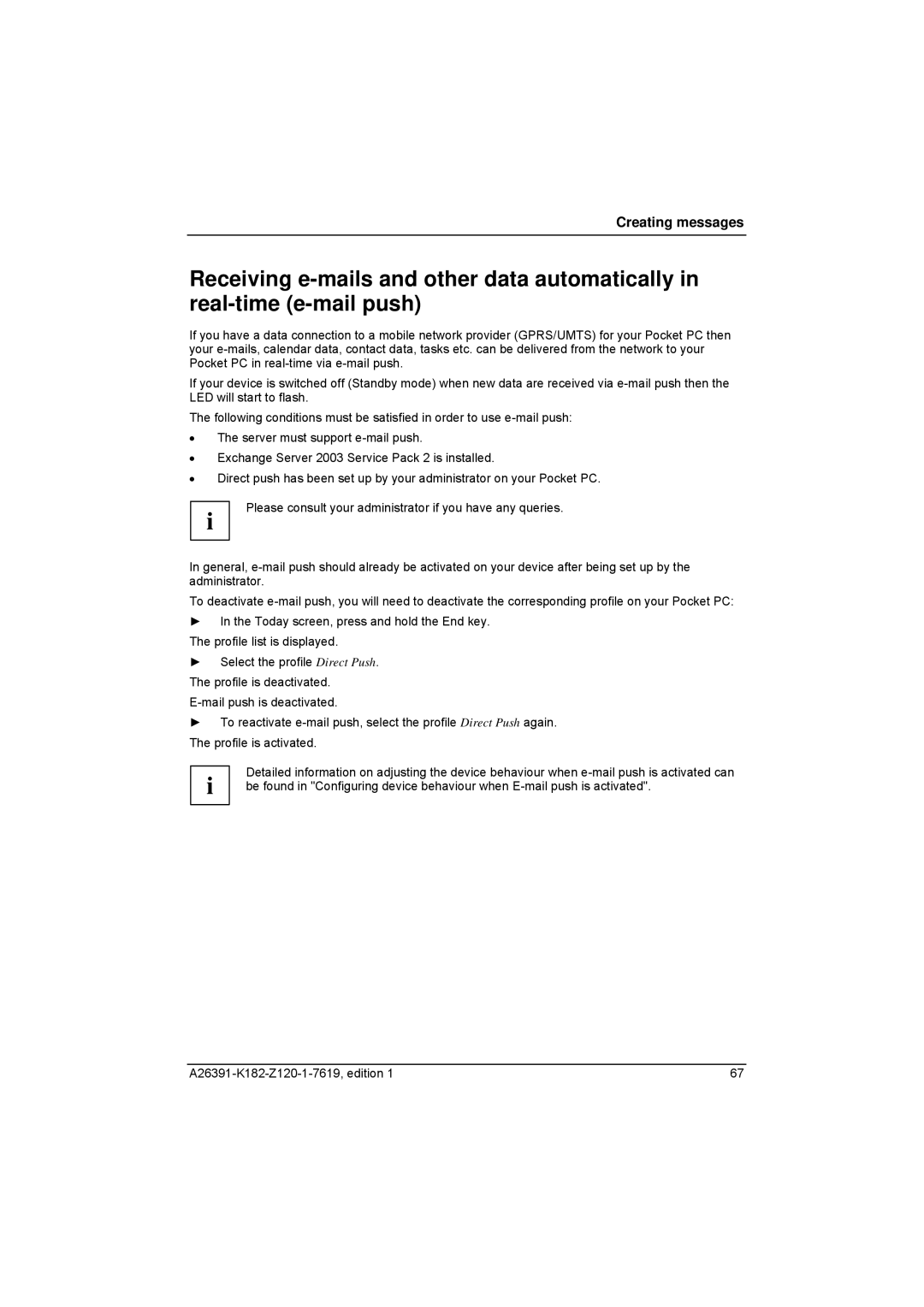Creating messages
Receiving
If you have a data connection to a mobile network provider (GPRS/UMTS) for your Pocket PC then your
If your device is switched off (Standby mode) when new data are received via
The following conditions must be satisfied in order to use
•The server must support
•Exchange Server 2003 Service Pack 2 is installed.
•Direct push has been set up by your administrator on your Pocket PC.
Please consult your administrator if you have any queries.
i
In general,
To deactivate
►In the Today screen, press and hold the End key. The profile list is displayed.
►Select the profile Direct Push.
The profile is deactivated.
►To reactivate
i | Detailed information on adjusting the device behaviour when |
be found in "Configuring device behaviour when |
67 |